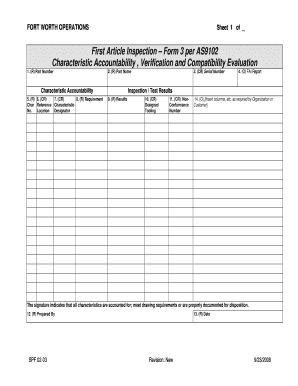
As9102 PDF Download Form


What is the AS9102 PDF Download
The AS9102 PDF download refers to a specific document format used for the AS9102 certification process. This certification is essential for companies in the aerospace industry, ensuring that they meet the necessary quality standards for their products. The AS9102 form is designed to facilitate the First Article Inspection (FAI) process, which verifies that the production process is capable of consistently producing products that meet specified requirements. The PDF format allows for easy distribution and completion of the form electronically, streamlining the documentation process.
How to Use the AS9102 PDF Download
Using the AS9102 PDF download involves several steps to ensure proper completion and submission. First, download the form from a trusted source. Once downloaded, open the PDF using a compatible reader. Fill in the required fields, which typically include information about the part number, revision level, and inspection results. Ensure that all data is accurate and complete. After filling out the form, save it securely. The completed AS9102 form can then be submitted electronically or printed for physical submission, depending on the requirements of the certifying body.
Key Elements of the AS9102 PDF Download
The AS9102 PDF includes several key elements that are crucial for compliance with the AS9102 standard. These elements typically consist of:
- Part Number: Identifies the specific component being inspected.
- Revision Level: Indicates the version of the part being evaluated.
- Inspection Results: Documents the outcomes of various inspections conducted on the part.
- Signatures: Requires signatures from authorized personnel to validate the inspection process.
Each of these elements plays a vital role in ensuring that the product meets quality and safety standards.
Steps to Complete the AS9102 PDF Download
Completing the AS9102 PDF download involves a systematic approach to ensure accuracy and compliance. Follow these steps:
- Download the AS9102 PDF from a reliable source.
- Open the PDF in a compatible application.
- Carefully fill in all required fields, ensuring accuracy.
- Review the completed form for any errors or omissions.
- Save the completed PDF securely.
- Submit the form as per the guidelines provided by the certifying authority.
Legal Use of the AS9102 PDF Download
The AS9102 PDF download is legally binding when completed according to established guidelines. To ensure its legal validity, it must be filled out accurately and signed by authorized individuals. Compliance with relevant regulations, such as the Electronic Signatures in Global and National Commerce Act (ESIGN), is crucial. This act ensures that electronic signatures are recognized as legally binding in the United States, provided that the signers consent to the use of electronic records and signatures.
Examples of Using the AS9102 PDF Download
There are various scenarios where the AS9102 PDF download is utilized:
- First Article Inspection: Companies use the AS9102 form to document the results of the first article inspection, ensuring that the production process meets specifications.
- Supplier Compliance: Organizations may require suppliers to submit completed AS9102 forms to verify adherence to quality standards.
- Regulatory Audits: During audits, companies may present completed AS9102 forms as evidence of compliance with industry regulations.
These examples illustrate the importance of the AS9102 PDF in maintaining quality and compliance in aerospace manufacturing.
Quick guide on how to complete as9102 pdf download
Complete As9102 Pdf Download effortlessly on any device
Digital document management has gained traction among businesses and individuals. It serves as an ideal eco-friendly alternative to traditional printed and signed documents, as you can easily access the necessary form and securely store it online. airSlate SignNow equips you with all the tools necessary to create, modify, and eSign your documents promptly without delays. Manage As9102 Pdf Download on any device with airSlate SignNow's Android or iOS applications and streamline any document-related process today.
The simplest way to edit and eSign As9102 Pdf Download without hassle
- Obtain As9102 Pdf Download and click Get Form to begin.
- Utilize the tools we offer to complete your form.
- Highlight important sections of your documents or redact sensitive information with tools that airSlate SignNow provides specifically for that purpose.
- Create your eSignature using the Sign tool, which takes mere seconds and holds the same legal validity as a conventional wet ink signature.
- Verify all the details and click the Done button to save your changes.
- Choose how you want to send your form - via email, SMS, invite link, or download it to your computer.
Put an end to lost or misplaced documents, tedious form searches, or errors requiring new printed copies. airSlate SignNow meets all your document management needs in just a few clicks from any device of your preference. Modify and eSign As9102 Pdf Download and ensure excellent communication at any stage of the form preparation process with airSlate SignNow.
Create this form in 5 minutes or less
Create this form in 5 minutes!
How to create an eSignature for the as9102 pdf download
How to create an electronic signature for a PDF online
How to create an electronic signature for a PDF in Google Chrome
How to create an e-signature for signing PDFs in Gmail
How to create an e-signature right from your smartphone
How to create an e-signature for a PDF on iOS
How to create an e-signature for a PDF on Android
People also ask
-
What is AS9102 certification?
AS9102 certification is a standard that ensures organizations in the aerospace industry meet the necessary requirements for quality assurance. It focuses on the inspection and verification of products to ensure they meet customer specifications. Obtaining AS9102 certification can enhance a company's credibility and marketability in the aerospace sector.
-
How can airSlate SignNow assist with the AS9102 certification process?
airSlate SignNow streamlines the documentation process required for AS9102 certification by providing a user-friendly eSigning solution. It allows businesses to easily send, sign, and store necessary documents securely, ensuring compliance with industry standards. This can save time and reduce errors during the certification process.
-
What are the costs associated with obtaining AS9102 certification?
The costs for obtaining AS9102 certification can vary based on the size of the organization, the scope of the certification, and the signNowing body. While airSlate SignNow helps minimize documentation costs through its efficient eSigning solution, companies should budget for assessment fees and potential consultation services during the certification journey.
-
What features does airSlate SignNow offer for companies pursuing AS9102 certification?
airSlate SignNow offers features like customizable templates, secure document storage, and in-app audit trails that are essential for maintaining AS9102 certification compliance. These tools help ensure that documents are properly signed and tracked throughout the certification process, enhancing accountability and transparency.
-
Are there specific benefits of using airSlate SignNow for AS9102 certification?
Using airSlate SignNow for AS9102 certification provides signNow benefits, including increased efficiency in document management and enhanced compliance capabilities. The platform allows for faster turnaround times on document signatures, which is crucial for meeting certification timelines. Additionally, its user-friendly interface makes it easy for employees to adopt and utilize.
-
Can airSlate SignNow integrate with other tools used during the AS9102 certification process?
Yes, airSlate SignNow integrates seamlessly with various business tools that are often used in the AS9102 certification process. These integrations can help streamline workflows, allowing teams to manage documents easily across different applications. This interoperability enhances collaboration and increases overall efficiency.
-
What industries benefit from AS9102 certification?
AS9102 certification primarily benefits companies in the aerospace and defense industries, including manufacturers, suppliers, and service providers. Adopting this certification demonstrates a commitment to quality and compliance. By using tools like airSlate SignNow, these organizations can simplify document handling to meet certification requirements more effectively.
Get more for As9102 Pdf Download
Find out other As9102 Pdf Download
- How To eSign Virginia Business Operations Presentation
- How To eSign Hawaii Construction Word
- How Can I eSign Hawaii Construction Word
- How Can I eSign Hawaii Construction Word
- How Do I eSign Hawaii Construction Form
- How Can I eSign Hawaii Construction Form
- How To eSign Hawaii Construction Document
- Can I eSign Hawaii Construction Document
- How Do I eSign Hawaii Construction Form
- How To eSign Hawaii Construction Form
- How Do I eSign Hawaii Construction Form
- How To eSign Florida Doctors Form
- Help Me With eSign Hawaii Doctors Word
- How Can I eSign Hawaii Doctors Word
- Help Me With eSign New York Doctors PPT
- Can I eSign Hawaii Education PDF
- How To eSign Hawaii Education Document
- Can I eSign Hawaii Education Document
- How Can I eSign South Carolina Doctors PPT
- How Can I eSign Kansas Education Word