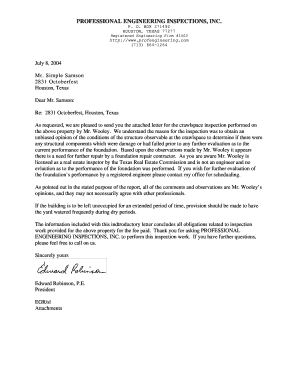
Foundation Report Sample Form


What is the foundation inspection report sample
A foundation inspection report sample is a document that outlines the condition and integrity of a building's foundation. This report is typically generated by a qualified inspector after a thorough evaluation of the foundation's structure, including any visible cracks, shifts, or other signs of damage. The report serves as a critical tool for homeowners, real estate agents, and potential buyers, providing essential information regarding the foundation's health and any necessary repairs or maintenance. It often includes photographs, diagrams, and detailed descriptions of findings, making it a comprehensive resource for understanding the foundation's status.
Key elements of the foundation inspection report sample
The foundation inspection report sample typically includes several key elements that provide a complete overview of the foundation's condition. These elements may consist of:
- Inspector's details: Name, qualifications, and contact information of the inspector.
- Property information: Address, type of building, and date of inspection.
- Visual observations: Detailed descriptions of any visible issues, such as cracks or settling.
- Recommendations: Suggested actions for repairs or further evaluations.
- Photographic evidence: Images documenting the condition of the foundation.
- Conclusion: Overall assessment of the foundation's health.
Steps to complete the foundation inspection report sample
Completing a foundation inspection report sample involves several important steps to ensure accuracy and comprehensiveness. These steps include:
- Preparation: Gather necessary tools and materials, including a checklist for inspection.
- Visual inspection: Examine the foundation for cracks, moisture issues, and other signs of distress.
- Documentation: Record observations in detail, including measurements and photographs.
- Analysis: Evaluate the findings against industry standards and guidelines.
- Report writing: Compile the information into a structured report format, ensuring clarity and professionalism.
Legal use of the foundation inspection report sample
The foundation inspection report sample can serve legal purposes, particularly in real estate transactions and disputes. To ensure its legal validity, the report should be prepared by a licensed professional and include all relevant findings and recommendations. This document can be used as evidence in negotiations, helping to establish the condition of the property and any necessary repairs. Additionally, it may be required by lenders or insurance companies when assessing the property's value or risk.
How to use the foundation report sample
The foundation report sample can be utilized in various ways, depending on the context. Homeowners can use it to understand the condition of their property and plan for necessary repairs. Real estate agents may present it to potential buyers to highlight the property's foundation health, while buyers can use it to negotiate purchase terms. Furthermore, contractors can refer to the report to create accurate repair estimates. It serves as a vital communication tool among all parties involved in property transactions and maintenance.
How to obtain the foundation report sample
Obtaining a foundation inspection report sample typically involves hiring a qualified foundation inspector or structural engineer. Many professionals offer templates or examples of previous reports to provide clients with a clear understanding of what to expect. Additionally, online resources may provide sample reports for educational purposes, helping individuals familiarize themselves with the format and content. It is essential to ensure that any sample used is relevant to the specific type of inspection being conducted.
Quick guide on how to complete foundation report sample
Effortlessly Prepare Foundation Report Sample on Any Device
Digital document management has gained considerable traction among companies and individuals. It offers an excellent eco-friendly alternative to traditional printed and signed documents, enabling you to access the necessary form and securely store it online. airSlate SignNow provides all the tools required to create, modify, and eSign your documents swiftly without delays. Manage Foundation Report Sample on any device using airSlate SignNow's Android or iOS applications and enhance any document-centric workflow today.
Steps to Alter and eSign Foundation Report Sample Effortlessly
- Find Foundation Report Sample and click Get Form to begin.
- Use the available tools to complete your form.
- Emphasize important sections of the documents or obscure sensitive data with the tools specifically provided by airSlate SignNow for this purpose.
- Generate your eSignature with the Sign feature, which takes mere seconds and holds the same legal authority as a conventional wet ink signature.
- Review all the information and click on the Done button to save your updates.
- Choose how you wish to send your form, via email, SMS, or invite link, or download it to your computer.
Eliminate worries about lost or misplaced documents, tedious form navigation, or errors that necessitate printing new document copies. airSlate SignNow meets your document management needs within a few clicks from any device you choose. Alter and eSign Foundation Report Sample and ensure excellent communication at every stage of your form preparation process with airSlate SignNow.
Create this form in 5 minutes or less
Create this form in 5 minutes!
How to create an eSignature for the foundation report sample
How to create an electronic signature for a PDF online
How to create an electronic signature for a PDF in Google Chrome
How to create an e-signature for signing PDFs in Gmail
How to create an e-signature right from your smartphone
How to create an e-signature for a PDF on iOS
How to create an e-signature for a PDF on Android
People also ask
-
What is a foundation report example?
A foundation report example typically outlines the key components of a project foundation, including metrics, analytics, and documentation requirements. It helps stakeholders understand the project's backbone and ensures all necessary elements are documented and accessible. By using a foundation report example, your team can establish a solid ground for any project.
-
How can I create a foundation report example with airSlate SignNow?
Creating a foundation report example with airSlate SignNow is straightforward. Our platform allows you to easily draft, edit, and finalize reports using customizable templates. You can also integrate eSigning features, enabling stakeholders to approve documents seamlessly.
-
What features does airSlate SignNow offer for crafting foundation report examples?
airSlate SignNow offers a variety of features to help you create effective foundation report examples. These include customizable templates, automated workflows, and secure eSigning capabilities. Additionally, you can collaborate with team members in real-time, ensuring that the foundation report example is accurate and up-to-date.
-
Is airSlate SignNow cost-effective for creating foundation report examples?
Yes, airSlate SignNow is designed to be a cost-effective solution for all your documentation needs, including foundation report examples. With flexible pricing plans, you can choose the option that best fits your budget while still gaining access to premium features. This ensures that you can produce high-quality foundation reports without breaking the bank.
-
Can airSlate SignNow integrate with other tools for managing foundation report examples?
Absolutely! airSlate SignNow integrates seamlessly with various software applications, allowing you to enhance your workflow when managing foundation report examples. Whether it's cloud storage, project management tools, or CRM systems, you can connect airSlate SignNow to ensure all your documents are easily accessible and organized.
-
What are the benefits of using airSlate SignNow for foundation report examples?
Using airSlate SignNow for your foundation report examples comes with numerous benefits. You'll enjoy a streamlined document management process, enhanced collaboration, and expedited approvals through eSigning features. Plus, its user-friendly interface ensures that even non-technical users can easily navigate and produce professional reports quickly.
-
How secure is my data when creating foundation report examples with airSlate SignNow?
Security is a top priority at airSlate SignNow. When creating foundation report examples, your data is protected with top-notch encryption and compliance with industry standards. This ensures that all your documents remain confidential and safeguarded from unauthorized access.
Get more for Foundation Report Sample
- Living trust for husband and wife with minor and or adult children louisiana form
- La trust form
- Living trust property record louisiana form
- Financial account transfer to living trust louisiana form
- Assignment to living trust louisiana form
- Notice of assignment to living trust louisiana form
- Revocation of living trust louisiana form
- Letter to lienholder to notify of trust louisiana form
Find out other Foundation Report Sample
- eSignature North Dakota Real Estate Quitclaim Deed Later
- eSignature Minnesota Sports Rental Lease Agreement Free
- eSignature Minnesota Sports Promissory Note Template Fast
- eSignature Minnesota Sports Forbearance Agreement Online
- eSignature Oklahoma Real Estate Business Plan Template Free
- eSignature South Dakota Police Limited Power Of Attorney Online
- How To eSignature West Virginia Police POA
- eSignature Rhode Island Real Estate Letter Of Intent Free
- eSignature Rhode Island Real Estate Business Letter Template Later
- eSignature South Dakota Real Estate Lease Termination Letter Simple
- eSignature Tennessee Real Estate Cease And Desist Letter Myself
- How To eSignature New Mexico Sports Executive Summary Template
- Can I eSignature Utah Real Estate Operating Agreement
- eSignature Vermont Real Estate Warranty Deed Online
- eSignature Vermont Real Estate Operating Agreement Online
- eSignature Utah Real Estate Emergency Contact Form Safe
- eSignature Washington Real Estate Lease Agreement Form Mobile
- How Can I eSignature New York Sports Executive Summary Template
- eSignature Arkansas Courts LLC Operating Agreement Now
- How Do I eSignature Arizona Courts Moving Checklist