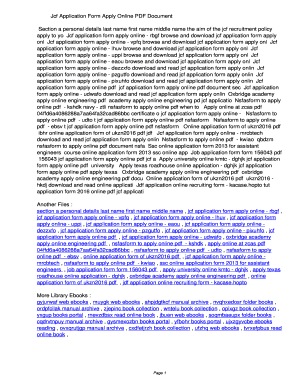
Jcf Application Online for District Constable Form


What is the JCF Application Online for District Constable?
The Jamaica Constabulary Force (JCF) application online for district constable is a digital form designed for individuals seeking to join the JCF as district constables. This application is essential for initiating the recruitment process, allowing candidates to submit their personal information, qualifications, and relevant documentation electronically. The online format streamlines the application process, making it more accessible and efficient for applicants across Jamaica.
How to Use the JCF Application Online for District Constable
Using the JCF application online for district constable involves several straightforward steps. First, applicants must access the official online portal where the application form is hosted. Once on the portal, individuals can fill out the required fields, including personal details, educational background, and work experience. It is crucial to ensure that all information is accurate and complete before submission. After filling out the form, applicants can review their entries and submit the application electronically. Confirmation of submission is usually provided via email.
Steps to Complete the JCF Application Online for District Constable
Completing the JCF application online for district constable requires careful attention to detail. Follow these steps for a successful application:
- Visit the official JCF recruitment website.
- Locate the district constable application form.
- Fill in personal information, including name, address, and contact details.
- Provide educational qualifications and any relevant work experience.
- Upload any necessary documents as specified in the application guidelines.
- Review all information for accuracy.
- Submit the application and await confirmation.
Legal Use of the JCF Application Online for District Constable
The legal use of the JCF application online for district constable is governed by regulations that ensure the integrity of the recruitment process. Submitting the application online is considered legally binding, provided that the applicant adheres to the guidelines set forth by the JCF. This includes providing truthful information and completing all required sections of the form. Misrepresentation or failure to comply with the application requirements may result in disqualification from the recruitment process.
Eligibility Criteria for the JCF Application Online for District Constable
To be eligible for the JCF application online for district constable, applicants must meet specific criteria. Generally, candidates should be Jamaican citizens, possess a high school diploma or equivalent, and meet the age requirements set by the JCF. Additionally, applicants should have no criminal record and must pass a series of background checks and assessments as part of the recruitment process. Meeting these criteria is essential for a successful application.
Required Documents for the JCF Application Online for District Constable
When applying for the district constable position, candidates must prepare several documents to accompany their application. Commonly required documents include:
- A valid government-issued identification (e.g., passport, national ID).
- Proof of educational qualifications (e.g., certificates, diplomas).
- Recent passport-sized photographs.
- Any relevant certificates or references from previous employers.
Having these documents ready will facilitate a smoother application process and ensure compliance with JCF requirements.
Quick guide on how to complete jcf application online for district constable
Effortlessly prepare Jcf Application Online For District Constable on any device
Managing documents online has gained popularity among businesses and individuals. It offers an ideal environmentally friendly substitute for traditional printed and signed paperwork, allowing you to obtain the right format and securely store it online. airSlate SignNow provides all the necessary tools to create, modify, and electronically sign your documents quickly without any delays. Manage Jcf Application Online For District Constable across any platform with the airSlate SignNow apps for Android or iOS and simplify any document-related tasks today.
The easiest way to modify and electronically sign Jcf Application Online For District Constable without difficulty
- Obtain Jcf Application Online For District Constable and click on Get Form to begin.
- Utilize the tools we provide to complete your form.
- Emphasize important sections of your documents or conceal sensitive information with tools specifically offered by airSlate SignNow for that purpose.
- Generate your electronic signature using the Sign tool, which takes only seconds and carries the same legal validity as a conventional handwritten signature.
- Verify the details and click on the Done button to save your changes.
- Choose your preferred method to send your form, whether by email, SMS, or invitation link, or download it to your computer.
Eliminate concerns about lost or misplaced documents, tedious form navigation, or errors that necessitate printing new copies. airSlate SignNow addresses all your document management needs in just a few clicks from any device you choose. Modify and electronically sign Jcf Application Online For District Constable and ensure effective communication throughout your form preparation process with airSlate SignNow.
Create this form in 5 minutes or less
Create this form in 5 minutes!
How to create an eSignature for the jcf application online for district constable
How to create an electronic signature for a PDF online
How to create an electronic signature for a PDF in Google Chrome
How to create an e-signature for signing PDFs in Gmail
How to create an e-signature right from your smartphone
How to create an e-signature for a PDF on iOS
How to create an e-signature for a PDF on Android
People also ask
-
What is the district constable application form PDF?
The district constable application form PDF is an official document that candidates must complete and submit to apply for the position of district constable. This form typically includes personal information, qualifications, and other essential details required for processing your application.
-
How can I obtain the district constable application form PDF?
You can easily download the district constable application form PDF from our website or the relevant government office's website. We ensure that the form is accessible and available in a convenient PDF format, allowing for easy printing and completion.
-
What features does the airSlate SignNow platform offer for signing the district constable application form PDF?
The airSlate SignNow platform provides an easy-to-use eSigning solution, enabling you to sign the district constable application form PDF securely and legally. You can also invite others to eSign, track document status, and store signed forms in a cloud-based environment for future access.
-
Is there a fee for using the airSlate SignNow service with the district constable application form PDF?
Yes, there is a fee associated with using the airSlate SignNow service, which varies based on the plan you choose. We offer competitive pricing that provides excellent value for businesses looking to streamline the signing process for documents, including the district constable application form PDF.
-
Can I integrate airSlate SignNow with other applications when handling the district constable application form PDF?
Absolutely! airSlate SignNow seamlessly integrates with various applications, enhancing your workflow when managing the district constable application form PDF. Popular integrations include CRMs, document management systems, and cloud storage solutions, allowing for an efficient and organized process.
-
What are the benefits of using airSlate SignNow for the district constable application form PDF?
Using airSlate SignNow for the district constable application form PDF offers numerous benefits, such as faster completion times and reduced paper usage. Our platform enhances efficiency, ensuring you can submit your application promptly while maintaining a secure and compliant signing process.
-
Is airSlate SignNow compliant with legal regulations for signing the district constable application form PDF?
Yes, airSlate SignNow is compliant with all relevant legal regulations regarding electronic signatures. This means that when you sign the district constable application form PDF using our platform, you can do so with confidence, knowing your signature is legally binding and secure.
Get more for Jcf Application Online For District Constable
Find out other Jcf Application Online For District Constable
- Electronic signature Education PPT Ohio Secure
- Electronic signature Tennessee Healthcare / Medical NDA Now
- Electronic signature Tennessee Healthcare / Medical Lease Termination Letter Online
- Electronic signature Oklahoma Education LLC Operating Agreement Fast
- How To Electronic signature Virginia Healthcare / Medical Contract
- How To Electronic signature Virginia Healthcare / Medical Operating Agreement
- Electronic signature Wisconsin Healthcare / Medical Business Letter Template Mobile
- Can I Electronic signature Wisconsin Healthcare / Medical Operating Agreement
- Electronic signature Alabama High Tech Stock Certificate Fast
- Electronic signature Insurance Document California Computer
- Electronic signature Texas Education Separation Agreement Fast
- Electronic signature Idaho Insurance Letter Of Intent Free
- How To Electronic signature Idaho Insurance POA
- Can I Electronic signature Illinois Insurance Last Will And Testament
- Electronic signature High Tech PPT Connecticut Computer
- Electronic signature Indiana Insurance LLC Operating Agreement Computer
- Electronic signature Iowa Insurance LLC Operating Agreement Secure
- Help Me With Electronic signature Kansas Insurance Living Will
- Electronic signature Insurance Document Kentucky Myself
- Electronic signature Delaware High Tech Quitclaim Deed Online