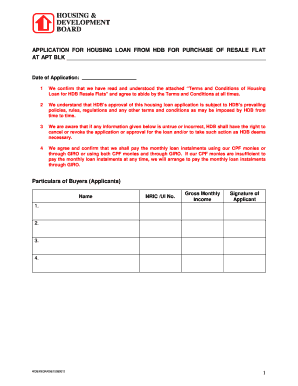
Hdb Finance Loan Application Form PDF Download


What is the Hdb Finance Loan Application Form PDF Download
The Hdb Finance Loan Application Form PDF Download is a crucial document for individuals seeking financial assistance from HDB Financial Services. This form is designed to collect essential information about the applicant, including personal details, financial status, and the purpose of the loan. By providing accurate information, applicants can facilitate a smoother approval process. The form is available in a downloadable PDF format, ensuring easy access and completion from any device.
How to Use the Hdb Finance Loan Application Form PDF Download
Using the Hdb Finance Loan Application Form PDF Download is straightforward. First, download the form from the official HDB Financial Services website. Once downloaded, open the PDF using a compatible reader. Fill in the required fields, ensuring all information is accurate and complete. After filling out the form, save the document and prepare it for submission. It is advisable to review the completed form for any errors before sending it to HDB Financial Services.
Steps to Complete the Hdb Finance Loan Application Form PDF Download
Completing the Hdb Finance Loan Application Form involves several key steps:
- Download the form from the HDB Financial Services website.
- Open the PDF in a PDF reader.
- Fill in personal information, including name, address, and contact details.
- Provide financial information, such as income, expenses, and existing debts.
- Specify the loan amount requested and its intended use.
- Review all entered information for accuracy.
- Save the completed form for submission.
Legal Use of the Hdb Finance Loan Application Form PDF Download
The Hdb Finance Loan Application Form is legally recognized as a formal request for financial assistance. To ensure its validity, applicants must provide truthful and complete information. Misrepresentation or incomplete submissions may lead to delays or denial of the loan application. It is essential to understand that submitting this form constitutes a legal agreement between the applicant and HDB Financial Services, binding both parties to the terms outlined in the loan agreement.
Required Documents for the Hdb Finance Loan Application Form PDF Download
To successfully submit the Hdb Finance Loan Application Form, applicants must gather and provide several supporting documents. These typically include:
- Proof of identity, such as a government-issued ID.
- Income verification, such as pay stubs or tax returns.
- Bank statements to demonstrate financial stability.
- Any additional documentation relevant to the loan purpose, such as property details for home loans.
Eligibility Criteria for the Hdb Finance Loan Application Form PDF Download
Eligibility for a loan through the Hdb Finance Loan Application Form is determined by several factors. Applicants must meet specific criteria, including:
- Age requirement, typically at least eighteen years old.
- Proof of stable income to demonstrate the ability to repay the loan.
- A satisfactory credit history, which may be evaluated during the application process.
- Residency status, as the loan may only be available to U.S. residents.
Quick guide on how to complete hdb finance loan application form pdf download
Complete Hdb Finance Loan Application Form Pdf Download effortlessly on any device
Online document management has become increasingly favored by businesses and individuals. It offers an ideal eco-friendly alternative to conventional printed and signed documents, as you can locate the appropriate form and securely store it online. airSlate SignNow provides you with all the resources necessary to create, modify, and eSign your documents swiftly without delays. Manage Hdb Finance Loan Application Form Pdf Download on any platform using airSlate SignNow applications for Android or iOS and enhance any document-centric process today.
How to modify and eSign Hdb Finance Loan Application Form Pdf Download effortlessly
- Locate Hdb Finance Loan Application Form Pdf Download and click on Get Form to begin.
- Utilize the tools we provide to complete your form.
- Emphasize pertinent sections of the documents or obscure sensitive information using tools that airSlate SignNow offers specifically for that purpose.
- Create your signature with the Sign tool, which takes mere seconds and carries the same legal significance as a traditional handwritten signature.
- Verify all the details and click on the Done button to save your changes.
- Select your preferred delivery method for your form, whether by email, text message (SMS), or invitation link, or download it to your computer.
Eliminate concerns about lost or misplaced documents, tedious form searching, or mistakes that necessitate printing new document copies. airSlate SignNow caters to your document management needs in just a few clicks from any device you choose. Modify and eSign Hdb Finance Loan Application Form Pdf Download and assure excellent communication at every stage of your form preparation with airSlate SignNow.
Create this form in 5 minutes or less
Create this form in 5 minutes!
How to create an eSignature for the hdb finance loan application form pdf download
How to create an electronic signature for a PDF online
How to create an electronic signature for a PDF in Google Chrome
How to create an e-signature for signing PDFs in Gmail
How to create an e-signature right from your smartphone
How to create an e-signature for a PDF on iOS
How to create an e-signature for a PDF on Android
People also ask
-
What features does hdbfs esign hdbfs com offer?
hdbfs esign hdbfs com provides a robust set of features including electronic signatures, document management, and workflow automation. Users can easily create, send, and sign documents securely online. This platform ensures compliance with eSignature laws and enhances productivity by streamlining business processes.
-
How much does hdbfs esign hdbfs com cost?
Pricing for hdbfs esign hdbfs com is flexible to meet the needs of various businesses. We offer different subscription plans that provide essential features at competitive rates. You can choose from basic to premium plans based on your organizational needs and budget.
-
Is hdbfs esign hdbfs com easy to use?
Absolutely! hdbfs esign hdbfs com is designed with user-friendliness in mind. The intuitive interface allows users to navigate through the document signing process without any technical challenges, making it perfect for businesses of all sizes.
-
Can I integrate hdbfs esign hdbfs com with other applications?
Yes, hdbfs esign hdbfs com seamlessly integrates with a variety of applications including CRM systems, cloud storage services, and productivity tools. This allows for streamlined workflows and better management of documents across platforms.
-
What are the benefits of using hdbfs esign hdbfs com for my business?
Using hdbfs esign hdbfs com can signNowly reduce the time it takes to send and sign documents, improving overall efficiency. Additionally, it enhances security and reduces the risk of document loss by storing everything in the cloud. This cost-effective solution also leads to savings in paper and ink by transitioning to a digital platform.
-
Is there a mobile app for hdbfs esign hdbfs com?
Yes, hdbfs esign hdbfs com offers a mobile app that allows you to manage your documents on the go. This mobile solution ensures that you can send and receive signatures anytime, anywhere, providing flexibility for busy professionals.
-
What industries benefit from hdbfs esign hdbfs com?
hdbfs esign hdbfs com is versatile and can benefit various industries including real estate, legal, finance, and healthcare. Any business that requires document signing can streamline their processes and enhance customer experiences using our platform.
Get more for Hdb Finance Loan Application Form Pdf Download
- Buyers notice of intent to vacate and surrender property to seller under contract for deed massachusetts form
- General notice of default for contract for deed massachusetts form
- Sellers disclosure of forfeiture rights for contract for deed massachusetts form
- Seller disclosure agreement form
- Contract for deed sellers annual accounting statement massachusetts form
- Notice of default for past due payments in connection with contract for deed massachusetts form
- Final notice of default for past due payments in connection with contract for deed massachusetts form
- Assignment of contract for deed by seller massachusetts form
Find out other Hdb Finance Loan Application Form Pdf Download
- eSign Hawaii Expense Statement Fast
- eSign Minnesota Share Donation Agreement Simple
- Can I eSign Hawaii Collateral Debenture
- eSign Hawaii Business Credit Application Mobile
- Help Me With eSign California Credit Memo
- eSign Hawaii Credit Memo Online
- Help Me With eSign Hawaii Credit Memo
- How Can I eSign Hawaii Credit Memo
- eSign Utah Outsourcing Services Contract Computer
- How Do I eSign Maryland Interview Non-Disclosure (NDA)
- Help Me With eSign North Dakota Leave of Absence Agreement
- How To eSign Hawaii Acknowledgement of Resignation
- How Can I eSign New Jersey Resignation Letter
- How Do I eSign Ohio Resignation Letter
- eSign Arkansas Military Leave Policy Myself
- How To eSign Hawaii Time Off Policy
- How Do I eSign Hawaii Time Off Policy
- Help Me With eSign Hawaii Time Off Policy
- How To eSign Hawaii Addressing Harassement
- How To eSign Arkansas Company Bonus Letter