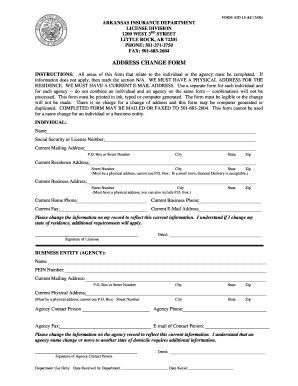
Arkansas Insurance Department Change of Address Form


What is the Arkansas Insurance Department Change Of Address
The Arkansas Insurance Department Change Of Address form is a crucial document for individuals and businesses needing to update their address information with the state’s insurance regulatory body. This form ensures that all correspondence and notifications related to insurance policies are sent to the correct address, thereby preventing any lapses in communication. It is essential for maintaining compliance with state regulations and ensuring that policyholders receive timely updates regarding their insurance coverage.
Steps to complete the Arkansas Insurance Department Change Of Address
Completing the Arkansas Insurance Department Change Of Address form involves several straightforward steps. First, gather all necessary information, including your current address, new address, and any relevant policy numbers. Next, fill out the form accurately, ensuring that all details are correct to avoid processing delays. Once completed, you can submit the form through the designated method, whether online, by mail, or in person, depending on your preference and the options provided by the Arkansas Insurance Department.
Required Documents
To successfully submit the Arkansas Insurance Department Change Of Address form, you may need to provide supporting documents. Typically, this includes proof of your new address, such as a utility bill or lease agreement, along with identification to verify your identity. Having these documents ready will facilitate a smooth submission process and help ensure that your address change is processed without unnecessary delays.
Form Submission Methods
The Arkansas Insurance Department Change Of Address form can be submitted through various methods to accommodate different preferences. You can complete the form online via the Arkansas Insurance Department's official website, which offers a user-friendly interface for digital submissions. Alternatively, you may choose to print the form and mail it to the appropriate address or deliver it in person to the department's office. Each method has its own timeline for processing, so consider your urgency when selecting a submission method.
Legal use of the Arkansas Insurance Department Change Of Address
Using the Arkansas Insurance Department Change Of Address form is legally significant, as it ensures that your insurance records are accurate and up to date. This form complies with state regulations governing insurance practices, and failure to submit an address change can lead to legal complications, such as missed notifications or policy cancellations. Therefore, it is essential to complete and submit this form promptly whenever you change your address.
Penalties for Non-Compliance
Neglecting to update your address with the Arkansas Insurance Department can result in various penalties. These may include fines, loss of coverage, or complications in claims processing. If the department cannot reach you due to outdated contact information, it may impact your ability to receive crucial information regarding your policies. Staying compliant by submitting the Change Of Address form on time is vital for avoiding these potential issues.
Eligibility Criteria
To utilize the Arkansas Insurance Department Change Of Address form, you must meet certain eligibility criteria. Primarily, you must be a policyholder or an authorized representative of a policyholder with an active insurance policy in Arkansas. Additionally, the address change must pertain to a valid and recognized residential or business address within the state. Ensuring that you meet these criteria will facilitate a smoother process when updating your information.
Quick guide on how to complete arkansas insurance department change of address
Effortlessly Complete Arkansas Insurance Department Change Of Address on Any Device
Managing documents online has become increasingly popular among businesses and individuals alike. It offers an ideal eco-friendly alternative to traditional printed and signed documents, allowing you to access the required forms and securely store them online. airSlate SignNow equips you with all the necessary tools to swiftly create, modify, and eSign your documents without any delays. Handle Arkansas Insurance Department Change Of Address on any device using airSlate SignNow’s Android or iOS applications and simplify your document-related tasks today.
Edit and eSign Arkansas Insurance Department Change Of Address with Ease
- Locate Arkansas Insurance Department Change Of Address and click on Get Form to begin.
- Utilize the provided tools to fill out your document.
- Emphasize important sections of the documents or redact sensitive information with the tools that airSlate SignNow specifically provides for this purpose.
- Create your eSignature using the Sign tool, which takes just a few seconds and holds the same legal validity as a traditional ink signature.
- Review all details and click the Done button to retain your modifications.
- Select your preferred method to send your form, whether by email, text message (SMS), invitation link, or download it to your computer.
Eliminate the hassle of lost or misfiled documents, tedious form navigation, or mistakes that necessitate printing new copies. airSlate SignNow meets all your document management needs in just a few clicks, accessible from any device you choose. Modify and eSign Arkansas Insurance Department Change Of Address to ensure effective communication throughout your form preparation process with airSlate SignNow.
Create this form in 5 minutes or less
Create this form in 5 minutes!
How to create an eSignature for the arkansas insurance department change of address
How to create an electronic signature for a PDF online
How to create an electronic signature for a PDF in Google Chrome
How to create an e-signature for signing PDFs in Gmail
How to create an e-signature right from your smartphone
How to create an e-signature for a PDF on iOS
How to create an e-signature for a PDF on Android
People also ask
-
What are the pricing options for Arkansas instructions aidliac?
The pricing for Arkansas instructions aidliac through airSlate SignNow varies based on the subscription plan you choose. We offer a range of options, from basic to premium packages, ensuring there's a solution that fits all budget types. Each plan provides value with features tailored to meet your eSigning needs.
-
How can Arkansas instructions aidliac benefit my business?
Implementing Arkansas instructions aidliac into your workflow can enhance efficiency by streamlining document signing processes. This leads to faster turnaround times and improved collaboration among team members. Additionally, our service ensures compliance and security, saving your business from potential legal issues.
-
What features are included with Arkansas instructions aidliac?
Arkansas instructions aidliac includes features such as customizable templates, real-time tracking, and secure cloud storage. You can also enjoy advanced options like document tagging and in-person signing, all designed to enhance your eSigning experience. This comprehensive toolkit ensures you have everything needed for seamless workflow management.
-
Are there any integrations available for Arkansas instructions aidliac?
Yes, airSlate SignNow supports integration with numerous applications to enhance your use of Arkansas instructions aidliac. You can connect it with popular platforms like Google Drive, Dropbox, and CRM systems, making it easier to manage documents. These integrations help create a more cohesive workflow across your business tools.
-
Is training required to use Arkansas instructions aidliac?
No extensive training is required to use Arkansas instructions aidliac, as airSlate SignNow is designed to be user-friendly. The intuitive interface allows users of all skill levels to create, send, and manage documents with ease. However, we do offer resources and support for those who desire additional guidance.
-
How secure is my information with Arkansas instructions aidliac?
Security is a top priority when using Arkansas instructions aidliac. airSlate SignNow employs advanced encryption methods to protect your data. Additionally, we comply with industry standards to ensure your documents and personal information remain safe and confidential throughout the signing process.
-
Can I customize documents with Arkansas instructions aidliac?
Absolutely! Arkansas instructions aidliac allows for extensive document customization. You can add your branding, modify templates, and include specific fields required for signatures and information gathering, ensuring each document meets your specific needs before sending.
Get more for Arkansas Insurance Department Change Of Address
Find out other Arkansas Insurance Department Change Of Address
- How To Sign Iowa Christmas Bonus Letter
- How To Sign Nevada Christmas Bonus Letter
- Sign New Jersey Promotion Announcement Simple
- Sign Louisiana Company Bonus Letter Safe
- How To Sign Delaware Letter of Appreciation to Employee
- How To Sign Florida Letter of Appreciation to Employee
- How Do I Sign New Jersey Letter of Appreciation to Employee
- How Do I Sign Delaware Direct Deposit Enrollment Form
- How To Sign Alabama Employee Emergency Notification Form
- How To Sign Oklahoma Direct Deposit Enrollment Form
- Sign Wyoming Direct Deposit Enrollment Form Online
- Sign Nebraska Employee Suggestion Form Now
- How Can I Sign New Jersey Employee Suggestion Form
- Can I Sign New York Employee Suggestion Form
- Sign Michigan Overtime Authorization Form Mobile
- How To Sign Alabama Payroll Deduction Authorization
- How To Sign California Payroll Deduction Authorization
- How To Sign Utah Employee Emergency Notification Form
- Sign Maine Payroll Deduction Authorization Simple
- How To Sign Nebraska Payroll Deduction Authorization