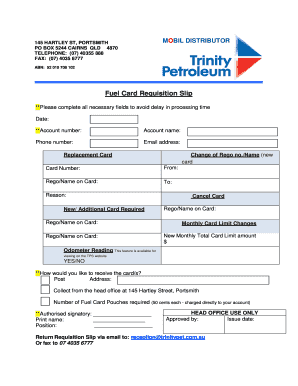
Fuel Request Form


What is the fuel requisition form?
The fuel requisition form is a document used by businesses and organizations to request fuel supplies, typically for vehicles or equipment. This form captures essential information such as the type of fuel needed, quantity, and the purpose of the request. It is crucial for maintaining accurate records and ensuring that fuel is allocated efficiently. The form may also serve as a basis for tracking fuel consumption and costs, making it an integral part of fleet management and operational logistics.
How to use the fuel requisition form
Using the fuel requisition form involves several straightforward steps. First, gather all necessary information, including the vehicle identification, fuel type, and quantity required. Next, fill out the form accurately, ensuring all fields are completed. Once the form is filled, it should be submitted to the appropriate department or individual responsible for fuel distribution. Depending on the organization’s procedures, this may involve electronic submission or physical delivery. Keeping a copy of the submitted form is advisable for record-keeping purposes.
Steps to complete the fuel requisition form
Completing the fuel requisition form can be broken down into clear steps:
- Identify the need for fuel and the specific type required.
- Gather relevant details such as vehicle information and the quantity of fuel.
- Access the fuel requisition form template, either digitally or in print.
- Fill in all required fields, ensuring accuracy in the information provided.
- Review the completed form for any errors or omissions.
- Submit the form according to your organization's procedures.
Key elements of the fuel requisition form
Several key elements are essential for a comprehensive fuel requisition form. These include:
- Requester Information: Name, department, and contact details of the individual making the request.
- Fuel Type: Specification of the fuel needed, such as diesel or gasoline.
- Quantity: The amount of fuel requested, typically measured in gallons or liters.
- Purpose: A brief description of why the fuel is needed, which can aid in tracking and accountability.
- Approval Section: Space for signatures or approvals from relevant authorities.
Legal use of the fuel requisition form
The legal use of the fuel requisition form is governed by compliance with relevant regulations and organizational policies. When properly completed and submitted, the form can serve as a legally binding document, especially when it includes necessary approvals and signatures. Organizations should ensure that their forms comply with local, state, and federal laws regarding fuel usage and record-keeping. This compliance helps protect against potential legal issues related to fuel mismanagement or unauthorized use.
Examples of using the fuel requisition form
There are various scenarios where the fuel requisition form is utilized effectively:
- A delivery service requesting fuel for its fleet of delivery trucks.
- A construction company needing fuel for machinery on a job site.
- A government agency requisitioning fuel for emergency response vehicles.
- A non-profit organization managing fuel for community outreach programs.
Quick guide on how to complete fuel request form 313025308
Effortlessly Prepare Fuel Request Form on Any Device
The management of online documents has gained traction among businesses and individuals alike. It offers an ideal eco-friendly substitute for conventional printed and signed documents, enabling you to locate the correct form and securely archive it online. airSlate SignNow equips you with all the necessary tools to swiftly create, alter, and electronically sign your documents without any delays. Manage Fuel Request Form on any platform using the airSlate SignNow apps for Android or iOS, and streamline your document-based processes today.
The Easiest Way to Modify and Electronically Sign Fuel Request Form
- Obtain Fuel Request Form and then click Get Form to begin.
- Utilize the tools we provide to complete your form.
- Mark important sections of your documents or conceal sensitive information with tools specifically designed by airSlate SignNow.
- Create your signature with the Sign tool, which takes mere seconds and carries the same legal validity as a traditional ink signature.
- Review the details and click the Done button to save your modifications.
- Select your preferred delivery method for your form, whether by email, text message (SMS), invitation link, or download it to your computer.
Say goodbye to misplaced or lost files, tedious form searches, or errors that necessitate printing new document copies. airSlate SignNow caters to all your document management needs in just a few clicks from any device you choose. Edit and electronically sign Fuel Request Form to ensure effective communication at any stage of the form preparation process with airSlate SignNow.
Create this form in 5 minutes or less
Create this form in 5 minutes!
How to create an eSignature for the fuel request form 313025308
How to create an electronic signature for a PDF online
How to create an electronic signature for a PDF in Google Chrome
How to create an e-signature for signing PDFs in Gmail
How to create an e-signature right from your smartphone
How to create an e-signature for a PDF on iOS
How to create an e-signature for a PDF on Android
People also ask
-
What is a fuel request form?
A fuel request form is a document used by organizations to request fuel deliveries or purchases. With airSlate SignNow, you can easily create, fill out, and eSign your fuel request form, streamlining the process and ensuring all requests are accurately documented.
-
How can airSlate SignNow improve my fuel request form process?
airSlate SignNow enhances the fuel request form process by providing an intuitive platform that allows for easy customization and quick eSigning. This means you can save time, reduce paper usage, and ensure that your fuel requests are processed promptly and efficiently.
-
Is there a cost associated with using the fuel request form feature?
Using the fuel request form feature within airSlate SignNow comes with competitive pricing plans based on your needs. The cost-effectiveness of our solution means you can efficiently manage your fuel requests without breaking the bank.
-
Can I integrate my fuel request form with other applications?
Yes, airSlate SignNow supports integrations with various applications that can enhance your workflow. Whether you need to connect your fuel request form with inventory management systems or accounting tools, our platform offers seamless integration options.
-
What are the benefits of using an electronic fuel request form?
An electronic fuel request form offers numerous benefits, including quicker processing times and reduced errors associated with manual entries. By using airSlate SignNow, you can also keep all your fuel requests organized and easily accessible, improving overall efficiency.
-
How secure is my data when using a fuel request form on airSlate SignNow?
airSlate SignNow prioritizes your data security, employing advanced encryption and compliance measures. Your fuel request form and any associated data are protected against unauthorized access, ensuring that your sensitive information remains safe.
-
Can I track the status of my fuel request form?
Absolutely! With airSlate SignNow, you can easily track the status of your fuel request form in real-time. This feature allows you to stay updated on the progress of your requests and manage your fuel supply effectively.
Get more for Fuel Request Form
- Souvenir journal ad form wix com
- Kamakathi form
- Yavapai county temporary dwelling permit form
- Solarmpe application form
- Vascular and nonvascular plants worksheet pdf form
- Bwp mtg minutes 10 28 13 presidio realty inc form
- Clientlocation form
- Consent form for euthanasia and care for remains pet care hospital
Find out other Fuel Request Form
- How To eSign Arizona Lawers PDF
- How To eSign Utah Government Word
- How Can I eSign Connecticut Lawers Presentation
- Help Me With eSign Hawaii Lawers Word
- How Can I eSign Hawaii Lawers Document
- How To eSign Hawaii Lawers PPT
- Help Me With eSign Hawaii Insurance PPT
- Help Me With eSign Idaho Insurance Presentation
- Can I eSign Indiana Insurance Form
- How To eSign Maryland Insurance PPT
- Can I eSign Arkansas Life Sciences PDF
- How Can I eSign Arkansas Life Sciences PDF
- Can I eSign Connecticut Legal Form
- How Do I eSign Connecticut Legal Form
- How Do I eSign Hawaii Life Sciences Word
- Can I eSign Hawaii Life Sciences Word
- How Do I eSign Hawaii Life Sciences Document
- How Do I eSign North Carolina Insurance Document
- How Can I eSign Hawaii Legal Word
- Help Me With eSign Hawaii Legal Document