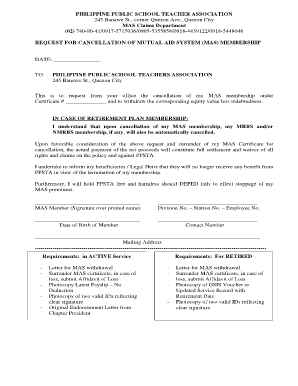
Ppsta Withdrawal Form


What is the Ppsta Withdrawal Form
The Ppsta Withdrawal Form is a specific document used by individuals to formally request the withdrawal of funds from their accounts or programs governed by the Ppsta guidelines. This form is essential for ensuring that the withdrawal process adheres to legal and procedural standards. By completing this form, users can initiate the necessary actions to access their funds while maintaining compliance with relevant regulations.
How to obtain the Ppsta Withdrawal Form
To obtain the Ppsta Withdrawal Form, individuals can visit official websites that provide access to downloadable forms. The form is typically available in a PDF format, allowing users to download, print, and fill it out at their convenience. Additionally, some organizations may provide the form through customer service centers or by request via email or phone. It is important to ensure that the form is the most current version to avoid any issues during the submission process.
Steps to complete the Ppsta Withdrawal Form
Completing the Ppsta Withdrawal Form involves several key steps:
- Begin by carefully reading the instructions provided with the form to understand the requirements.
- Fill in personal details, including name, address, and account information, ensuring accuracy to prevent processing delays.
- Specify the amount to be withdrawn and the preferred method of receiving the funds, whether by check or direct deposit.
- Sign and date the form to validate the request.
- Review the completed form for any errors before submission.
Legal use of the Ppsta Withdrawal Form
The Ppsta Withdrawal Form is legally binding when completed correctly, adhering to the regulations set forth by governing bodies. To ensure its legal standing, the form must include a valid signature and comply with any specific requirements outlined in the associated guidelines. Using a reliable electronic signature solution can further enhance the legal validity of the form, as it provides necessary authentication and compliance with eSignature laws.
Required Documents
When submitting the Ppsta Withdrawal Form, certain documents may be required to support the request. These may include:
- Proof of identity, such as a government-issued ID.
- Account statements or records that verify the funds being withdrawn.
- Any additional documentation specified in the form instructions or required by the governing body.
Form Submission Methods
The Ppsta Withdrawal Form can typically be submitted through various methods, including:
- Online submission via a secure portal, if available.
- Mailing the completed form to the designated address.
- In-person submission at an authorized office or service center.
Quick guide on how to complete ppsta withdrawal form
Effortlessly Prepare ppsta withdrawal form on Any Device
Managing documents online has become increasingly popular among businesses and individuals alike. It offers a perfect environmentally friendly substitute for traditional printed and signed documents, allowing you to find the right form and securely store it online. airSlate SignNow provides you with all the tools necessary to create, modify, and electronically sign your documents quickly and without delays. Handle ppsta downloadable forms on any platform using airSlate SignNow's Android or iOS applications, and simplify any document-based tasks today.
A Simple Way to Edit and Electronically Sign ppsta downloadable forms pdf
- Obtain ppsta form and click Get Form to begin.
- Utilize the tools we provide to fill out your document.
- Highlight important sections of the documents or obscure sensitive information with the tools specifically supplied by airSlate SignNow for this purpose.
- Create your electronic signature using the Sign tool, which takes mere seconds and carries the same legal validity as a traditional handwritten signature.
- Review all details and click the Done button to save your changes.
- Select your preferred method for delivering your form, be it via email, text message (SMS), invitation link, or download it to your computer.
Eliminate concerns about lost or misplaced documents, the hassle of searching for forms, or errors that necessitate printing new copies. airSlate SignNow meets all your document management needs in just a few clicks from any device you choose. Edit and electronically sign ppsta to ensure exceptional communication at every stage of the form preparation process with airSlate SignNow.
Create this form in 5 minutes or less
Related searches to ppsta form
Create this form in 5 minutes!
How to create an eSignature for the ppsta
How to create an electronic signature for a PDF online
How to create an electronic signature for a PDF in Google Chrome
How to create an e-signature for signing PDFs in Gmail
How to create an e-signature right from your smartphone
How to create an e-signature for a PDF on iOS
How to create an e-signature for a PDF on Android
People also ask ppsta mas claims
-
What are ppsta downloadable forms?
PPSTA downloadable forms are user-friendly, easily accessible templates designed for various documentation needs. With airSlate SignNow, you can quickly download, fill, and sign these forms to streamline your processes.
-
How can I access ppsta downloadable forms on airSlate SignNow?
To access ppsta downloadable forms, simply navigate to our forms library on the airSlate SignNow platform. You'll find a wide selection of templates available for download, making it convenient to get started with your documentation.
-
Are there any costs associated with using ppsta downloadable forms?
AirSlate SignNow offers a variety of pricing plans, which include access to ppsta downloadable forms. Each plan is designed to meet different user needs, ensuring cost-effective solutions for both individuals and businesses.
-
What features do ppsta downloadable forms offer?
PPSTA downloadable forms come with essential features such as customizable fields, eSigning capabilities, and secure storage. These features help enhance your document workflow, ensuring efficiency and compliance.
-
Can ppsta downloadable forms be integrated with other applications?
Yes, ppsta downloadable forms can be easily integrated with various third-party applications, such as Google Drive and Dropbox. This integration facilitates a seamless experience, allowing you to manage and store documents efficiently.
-
What are the benefits of using airSlate SignNow for ppsta downloadable forms?
Using airSlate SignNow for ppsta downloadable forms not only simplifies document management but also speeds up the signing process. The platform enhances collaboration and offers a secure way to handle sensitive information.
-
Is it possible to track the status of ppsta downloadable forms?
Absolutely! AirSlate SignNow provides real-time tracking features for all ppsta downloadable forms. You can easily monitor the status of your documents, ensuring you're always updated on when they're signed or completed.
Get more for ppsta downloadable forms
- Petition for termination of housing contract andor meal plan agreement niu form
- Teacher leadership gace form
- Diabetes foot screen saskatoon health region saskatoonhealthregion form
- Akron general financial assistance form
- Sierra leone visa application form travisa uk sierra leone travisa co
- 1022 prior authorization maryland physicians care medica id medicaid this fax machine is located in a secure location as form
- Financial management for ngos pdf form
- Barbados stock exchange inc share transfer form
Find out other ppsta downloadable forms pdf
- Sign Georgia Education Business Plan Template Now
- Sign Louisiana Education Business Plan Template Mobile
- Sign Kansas Education Rental Lease Agreement Easy
- Sign Maine Education Residential Lease Agreement Later
- How To Sign Michigan Education LLC Operating Agreement
- Sign Mississippi Education Business Plan Template Free
- Help Me With Sign Minnesota Education Residential Lease Agreement
- Sign Nevada Education LLC Operating Agreement Now
- Sign New York Education Business Plan Template Free
- Sign Education Form North Carolina Safe
- Sign North Carolina Education Purchase Order Template Safe
- Sign North Dakota Education Promissory Note Template Now
- Help Me With Sign North Carolina Education Lease Template
- Sign Oregon Education Living Will Easy
- How To Sign Texas Education Profit And Loss Statement
- Sign Vermont Education Residential Lease Agreement Secure
- How Can I Sign Washington Education NDA
- Sign Wisconsin Education LLC Operating Agreement Computer
- Sign Alaska Finance & Tax Accounting Purchase Order Template Computer
- Sign Alaska Finance & Tax Accounting Lease Termination Letter Free