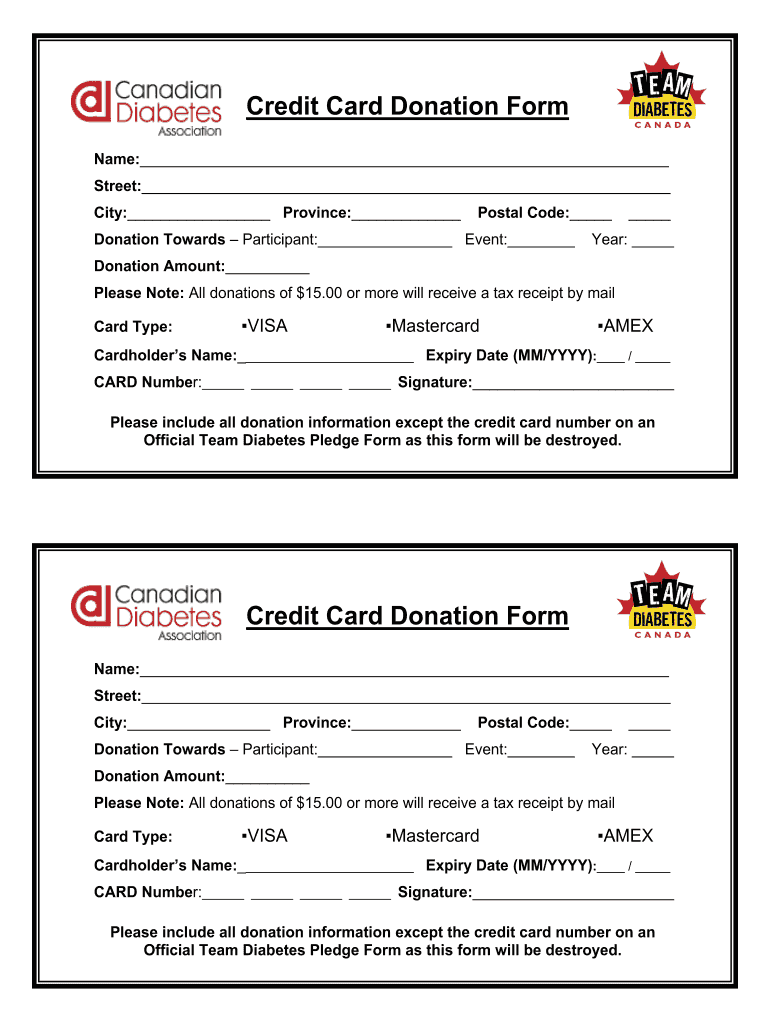
Donation Card Template Form


What is the Donation Card Template
A donation card template is a structured document designed to facilitate the collection of contributions for non-profit organizations. This template typically includes essential information such as donor details, contribution amounts, and payment methods. By using a standardized format, organizations can streamline the donation process, making it easier for both donors and administrators to manage contributions effectively.
How to use the Donation Card Template
Using a donation card template involves several straightforward steps. First, ensure that the template is customized to reflect your organization’s branding and mission. Next, provide clear instructions for donors on how to fill out the card, including where to submit it. It is also important to include information about the impact of their contributions, which can motivate donors to complete the card. Finally, ensure that the completed cards are securely processed and stored.
Key elements of the Donation Card Template
A well-designed donation card template should include several key elements to enhance its effectiveness:
- Donor Information: Fields for the donor's name, contact details, and preferred method of communication.
- Contribution Amount: Clear options for one-time or recurring donations, along with suggested amounts.
- Payment Method: Options for credit card, bank transfer, or other payment methods.
- Impact Statement: A brief description of how the donations will be used to support the organization’s mission.
- Signature Line: A space for the donor to sign, confirming their contribution.
Steps to complete the Donation Card Template
Completing the donation card template involves several steps to ensure accuracy and compliance:
- Fill in the donor's personal information, including name and contact details.
- Select the preferred contribution amount and frequency, whether it's a one-time gift or a recurring donation.
- Choose the payment method and provide any necessary payment details.
- Review the impact statement to understand how the contribution will be utilized.
- Sign the card to validate the donation.
Legal use of the Donation Card Template
To ensure that the donation card template is legally valid, it must comply with relevant regulations. This includes adhering to the guidelines set forth by the IRS regarding charitable contributions. Donors should receive a receipt for their donations, which serves as proof for tax purposes. Additionally, organizations must maintain accurate records of all contributions to comply with financial reporting requirements.
Examples of using the Donation Card Template
Donation card templates can be used in various contexts, including:
- Fundraising events, where attendees can fill out cards on-site.
- Mail campaigns, where cards are sent to potential donors along with informational materials.
- Online donation drives, where digital versions of the template can be filled out and submitted electronically.
Quick guide on how to complete donation card template
Complete Donation Card Template effortlessly on any device
Online document management has gained traction among businesses and individuals alike. It serves as an ideal eco-friendly alternative to traditional printed and signed documents, allowing you to procure the necessary form and securely save it online. airSlate SignNow provides you with all the tools required to prepare, modify, and eSign your documents promptly without any hold-ups. Manage Donation Card Template on any platform using airSlate SignNow's Android or iOS applications and enhance any document-centric workflow today.
The simplest way to modify and eSign Donation Card Template with ease
- Locate Donation Card Template and click on Get Form to begin.
- Make use of the tools we offer to complete your document.
- Emphasize pertinent sections of the documents or conceal sensitive information with the tools airSlate SignNow provides specifically for that purpose.
- Craft your signature using the Sign tool, which takes moments and holds the same legal validity as a conventional wet ink signature.
- Review the information and click on the Done button to save your changes.
- Select how you wish to share your form, by email, SMS, or invitation link, or download it to your computer.
Forget about misplaced or lost files, tiresome form searches, or mistakes that require printing additional document copies. airSlate SignNow manages all your document administration needs in just a few clicks from any device of your choosing. Modify and eSign Donation Card Template and ensure exceptional communication at any stage of the form preparation process with airSlate SignNow.
Create this form in 5 minutes or less
Create this form in 5 minutes!
How to create an eSignature for the donation card template
How to create an electronic signature for a PDF online
How to create an electronic signature for a PDF in Google Chrome
How to create an e-signature for signing PDFs in Gmail
How to create an e-signature right from your smartphone
How to create an e-signature for a PDF on iOS
How to create an e-signature for a PDF on Android
People also ask
-
What is a daily contribution card design?
A daily contribution card design is a structured format that helps individuals and organizations track their daily contributions towards a particular goal. This design makes it easy to visualize progress and encourages regular participation, ultimately enhancing engagement.
-
How can I create a daily contribution card design using airSlate SignNow?
You can create a daily contribution card design using airSlate SignNow's intuitive document creation tools. Simply select a template or start from scratch, customize the design elements, and add necessary fields for data entry or signatures. It’s user-friendly and requires no prior graphic design skills.
-
What are the benefits of using a daily contribution card design?
The benefits of using a daily contribution card design include enhanced accountability and motivation for participants. By visually tracking contributions, organizations can foster a sense of community and accomplishment, ultimately driving higher levels of engagement and commitment to goals.
-
Is there a cost associated with creating a daily contribution card design?
Creating a daily contribution card design with airSlate SignNow offers flexible pricing plans to suit various budgets. You can choose from free even more advanced packages that provide additional features and functionalities, ensuring that you can find a suitable option for your needs.
-
Can I integrate my daily contribution card design with other tools?
Absolutely! airSlate SignNow allows seamless integration with various third-party applications. You can connect your daily contribution card design with CRM systems, project management tools, and communication platforms, streamlining your workflow and improving collaborative efforts.
-
What features does airSlate SignNow offer for daily contribution card designs?
airSlate SignNow offers rich features for daily contribution card designs, including customizable templates, electronic signatures, and data collection tools. These features enable easy tracking and management of contributions while ensuring compliance and security for all users.
-
How does airSlate SignNow ensure the security of my daily contribution card design?
Security is a priority at airSlate SignNow. All daily contribution card designs are protected with advanced encryption and secure user authentication, ensuring that sensitive information is safeguarded while allowing ease of access for authorized users.
Get more for Donation Card Template
- Assignment to living trust montana form
- Notice of assignment to living trust montana form
- Revocation of living trust montana form
- Letter to lienholder to notify of trust montana form
- Montana timber sale contract montana form
- Montana forest products timber sale contract montana form
- Montana easement form
- Montana easement 497316469 form
Find out other Donation Card Template
- eSign New Jersey Banking Claim Mobile
- eSign New York Banking Promissory Note Template Now
- eSign Ohio Banking LLC Operating Agreement Now
- Sign Maryland Courts Quitclaim Deed Free
- How To Sign Massachusetts Courts Quitclaim Deed
- Can I Sign Massachusetts Courts Quitclaim Deed
- eSign California Business Operations LLC Operating Agreement Myself
- Sign Courts Form Mississippi Secure
- eSign Alabama Car Dealer Executive Summary Template Fast
- eSign Arizona Car Dealer Bill Of Lading Now
- How Can I eSign Alabama Car Dealer Executive Summary Template
- eSign California Car Dealer LLC Operating Agreement Online
- eSign California Car Dealer Lease Agreement Template Fast
- eSign Arkansas Car Dealer Agreement Online
- Sign Montana Courts Contract Safe
- eSign Colorado Car Dealer Affidavit Of Heirship Simple
- eSign Car Dealer Form Georgia Simple
- eSign Florida Car Dealer Profit And Loss Statement Myself
- eSign Georgia Car Dealer POA Mobile
- Sign Nebraska Courts Warranty Deed Online