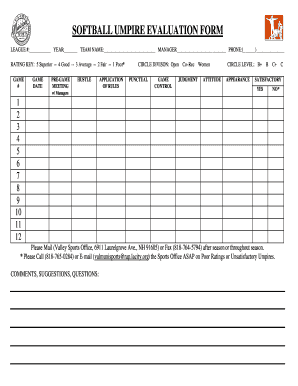
Softball Evaluation Form PDF


What is the softball evaluation form PDF?
The softball evaluation form PDF is a standardized document used to assess players during tryouts. This form captures essential performance metrics and feedback from coaches and evaluators. It typically includes sections for player information, skill assessments, and comments on strengths and areas for improvement. By utilizing this form, teams can ensure a consistent and fair evaluation process for all participants.
How to use the softball evaluation form PDF
To effectively use the softball evaluation form PDF, begin by downloading the document from a reliable source. Fill in the player’s personal details, such as name, age, and position. Coaches should then assess the player’s skills in various categories, including batting, fielding, and teamwork. After completing the evaluations, the form should be signed and dated by the evaluator to validate the assessment. This completed form can then be stored digitally for future reference or printed for physical records.
Key elements of the softball evaluation form PDF
Key elements of the softball evaluation form PDF include:
- Player Information: Name, age, and position of the athlete.
- Skill Assessments: Ratings for various skills like batting, pitching, and fielding.
- Comments Section: Space for evaluators to provide qualitative feedback.
- Evaluator Information: Name and signature of the coach or evaluator.
- Date: When the evaluation took place.
Steps to complete the softball evaluation form PDF
Completing the softball evaluation form PDF involves several straightforward steps:
- Download the form from a trusted source.
- Enter the player’s personal information at the top of the form.
- Assess the player’s skills in each designated category, using a rating scale.
- Add specific comments to provide context for the ratings given.
- Sign and date the form to confirm its authenticity.
- Save the completed form digitally or print it for physical records.
Legal use of the softball evaluation form PDF
The legal use of the softball evaluation form PDF is crucial for ensuring that evaluations are recognized as valid and binding. To maintain its legal standing, the form must be completed accurately and signed by the evaluator. It is also important to comply with any relevant local or state regulations regarding the collection and storage of player information. By following these guidelines, teams can protect themselves from potential disputes and ensure transparency in the evaluation process.
Examples of using the softball evaluation form PDF
Examples of using the softball evaluation form PDF include:
- High school softball teams conducting tryouts to select players for the upcoming season.
- Travel teams evaluating new recruits during open tryouts.
- Coaches assessing player development throughout the season with mid-year evaluations.
Quick guide on how to complete softball evaluation form pdf
Prepare Softball Evaluation Form Pdf effortlessly on any device
Online document management has gained traction among businesses and individuals alike. It serves as an ideal eco-friendly alternative to conventional printed and signed paperwork, allowing you to locate the appropriate form and securely store it online. airSlate SignNow provides you with all the tools necessary to create, modify, and eSign your documents rapidly without delays. Manage Softball Evaluation Form Pdf on any platform using airSlate SignNow's Android or iOS applications and enhance any document-related task today.
The easiest way to alter and eSign Softball Evaluation Form Pdf seamlessly
- Obtain Softball Evaluation Form Pdf and then click Get Form to begin.
- Make use of the tools we offer to fill out your form.
- Emphasize relevant parts of your documents or conceal sensitive information with tools specifically designed for that purpose by airSlate SignNow.
- Create your signature using the Sign feature, which takes mere seconds and carries the same legal validity as a conventional wet ink signature.
- Review the information and then click the Done button to save your changes.
- Choose how you wish to send your form: via email, text message (SMS), invitation link, or download it to your computer.
Eliminate worries about lost or misplaced documents, tedious form searches, or errors that necessitate printing new copies. airSlate SignNow fulfills all your document management needs in just a few clicks from any device you prefer. Modify and eSign Softball Evaluation Form Pdf and ensure top-notch communication at every stage of the form preparation process with airSlate SignNow.
Create this form in 5 minutes or less
Create this form in 5 minutes!
How to create an eSignature for the softball evaluation form pdf
How to create an electronic signature for a PDF online
How to create an electronic signature for a PDF in Google Chrome
How to create an e-signature for signing PDFs in Gmail
How to create an e-signature right from your smartphone
How to create an e-signature for a PDF on iOS
How to create an e-signature for a PDF on Android
People also ask
-
What is a softball tryout evaluation form?
A softball tryout evaluation form is a structured document used by coaches and evaluators to assess the skills and performance of players during tryouts. It typically includes sections for skill ratings, player notes, and overall evaluations, ensuring a comprehensive review of each athlete.
-
How does airSlate SignNow streamline the creation of a softball tryout evaluation form?
With airSlate SignNow, you can easily create and customize a softball tryout evaluation form using our user-friendly interface. The platform offers templates and drag-and-drop features, enabling you to design a form that meets your specific needs without any technical expertise.
-
Is there a cost associated with using the softball tryout evaluation form on airSlate SignNow?
Yes, airSlate SignNow offers various pricing plans that provide access to features like eSigning and document management, including the softball tryout evaluation form. Each plan is designed to be cost-effective, allowing you to choose the best option based on your organization’s needs.
-
What are the benefits of using an online softball tryout evaluation form?
Using an online softball tryout evaluation form streamlines the evaluation process, allowing for easy data collection and analysis. It also provides a more efficient way to share feedback with players and ensures that evaluations can be completed from any device, improving accessibility and communication.
-
Can I access my softball tryout evaluation form from any device?
Yes, airSlate SignNow allows you to access your softball tryout evaluation form from any device with an internet connection. This feature ensures that coaches and evaluators can review and fill out the form during tryouts, whether they are on a smartphone, tablet, or computer.
-
Does airSlate SignNow integrate with other tools for managing my softball tryout evaluation form?
Absolutely! airSlate SignNow integrates seamlessly with various third-party applications like Google Drive, Dropbox, and CRM tools, enabling you to manage your softball tryout evaluation form efficiently. This integration allows for easy storage, sharing, and collaboration with your coaching staff.
-
How secure is my data when using the softball tryout evaluation form on airSlate SignNow?
Data security is a top priority for airSlate SignNow. Our platform employs advanced encryption methods to protect your softball tryout evaluation form and any associated data, ensuring that only authorized personnel have access to sensitive information.
Get more for Softball Evaluation Form Pdf
Find out other Softball Evaluation Form Pdf
- Electronic signature Colorado Doctors Emergency Contact Form Secure
- How Do I Electronic signature Georgia Doctors Purchase Order Template
- Electronic signature Doctors PDF Louisiana Now
- How To Electronic signature Massachusetts Doctors Quitclaim Deed
- Electronic signature Minnesota Doctors Last Will And Testament Later
- How To Electronic signature Michigan Doctors LLC Operating Agreement
- How Do I Electronic signature Oregon Construction Business Plan Template
- How Do I Electronic signature Oregon Construction Living Will
- How Can I Electronic signature Oregon Construction LLC Operating Agreement
- How To Electronic signature Oregon Construction Limited Power Of Attorney
- Electronic signature Montana Doctors Last Will And Testament Safe
- Electronic signature New York Doctors Permission Slip Free
- Electronic signature South Dakota Construction Quitclaim Deed Easy
- Electronic signature Texas Construction Claim Safe
- Electronic signature Texas Construction Promissory Note Template Online
- How To Electronic signature Oregon Doctors Stock Certificate
- How To Electronic signature Pennsylvania Doctors Quitclaim Deed
- Electronic signature Utah Construction LLC Operating Agreement Computer
- Electronic signature Doctors Word South Dakota Safe
- Electronic signature South Dakota Doctors Confidentiality Agreement Myself