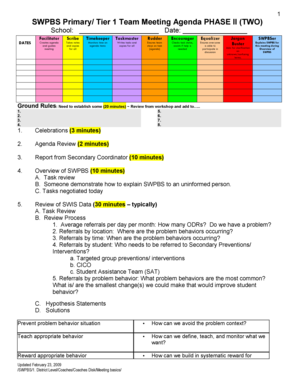
Pbis Meeting Agenda Template Form


What is the Pbis Meeting Agenda Template
The PBIS meeting agenda template is a structured document designed to facilitate effective meetings focused on Positive Behavioral Interventions and Supports (PBIS). This template outlines the key topics to be discussed, ensuring that all participants are prepared and aware of the meeting's objectives. It typically includes sections for introductions, review of previous meeting notes, discussion of current data, and planning for future initiatives. By using this template, teams can maintain focus and ensure that all necessary areas are covered during their meetings.
How to Use the Pbis Meeting Agenda Template
To effectively use the PBIS meeting agenda template, start by customizing it to fit the specific needs of your team. Fill in the date, time, and location of the meeting, along with the names of attendees. Next, outline the agenda items based on current priorities, such as reviewing student behavior data or discussing upcoming events. Assign time limits to each agenda item to keep the meeting on track. Finally, distribute the agenda to all participants in advance, allowing them to prepare for discussions and contribute meaningfully.
Key Elements of the Pbis Meeting Agenda Template
The PBIS meeting agenda template includes several key elements that enhance its effectiveness. These elements typically consist of:
- Date and Time: Clearly state when the meeting will occur.
- Attendees: List participants to ensure everyone is accounted for.
- Agenda Items: Detail the specific topics to be discussed, such as data reviews and action plans.
- Time Allocation: Assign specific time slots for each agenda item to promote efficiency.
- Notes Section: Provide space for participants to jot down important points or follow-up actions.
Steps to Complete the Pbis Meeting Agenda Template
Completing the PBIS meeting agenda template involves a few straightforward steps. First, gather input from team members about the topics they believe should be included. Next, prioritize these topics based on urgency and relevance. Fill in the template by adding the selected agenda items, ensuring clarity and conciseness. After drafting the agenda, review it with key stakeholders to confirm that all necessary topics are covered. Finally, finalize the document and distribute it to all attendees before the meeting.
Legal Use of the Pbis Meeting Agenda Template
When using the PBIS meeting agenda template, it is essential to ensure compliance with relevant regulations and policies. This includes adhering to any state-specific guidelines regarding data privacy and documentation. The agenda should accurately reflect the discussions held and decisions made during the meeting, as these records may be subject to review by educational authorities. By maintaining accurate and transparent records, teams can demonstrate accountability and support their PBIS initiatives effectively.
Examples of Using the Pbis Meeting Agenda Template
Examples of utilizing the PBIS meeting agenda template can vary based on the specific goals of the meeting. For instance, a team may use the template to focus on analyzing student behavior data from the previous month, discussing trends and identifying areas for improvement. Another example could involve planning a school-wide PBIS event, where the agenda would include tasks such as assigning roles and setting timelines. Each use case showcases the template's flexibility in addressing different aspects of PBIS implementation.
Quick guide on how to complete pbis meeting
Effortlessly Prepare pbis meeting on Any Device
Managing documents online has gained signNow traction among businesses and individuals. It serves as an ideal eco-friendly substitute for traditional printed and signed paperwork, allowing you to obtain the necessary form and securely store it online. airSlate SignNow equips you with all the tools required to create, modify, and electronically sign your documents quickly without any delays. Manage pbis meeting agenda template on any platform using the airSlate SignNow Android or iOS applications and streamline any document-related process today.
How to Edit and Electronically Sign pbis agenda with Ease
- Locate pbis agenda template and then click Get Form to begin.
- Make use of the tools we provide to complete your form.
- Highlight essential parts of the documents or obscure sensitive information with tools that airSlate SignNow specifically offers for that purpose.
- Create your electronic signature using the Sign feature, which takes mere seconds and holds the same legal validity as a traditional wet ink signature.
- Review all the details and then click on the Done button to save your changes.
- Choose your preferred method for delivering your form, whether by email, text message (SMS), or invite link, or download it to your computer.
Eliminate the worry of lost or misplaced documents, tedious form searches, or mistakes requiring the printing of new document copies. airSlate SignNow meets your document management needs with just a few clicks from your chosen device. Edit and electronically sign pbis meeting agenda to ensure clear communication at any stage of your form preparation process with airSlate SignNow.
Create this form in 5 minutes or less
Create this form in 5 minutes!
How to create an eSignature for the meeting agenda
How to create an electronic signature for a PDF online
How to create an electronic signature for a PDF in Google Chrome
How to create an e-signature for signing PDFs in Gmail
How to create an e-signature right from your smartphone
How to create an e-signature for a PDF on iOS
How to create an e-signature for a PDF on Android
People also ask tier meeting structure template
-
What is a PBIS meeting agenda and why is it important?
A PBIS meeting agenda outlines the topics and goals for Positive Behavioral Interventions and Supports (PBIS) meetings. It is important because it ensures that all participants are aligned on objectives, promotes structured discussions, and helps track progress over time.
-
How can airSlate SignNow help with creating a PBIS meeting agenda?
airSlate SignNow allows users to quickly create and share a PBIS meeting agenda using customizable templates. The platform's easy-to-use interface streamlines the process, ensuring that everyone involved can access the agenda and contribute effectively.
-
Is there a cost associated with using airSlate SignNow for my PBIS meeting agenda?
Yes, airSlate SignNow offers a range of pricing plans tailored to various business needs. Depending on the features and level of usage required, you can choose a cost-effective plan that best fits your requirements for managing your PBIS meeting agenda.
-
What features does airSlate SignNow offer for managing PBIS meeting agendas?
AirSlate SignNow provides features such as document templates, eSigning options, real-time collaboration, and automated reminders. These tools ensure that your PBIS meeting agenda is well-organized and that all attendees stay informed and engaged.
-
Can I integrate airSlate SignNow with other tools for my PBIS meeting agenda?
Definitely! airSlate SignNow integrates with various applications like Google Drive, Dropbox, and Microsoft Office, making it easy to incorporate your PBIS meeting agenda into your existing workflow. This integration enhances efficiency and allows for seamless collaboration.
-
What are the benefits of using airSlate SignNow for PBIS meeting agendas?
Using airSlate SignNow for your PBIS meeting agenda offers numerous benefits including improved organization, streamlined communication, and enhanced accountability among team members. Additionally, the easy eSigning feature eliminates traditional paperwork hassles.
-
How do I get started with airSlate SignNow for my PBIS meeting agenda?
Getting started with airSlate SignNow is simple. You can sign up for a free trial, explore the platform's features, and begin creating your PBIS meeting agenda in minutes. Plus, our user-friendly resources are available to guide you through the process.
Get more for tiered meeting structure
- Face mask exemption form pdf
- Structured academic controversy the electoral college bdjones people wm form
- Advanced life support in obstetrics pdf download form
- Direct seller application form
- Nasa form 1760
- Nursdoc timesheet 338123481 form
- Sld information processing checklist northlandsped
- Retirement plan withdrawal request nl for active employees 8530 pdf gr 70386 form
Find out other pbis team meeting agenda
- How Can I eSign Colorado Plumbing PDF
- Can I eSign Hawaii Plumbing PDF
- How Do I eSign Hawaii Plumbing Form
- Can I eSign Hawaii Plumbing Form
- How To eSign Hawaii Plumbing Word
- Help Me With eSign Hawaii Plumbing Document
- How To eSign Hawaii Plumbing Presentation
- How To eSign Maryland Plumbing Document
- How Do I eSign Mississippi Plumbing Word
- Can I eSign New Jersey Plumbing Form
- How Can I eSign Wisconsin Plumbing PPT
- Can I eSign Colorado Real Estate Form
- How To eSign Florida Real Estate Form
- Can I eSign Hawaii Real Estate Word
- How Do I eSign Hawaii Real Estate Word
- How To eSign Hawaii Real Estate Document
- How Do I eSign Hawaii Real Estate Presentation
- How Can I eSign Idaho Real Estate Document
- How Do I eSign Hawaii Sports Document
- Can I eSign Hawaii Sports Presentation