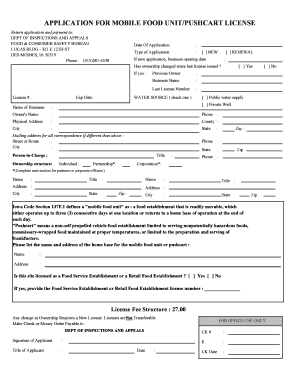
Application for Mobile Food Unitpushcart License Form


What is the Application For Mobile Food Unitpushcart License Form
The Application For Mobile Food Unitpushcart License Form is a crucial document required for individuals or businesses looking to operate mobile food units or pushcarts in the United States. This form serves as a formal request for permission from local or state authorities to sell food items from a mobile platform. It typically includes essential information about the applicant, the type of food being sold, and the intended operating locations. Understanding this form is vital for compliance with health and safety regulations, ensuring that mobile food vendors meet all necessary legal requirements before commencing operations.
How to obtain the Application For Mobile Food Unitpushcart License Form
Obtaining the Application For Mobile Food Unitpushcart License Form generally involves a few straightforward steps. First, applicants should check with their local health department or city government website, as the form may be available for download online. In some jurisdictions, the form can also be requested in person at the local government office responsible for business licensing. It is important to ensure that you are using the most current version of the form, as requirements may change over time.
Steps to complete the Application For Mobile Food Unitpushcart License Form
Completing the Application For Mobile Food Unitpushcart License Form requires careful attention to detail. Here are the typical steps involved:
- Gather necessary information, such as personal identification, business name, and food menu details.
- Fill out the form accurately, ensuring all sections are completed as required.
- Review the application for any errors or omissions before submission.
- Prepare any additional documents that may be required, such as proof of food safety training or health inspections.
- Submit the form according to the instructions provided, either online, by mail, or in person.
Legal use of the Application For Mobile Food Unitpushcart License Form
The legal use of the Application For Mobile Food Unitpushcart License Form is essential for ensuring compliance with local health and safety regulations. This form must be completed truthfully and submitted to the appropriate authorities. Failing to obtain the necessary license can result in penalties, including fines or the shutdown of the mobile food operation. It is crucial to understand the legal implications of the information provided in the application, as inaccuracies or omissions can lead to legal issues down the line.
Required Documents
When submitting the Application For Mobile Food Unitpushcart License Form, applicants typically need to provide several supporting documents. These may include:
- Proof of identity, such as a driver's license or state ID.
- Business registration documents, if applicable.
- Food safety certification or training records.
- Health inspection reports from local authorities.
- Proof of insurance coverage for the mobile food unit.
Application Process & Approval Time
The application process for the Mobile Food Unitpushcart License can vary by jurisdiction but generally follows a similar timeline. After submitting the completed form and all required documents, applicants can expect a review period that may range from a few days to several weeks. During this time, local health officials may conduct inspections or request additional information. It is advisable to check with the local licensing authority for specific timelines and any potential delays that could affect the approval process.
Quick guide on how to complete application for mobile food unitpushcart license form
Effortlessly Prepare Application For Mobile Food Unitpushcart License Form on Any Gadget
Managing documents online has gained traction among companies and individuals alike. It offers an ideal eco-friendly alternative to conventional printed and signed documents, as you can access the correct template and securely store it on the web. airSlate SignNow provides you with all the resources necessary to create, modify, and electronically sign your files promptly without hindrances. Handle Application For Mobile Food Unitpushcart License Form on any gadget with airSlate SignNow Android or iOS applications and simplify any document-related task today.
The Easiest Method to Modify and Electronically Sign Application For Mobile Food Unitpushcart License Form Effortlessly
- Locate Application For Mobile Food Unitpushcart License Form and then click Get Form to begin.
- Utilize the tools we provide to complete your template.
- Emphasize important sections of your documents or obscure sensitive data with tools that airSlate SignNow offers specifically for that purpose.
- Create your signature using the Sign tool, which takes mere seconds and carries the same legal validity as a traditional handwritten signature.
- Review the details and then click on the Done button to save your modifications.
- Select how you want to share your template, via email, text message (SMS), or invitation link, or download it to your computer.
Eliminate concerns about lost or misfiled documents, tedious form navigation, or errors that necessitate reprinting new copies. airSlate SignNow fulfills all your document management needs in just a few clicks from any device you prefer. Alter and electronically sign Application For Mobile Food Unitpushcart License Form while ensuring stellar communication at every stage of the form preparation process with airSlate SignNow.
Create this form in 5 minutes or less
Create this form in 5 minutes!
How to create an eSignature for the application for mobile food unitpushcart license form
How to create an electronic signature for a PDF online
How to create an electronic signature for a PDF in Google Chrome
How to create an e-signature for signing PDFs in Gmail
How to create an e-signature right from your smartphone
How to create an e-signature for a PDF on iOS
How to create an e-signature for a PDF on Android
People also ask
-
What is the Application For Mobile Food Unitpushcart License Form?
The Application For Mobile Food Unitpushcart License Form is a specialized document that businesses must complete to obtain a license for operating mobile food units. This form ensures compliance with local health and safety regulations, making it essential for aspiring food entrepreneurs.
-
How can airSlate SignNow assist with the Application For Mobile Food Unitpushcart License Form?
airSlate SignNow simplifies the process of completing and submitting the Application For Mobile Food Unitpushcart License Form. With our eSignature solution, you can fill out the form digitally, obtain required signatures quickly, and send your application directly to the relevant authorities.
-
What are the pricing options for using airSlate SignNow for my Application For Mobile Food Unitpushcart License Form?
airSlate SignNow offers various pricing plans designed to fit different business needs. You can choose from monthly or annual subscriptions that provide access to advanced features, ensuring you can efficiently manage your Application For Mobile Food Unitpushcart License Form while staying within your budget.
-
Are there any special features in airSlate SignNow for the Application For Mobile Food Unitpushcart License Form?
Yes, airSlate SignNow offers a range of features that enhance the completion of the Application For Mobile Food Unitpushcart License Form. This includes customizable templates, automated reminders for signers, and secure document storage, helping you streamline the application process.
-
How does airSlate SignNow integrate with other applications for the Application For Mobile Food Unitpushcart License Form?
airSlate SignNow seamlessly integrates with various applications and software, such as CRMs and document management tools. This means you can easily pull in information to fill out the Application For Mobile Food Unitpushcart License Form, making your workflow more efficient and organized.
-
What benefits does using airSlate SignNow provide for the Application For Mobile Food Unitpushcart License Form?
By using airSlate SignNow for the Application For Mobile Food Unitpushcart License Form, you save time and reduce paperwork. Our digital platform allows for quick edits and updates, ensuring your application is always accurate, while also providing a legally binding eSignature process.
-
How secure is airSlate SignNow when handling the Application For Mobile Food Unitpushcart License Form?
Security is a top priority at airSlate SignNow. We utilize advanced encryption technologies to protect your data during the completion of the Application For Mobile Food Unitpushcart License Form, ensuring both your information and signatures are kept safe.
Get more for Application For Mobile Food Unitpushcart License Form
- Exploring the potential for off peak delivery in metropolitan form
- Xmill an efficient compressor for xml data computer science form
- Application functional yn functionality notes workarounds form
- Carnegie mellon form
- Florida high school athletic association fhsaa com form
- Submit a statement of non operation of a vehicle form
- Loan sale agreement template form
- Loan promissory note agreement template form
Find out other Application For Mobile Food Unitpushcart License Form
- How To Sign Michigan Lawers Document
- How To Sign New Jersey Lawers PPT
- How Do I Sign Arkansas Legal Document
- How Can I Sign Connecticut Legal Document
- How Can I Sign Indiana Legal Form
- Can I Sign Iowa Legal Document
- How Can I Sign Nebraska Legal Document
- How To Sign Nevada Legal Document
- Can I Sign Nevada Legal Form
- How Do I Sign New Jersey Legal Word
- Help Me With Sign New York Legal Document
- How Do I Sign Texas Insurance Document
- How Do I Sign Oregon Legal PDF
- How To Sign Pennsylvania Legal Word
- How Do I Sign Wisconsin Legal Form
- Help Me With Sign Massachusetts Life Sciences Presentation
- How To Sign Georgia Non-Profit Presentation
- Can I Sign Nevada Life Sciences PPT
- Help Me With Sign New Hampshire Non-Profit Presentation
- How To Sign Alaska Orthodontists Presentation