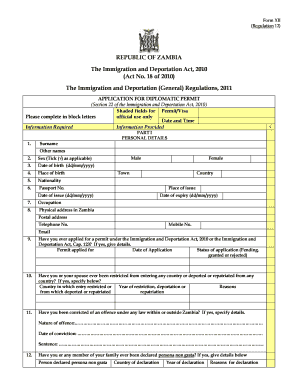
Immigration Form 9 Zambia


Understanding the Immigration Form 9
The Immigration Form 9 is a vital document used in various immigration processes. It serves to collect essential information from individuals seeking to navigate the immigration system. This form is particularly relevant for applicants who need to provide details about their identity, background, and the purpose of their immigration request. Understanding the specific requirements and sections of the form is crucial for successful completion and submission.
Steps to Complete the Immigration Form 9
Completing the Immigration Form 9 involves several key steps to ensure accuracy and compliance. Begin by gathering all necessary personal information, including your full name, date of birth, and contact details. Next, carefully read the instructions provided with the form to understand what information is required in each section. Fill out the form completely, ensuring that all fields are answered truthfully. After completing the form, review it for any errors or omissions before submitting it to the appropriate immigration authority.
Legal Use of the Immigration Form 9
The Immigration Form 9 must be used in accordance with specific legal guidelines to be considered valid. This includes ensuring that the information provided is accurate and that the form is submitted within designated time frames. Additionally, compliance with any applicable laws and regulations governing immigration processes is essential. Failure to adhere to these legal requirements may result in delays or rejections of immigration applications.
Required Documents for Immigration Form 9
When submitting the Immigration Form 9, certain supporting documents are typically required. These may include proof of identity, such as a passport or birth certificate, and any relevant immigration documentation that supports your application. It is important to check the specific requirements outlined by the immigration authority to ensure that all necessary documents are included with your submission.
Form Submission Methods for Immigration Form 9
The Immigration Form 9 can often be submitted through various methods, depending on the guidelines provided by the immigration authority. Common submission methods include online submission through an official portal, mailing the completed form to the designated office, or submitting it in person at an immigration office. Each method may have different processing times and requirements, so it is important to choose the one that best suits your circumstances.
Eligibility Criteria for the Immigration Form 9
Eligibility for using the Immigration Form 9 varies based on the specific immigration category you are applying for. Generally, applicants must meet certain criteria related to their immigration status, purpose of application, and background information. It is advisable to review the eligibility requirements carefully to determine if you qualify to submit the form.
Quick guide on how to complete immigration form 9 zambia
Effortlessly Prepare Immigration Form 9 Zambia on Any Device
Managing documents online has gained traction among businesses and individuals alike. It serves as an ideal eco-friendly alternative to conventional printed and signed documents, allowing you to access the correct forms and store them securely in the cloud. airSlate SignNow equips you with all the tools necessary to create, edit, and electronically sign your documents quickly and efficiently. Handle Immigration Form 9 Zambia on any device using airSlate SignNow's Android or iOS applications and streamline your document-related tasks today.
The Easiest Way to Edit and Electronically Sign Immigration Form 9 Zambia Stress-Free
- Find Immigration Form 9 Zambia and click on Get Form to commence.
- Utilize the tools we offer to complete your form.
- Highlight important sections of your documents or obscure sensitive data with tools specifically created for that purpose by airSlate SignNow.
- Create your eSignature using the Sign tool, which takes just seconds and holds the same legal validity as a conventional wet signature.
- Review all the details and click on the Done button to save your changes.
- Select your preferred method for sending your form: via email, SMS, or invitation link, or download it to your computer.
Say goodbye to lost or misplaced files, tedious form searches, or mistakes that require printing new copies. airSlate SignNow addresses all your document management needs in just a few clicks from any device you prefer. Edit and electronically sign Immigration Form 9 Zambia while ensuring excellent communication throughout your form preparation process with airSlate SignNow.
Create this form in 5 minutes or less
Create this form in 5 minutes!
How to create an eSignature for the immigration form 9 zambia
How to create an electronic signature for a PDF online
How to create an electronic signature for a PDF in Google Chrome
How to create an e-signature for signing PDFs in Gmail
How to create an e-signature right from your smartphone
How to create an e-signature for a PDF on iOS
How to create an e-signature for a PDF on Android
People also ask
-
What is the TS Form 9 PDF and how is it used?
The TS Form 9 PDF is a standardized document used for specific legal and business purposes, allowing users to fill out and eSign the necessary information efficiently. It is commonly utilized in many industries to facilitate quick approvals and streamline workflows.
-
How does airSlate SignNow support the TS Form 9 PDF?
airSlate SignNow allows users to easily upload, fill out, and electronically sign the TS Form 9 PDF. Our platform offers a user-friendly interface that simplifies the entire process, ensuring that you can handle your documentation with minimal hassle.
-
Is there a cost associated with using airSlate SignNow for the TS Form 9 PDF?
Yes, airSlate SignNow offers various pricing plans tailored to meet different business needs, including unlimited access to features related to the TS Form 9 PDF. We provide a cost-effective solution, delivering excellent value for businesses of all sizes.
-
What features does airSlate SignNow offer for managing TS Form 9 PDFs?
airSlate SignNow provides a range of features for managing TS Form 9 PDFs, including document templates, eSignature capabilities, and automated workflows. These tools help ensure that your documents are processed quickly and securely.
-
Can I integrate airSlate SignNow with other software while using TS Form 9 PDFs?
Absolutely! airSlate SignNow offers seamless integrations with various tools and platforms, enhancing your workflow while handling TS Form 9 PDFs. This allows you to connect with CRMs, cloud storage, and other essential applications.
-
What benefits does using airSlate SignNow for TS Form 9 PDFs provide?
Using airSlate SignNow for TS Form 9 PDFs streamlines the documentation process, reducing turnaround times and improving productivity. Our platform enhances collaboration and ensures that all stakeholders can access and eSign documents swiftly and securely.
-
How secure is airSlate SignNow when handling TS Form 9 PDFs?
airSlate SignNow prioritizes security by implementing advanced encryption protocols and robust access controls for TS Form 9 PDFs. You can trust that your sensitive information is safe while being processed on our platform.
Get more for Immigration Form 9 Zambia
- Wilson and judy delancy now magazines form
- Florida plumbing permit application 600781700 form
- Lump sum payment agreement template form
- Machine dry hire agreement template form
- Lump sum child support agreement template form
- Maintenance agreement template form
- Maintenance hvac agreement template form
- Makeup artist agreement template form
Find out other Immigration Form 9 Zambia
- How To Sign Alabama Legal LLC Operating Agreement
- Sign Alabama Legal Cease And Desist Letter Now
- Sign Alabama Legal Cease And Desist Letter Later
- Sign California Legal Living Will Online
- How Do I Sign Colorado Legal LLC Operating Agreement
- How Can I Sign California Legal Promissory Note Template
- How Do I Sign North Dakota Insurance Quitclaim Deed
- How To Sign Connecticut Legal Quitclaim Deed
- How Do I Sign Delaware Legal Warranty Deed
- Sign Delaware Legal LLC Operating Agreement Mobile
- Sign Florida Legal Job Offer Now
- Sign Insurance Word Ohio Safe
- How Do I Sign Hawaii Legal Business Letter Template
- How To Sign Georgia Legal Cease And Desist Letter
- Sign Georgia Legal Residential Lease Agreement Now
- Sign Idaho Legal Living Will Online
- Sign Oklahoma Insurance Limited Power Of Attorney Now
- Sign Idaho Legal Separation Agreement Online
- Sign Illinois Legal IOU Later
- Sign Illinois Legal Cease And Desist Letter Fast