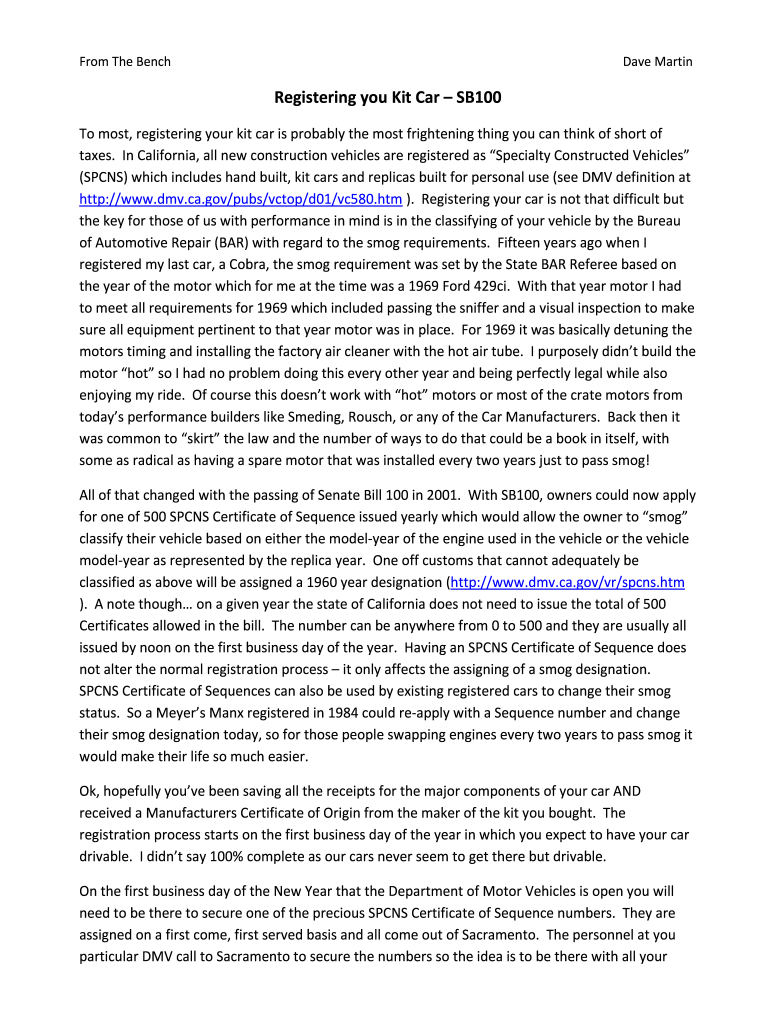
Form Sb100 Dmv Form


What is the Form Sb100 Dmv Form
The Form Sb100 DMV Form is a document used in the state of California for vehicle registration purposes. This form serves as a declaration of the vehicle's ownership and is essential for individuals and businesses looking to register a newly acquired vehicle. It is particularly important for those who have purchased a vehicle from a private party or have received it as a gift.
How to use the Form Sb100 Dmv Form
To use the Form Sb100 DMV Form, individuals must accurately fill out the required information, including the vehicle's details, the owner's information, and any pertinent transaction details. After completing the form, it must be submitted to the local Department of Motor Vehicles (DMV) office. This can often be done in person, but some jurisdictions may allow for online submissions as well.
Steps to complete the Form Sb100 Dmv Form
Completing the Form Sb100 DMV Form involves several key steps:
- Gather necessary documents, such as the vehicle title, bill of sale, and identification.
- Fill in the vehicle information, including make, model, year, and VIN.
- Provide the owner's information, including name, address, and contact details.
- Sign and date the form to certify the information is accurate.
- Submit the completed form to your local DMV office, along with any required fees.
Legal use of the Form Sb100 Dmv Form
The Form Sb100 DMV Form is legally binding when filled out correctly and submitted as required by California law. It serves as proof of ownership and is necessary for the legal registration of a vehicle in the state. Failure to complete and submit this form can result in penalties and complications with vehicle ownership.
Key elements of the Form Sb100 Dmv Form
Key elements of the Form Sb100 DMV Form include:
- Vehicle identification number (VIN)
- Make, model, and year of the vehicle
- Owner's full name and address
- Details of the transaction, including purchase price and date
- Signature of the owner or authorized agent
Who Issues the Form
The Form Sb100 DMV Form is issued by the California Department of Motor Vehicles (DMV). This state agency is responsible for vehicle registration, licensing, and ensuring compliance with state laws regarding motor vehicles.
Quick guide on how to complete form sb100 dmv form
Complete Form Sb100 Dmv Form seamlessly on any device
Digital document management has gained immense popularity among organizations and individuals. It serves as an ideal eco-friendly alternative to traditional printed and signed papers, allowing you to access the correct format and securely store it online. airSlate SignNow equips you with all the necessary tools to create, modify, and eSign your documents swiftly without interruptions. Manage Form Sb100 Dmv Form on any device using airSlate SignNow's Android or iOS applications and enhance any document-centric task today.
The most efficient way to modify and eSign Form Sb100 Dmv Form effortlessly
- Locate Form Sb100 Dmv Form and then click Get Form to begin.
- Employ the tools at your disposal to complete your form.
- Emphasize important sections of your documents or conceal sensitive information using tools that airSlate SignNow offers specifically for this purpose.
- Create your eSignature with the Sign tool, which takes just seconds and holds the same legal validity as a traditional handwritten signature.
- Review all the details and then click on the Done button to save your modifications.
- Choose how you wish to submit your form, via email, SMS, or invitation link, or download it to your computer.
Say goodbye to lost or misplaced documents, tedious form searches, or mistakes that necessitate printing new copies. airSlate SignNow fulfills your document management needs with just a few clicks from your preferred device. Modify and eSign Form Sb100 Dmv Form and ensure exceptional communication at every stage of the document preparation process with airSlate SignNow.
Create this form in 5 minutes or less
Create this form in 5 minutes!
How to create an eSignature for the form sb100 dmv form
How to create an electronic signature for a PDF online
How to create an electronic signature for a PDF in Google Chrome
How to create an e-signature for signing PDFs in Gmail
How to create an e-signature right from your smartphone
How to create an e-signature for a PDF on iOS
How to create an e-signature for a PDF on Android
People also ask
-
What is the Form Sb100 DMV Form?
The Form Sb100 DMV Form is a document used to request a vehicle registration in California. It serves as an important legal form required by the DMV to ensure proper ownership transfer or registration. Using airSlate SignNow, you can easily fill out and eSign the Form Sb100 DMV Form online, streamlining the entire process.
-
How can I fill out the Form Sb100 DMV Form using airSlate SignNow?
Filling out the Form Sb100 DMV Form with airSlate SignNow is simple. You can upload the form, enter the necessary information, and use our eSigning features to sign it effortlessly. This digital solution saves you time and helps ensure that all your data is saved securely.
-
Is there a cost associated with using airSlate SignNow for the Form Sb100 DMV Form?
Yes, there is a cost associated with using airSlate SignNow, but it is a cost-effective solution compared to traditional paperwork methods. Our pricing plans are designed to fit different business needs, allowing you to manage the Form Sb100 DMV Form efficiently without breaking your budget.
-
What features does airSlate SignNow offer for the Form Sb100 DMV Form?
airSlate SignNow offers several features to enhance your experience with the Form Sb100 DMV Form, including easy document creation, customizable workflows, and secure eSigning. Additionally, you can track document status in real-time and integrate with other applications for improved workflow management.
-
Can I access the Form Sb100 DMV Form on mobile devices using airSlate SignNow?
Absolutely! airSlate SignNow is optimized for mobile devices, allowing you to access and manage the Form Sb100 DMV Form on-the-go. Whether you’re using a smartphone or tablet, you can fill out, eSign, and send your documents wherever you are.
-
What are the benefits of using airSlate SignNow for the Form Sb100 DMV Form?
Using airSlate SignNow for the Form Sb100 DMV Form offers numerous benefits including increased efficiency, reduced paperwork, and enhanced security. Our platform simplifies the signing process, allowing you to complete transactions faster while reducing the risk of errors.
-
Does airSlate SignNow integrate with other apps for processing the Form Sb100 DMV Form?
Yes, airSlate SignNow seamlessly integrates with a variety of applications, enabling you to enhance your workflow when processing the Form Sb100 DMV Form. You can connect with tools like Google Drive, Dropbox, and more to streamline your document management and electronic signature process.
Get more for Form Sb100 Dmv Form
- New mexico bankruptcy form
- Bill of sale with warranty by individual seller new mexico form
- Bill of sale with warranty for corporate seller new mexico form
- Bill of sale without warranty by individual seller new mexico form
- Bill of sale without warranty by corporate seller new mexico form
- Chapter 13 plan new mexico form
- Reaffirmation agreement new mexico form
- Verification of creditors matrix new mexico form
Find out other Form Sb100 Dmv Form
- How To Integrate Sign in Banking
- How To Use Sign in Banking
- Help Me With Use Sign in Banking
- Can I Use Sign in Banking
- How Do I Install Sign in Banking
- How To Add Sign in Banking
- How Do I Add Sign in Banking
- How Can I Add Sign in Banking
- Can I Add Sign in Banking
- Help Me With Set Up Sign in Government
- How To Integrate eSign in Banking
- How To Use eSign in Banking
- How To Install eSign in Banking
- How To Add eSign in Banking
- How To Set Up eSign in Banking
- How To Save eSign in Banking
- How To Implement eSign in Banking
- How To Set Up eSign in Construction
- How To Integrate eSign in Doctors
- How To Use eSign in Doctors