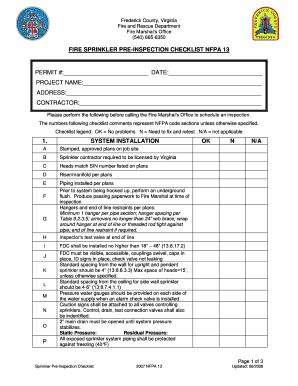
Fire Inspection Checklist Nfpa Form


What is the NFPA 101 Inspection Checklist?
The NFPA 101 Inspection Checklist is a comprehensive tool designed to ensure compliance with the Life Safety Code established by the National Fire Protection Association (NFPA). This checklist serves as a guide for evaluating various aspects of fire safety within a building, including egress routes, fire alarm systems, and emergency lighting. By systematically addressing each item on the checklist, organizations can identify potential hazards and implement necessary improvements to enhance overall safety.
Key Elements of the NFPA 101 Inspection Checklist
The NFPA 101 Inspection Checklist includes several critical components that help assess fire safety compliance. Key elements typically cover:
- Means of egress, including exit access, exits, and exit discharge
- Fire alarm and detection systems
- Emergency lighting and power systems
- Fire extinguishers and other fire protection equipment
- Occupancy load limits and signage
- Maintenance of fire doors and barriers
Each element must be carefully evaluated to ensure that it meets the standards set forth by NFPA guidelines.
Steps to Complete the NFPA 101 Inspection Checklist
Completing the NFPA 101 Inspection Checklist involves a systematic approach to ensure thorough evaluation. Follow these steps:
- Gather all necessary documentation related to fire safety and previous inspections.
- Conduct a walkthrough of the facility, using the checklist to assess each key element.
- Document findings, noting any deficiencies or areas requiring attention.
- Prioritize issues based on risk and compliance requirements.
- Develop an action plan to address identified deficiencies.
- Schedule follow-up inspections to ensure corrective actions have been implemented.
Legal Use of the NFPA 101 Inspection Checklist
The NFPA 101 Inspection Checklist can serve as a legally binding document when properly executed. For it to hold legal weight, the checklist must be completed accurately and signed by authorized personnel. Utilizing electronic signature solutions, such as signNow, can enhance the legitimacy of the document by providing a secure and verifiable method of signing. Compliance with relevant laws, such as the ESIGN Act and UETA, further solidifies its legal standing.
How to Use the NFPA 101 Inspection Checklist
To effectively use the NFPA 101 Inspection Checklist, follow these guidelines:
- Familiarize yourself with the NFPA Life Safety Code to understand the standards being assessed.
- Use the checklist as a living document, updating it as changes occur within the facility.
- Train staff involved in fire safety inspections on how to use the checklist properly.
- Incorporate findings from the checklist into regular safety training and drills.
By integrating the checklist into routine safety practices, organizations can maintain compliance and enhance overall fire safety awareness.
Examples of Using the NFPA 101 Inspection Checklist
Practical application of the NFPA 101 Inspection Checklist can vary based on facility type. For instance:
- A healthcare facility may focus on specific requirements for patient evacuation plans and fire alarm systems.
- In an educational setting, the checklist might emphasize the importance of exit accessibility and emergency lighting.
- Commercial buildings may prioritize fire extinguisher placement and maintenance of fire doors.
These examples illustrate how the checklist can be tailored to meet the unique needs of different environments, ensuring comprehensive fire safety compliance.
Quick guide on how to complete fire inspection checklist nfpa
Prepare Fire Inspection Checklist Nfpa effortlessly on any gadget
Online document management has become favored by businesses and individuals alike. It serves as an ideal eco-friendly substitute for conventional printed and signed papers, allowing you to find the right form and securely store it on the internet. airSlate SignNow provides all the tools you require to create, modify, and eSign your documents swiftly without delays. Manage Fire Inspection Checklist Nfpa on any device with airSlate SignNow Android or iOS applications and simplify any document-related task today.
The easiest method to modify and eSign Fire Inspection Checklist Nfpa with ease
- Find Fire Inspection Checklist Nfpa and click on Get Form to begin.
- Use the tools we offer to fill out your form.
- Mark relevant sections of the documents or obscure sensitive information with tools that airSlate SignNow provides specifically for that purpose.
- Generate your signature using the Sign tool, which takes seconds and holds the same legal significance as a conventional wet ink signature.
- Review all the information and click on the Done button to save your modifications.
- Select how you wish to send your form, via email, SMS, or invitation link, or download it to your computer.
Say goodbye to lost or misplaced documents, tedious form searching, or errors that necessitate printing new document copies. airSlate SignNow addresses your document management needs in just a few clicks from any device of your preference. Alter and eSign Fire Inspection Checklist Nfpa while ensuring excellent communication at every stage of the form preparation process with airSlate SignNow.
Create this form in 5 minutes or less
Create this form in 5 minutes!
How to create an eSignature for the fire inspection checklist nfpa
How to create an electronic signature for a PDF online
How to create an electronic signature for a PDF in Google Chrome
How to create an e-signature for signing PDFs in Gmail
How to create an e-signature right from your smartphone
How to create an e-signature for a PDF on iOS
How to create an e-signature for a PDF on Android
People also ask
-
What is the NFPA 101 inspection checklist?
The NFPA 101 inspection checklist is a comprehensive tool designed to help businesses ensure compliance with fire safety standards. It outlines key areas to inspect based on the National Fire Protection Association guidelines, making it easier to adhere to safety regulations.
-
How can the NFPA 101 inspection checklist benefit my business?
Using the NFPA 101 inspection checklist can signNowly enhance your business's safety protocols. It helps identify potential hazards, ensures regulatory compliance, and ultimately protects both employees and assets from fire risks.
-
Is there a cost associated with obtaining the NFPA 101 inspection checklist?
The NFPA 101 inspection checklist may vary in price depending on the provider you choose. Many platforms offer free templates, while others might provide comprehensive solutions for a fee. It's advisable to compare options to find what best suits your budget.
-
Does airSlate SignNow provide a customizable NFPA 101 inspection checklist?
Yes, airSlate SignNow offers a customizable NFPA 101 inspection checklist that can be tailored to your specific organizational needs. This flexibility helps you ensure that all pertinent safety areas are covered and allows for adjustments as regulations evolve.
-
Can I integrate the NFPA 101 inspection checklist with other tools?
Absolutely! The NFPA 101 inspection checklist can be easily integrated with various tools and platforms through airSlate SignNow. This integration ensures a seamless workflow, allowing you to manage all safety documentation and e-signatures in one place.
-
How often should I use the NFPA 101 inspection checklist?
It's recommended to conduct inspections using the NFPA 101 inspection checklist at least annually or whenever signNow changes to the facility occur. Regular use helps maintain compliance and ensures ongoing safety for your employees and facilities.
-
What features does airSlate SignNow offer for the NFPA 101 inspection checklist?
airSlate SignNow includes features such as e-signatures, document templates, and real-time collaboration, enhancing the NFPA 101 inspection checklist. These functionalities streamline the inspection process, making it quicker and more efficient.
Get more for Fire Inspection Checklist Nfpa
- Nm statutory 497320290 form
- Commercial property sales package new mexico form
- New mexico revocation 497320292 form
- General partnership package new mexico form
- Contract for deed package new mexico form
- Power of attorney forms package new mexico
- Revised uniform anatomical gift act donation new mexico
- New mexico process 497320297 form
Find out other Fire Inspection Checklist Nfpa
- eSign Rhode Island High Tech Promissory Note Template Simple
- How Do I eSign South Carolina High Tech Work Order
- eSign Texas High Tech Moving Checklist Myself
- eSign Texas High Tech Moving Checklist Secure
- Help Me With eSign New Hampshire Government Job Offer
- eSign Utah High Tech Warranty Deed Simple
- eSign Wisconsin High Tech Cease And Desist Letter Fast
- eSign New York Government Emergency Contact Form Online
- eSign North Carolina Government Notice To Quit Now
- eSign Oregon Government Business Plan Template Easy
- How Do I eSign Oklahoma Government Separation Agreement
- How Do I eSign Tennessee Healthcare / Medical Living Will
- eSign West Virginia Healthcare / Medical Forbearance Agreement Online
- eSign Alabama Insurance LLC Operating Agreement Easy
- How Can I eSign Alabama Insurance LLC Operating Agreement
- eSign Virginia Government POA Simple
- eSign Hawaii Lawers Rental Application Fast
- eSign Hawaii Lawers Cease And Desist Letter Later
- How To eSign Hawaii Lawers Cease And Desist Letter
- How Can I eSign Hawaii Lawers Cease And Desist Letter