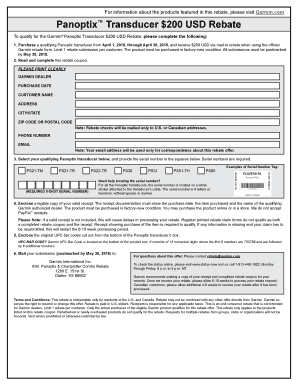
Garmin Livescope Rebate Form


What is the Garmin Livescope Rebate
The Garmin Livescope rebate is a financial incentive offered by Garmin to encourage customers to purchase their advanced fishing technology products. This rebate program allows eligible purchasers to receive a partial refund after buying specific Garmin Livescope products. The rebate aims to enhance customer satisfaction and promote the use of innovative fishing solutions, making it easier for anglers to access high-quality equipment at a more affordable price.
How to Obtain the Garmin Livescope Rebate
To obtain the Garmin Livescope rebate, customers must first purchase an eligible Garmin Livescope product. After the purchase, customers need to complete a rebate form, which can typically be found on Garmin's official website or through authorized retailers. It is crucial to provide accurate information, including proof of purchase, to ensure a successful rebate submission. Following the submission guidelines carefully will help facilitate the processing of the rebate.
Steps to Complete the Garmin Livescope Rebate
Completing the Garmin Livescope rebate involves several straightforward steps:
- Purchase an eligible Garmin Livescope product from an authorized retailer.
- Collect the necessary documentation, such as the receipt and product serial number.
- Visit the Garmin website to download or access the rebate form.
- Fill out the rebate form with accurate and complete information.
- Submit the completed form along with the required documentation by the specified deadline.
Legal Use of the Garmin Livescope Rebate
The legal use of the Garmin Livescope rebate is governed by specific terms and conditions set forth by Garmin. Customers must adhere to these guidelines to ensure their rebate is valid. This includes eligibility criteria, submission deadlines, and the necessity for original receipts. Understanding these legal requirements helps prevent issues during the rebate process and ensures that customers receive their refunds without complications.
Eligibility Criteria for the Garmin Livescope Rebate
Eligibility for the Garmin Livescope rebate typically includes several key factors:
- The purchase must be made within the promotional period specified by Garmin.
- The product must be an eligible Garmin Livescope item as outlined in the rebate terms.
- Customers must provide proof of purchase, such as an original receipt.
- Submissions must be completed by the stated deadline to qualify for the rebate.
Required Documents for the Garmin Livescope Rebate
To successfully submit a Garmin Livescope rebate, customers need to prepare specific documents:
- A completed rebate form with all required information.
- A copy of the original purchase receipt showing the date and product details.
- The product's serial number, which may need to be recorded on the rebate form.
Quick guide on how to complete garmin livescope rebate
Complete Garmin Livescope Rebate with ease on any device
Managing documents online has gained popularity among businesses and individuals. It offers an ideal eco-friendly substitute to conventional printed and signed papers, as you can obtain the correct form and securely store it online. airSlate SignNow provides all the necessary tools to create, modify, and eSign your documents quickly without delays. Handle Garmin Livescope Rebate on any platform using airSlate SignNow’s Android or iOS apps and simplify any document-related task today.
The easiest way to modify and eSign Garmin Livescope Rebate effortlessly
- Locate Garmin Livescope Rebate and click on Get Form to begin.
- Utilize the tools available to complete your document.
- Highlight important sections of the documents or redact sensitive information with tools that airSlate SignNow provides specifically for that purpose.
- Create your eSignature with the Sign feature, which takes moments and holds the same legal validity as a conventional wet ink signature.
- Review the information and click on the Done button to save your changes.
- Select how you wish to send your form, via email, SMS, invitation link, or download it to your PC.
Say goodbye to lost or misplaced documents, tedious form searching, or errors that necessitate printing new document copies. airSlate SignNow meets your document management needs in a few clicks from any device of your choice. Modify and eSign Garmin Livescope Rebate and ensure excellent communication at any stage of the form preparation process with airSlate SignNow.
Create this form in 5 minutes or less
Create this form in 5 minutes!
How to create an eSignature for the garmin livescope rebate
How to create an electronic signature for a PDF online
How to create an electronic signature for a PDF in Google Chrome
How to create an e-signature for signing PDFs in Gmail
How to create an e-signature right from your smartphone
How to create an e-signature for a PDF on iOS
How to create an e-signature for a PDF on Android
People also ask
-
What are Garmin Livescope rebates and how do they work?
Garmin Livescope rebates are incentives offered by Garmin to help customers save money on their Livescope sonar systems. These rebates typically require customers to purchase a qualifying product and then submit proof of purchase along with a rebate form. Once the submission is approved, customers receive a cash back amount, providing an excellent opportunity to enhance their boating experience while maximizing savings.
-
How can I qualify for Garmin Livescope rebates?
To qualify for Garmin Livescope rebates, customers need to purchase specific eligible Garmin products during the promotional period. It's important to review the detailed terms and conditions associated with the rebate offer, as they often outline the required purchase dates and submission deadlines. Ensure that you keep your receipt and follow the application process carefully to successfully claim your rebate.
-
What is the typical rebate amount for Garmin Livescope rebates?
The typical rebate amount for Garmin Livescope rebates can vary based on the product purchased and the specific promotional campaign. Usually, rebates range from a percentage of the total purchase price to a fixed amount. Customers should check the latest promotions offered by Garmin for the most accurate information regarding rebate amounts and offers.
-
Are there any specific products eligible for Garmin Livescope rebates?
Yes, Garmin Livescope rebates apply to specific models of Garmin sonar systems and accessories. To find out which products are eligible, visit the official Garmin website or the specific rebate promotion page. It’s crucial to ensure that the product you purchase qualifies for the rebate in order to successfully claim it.
-
How long does it take to receive Garmin Livescope rebates?
The time it takes to receive Garmin Livescope rebates after submission can vary. On average, customers can expect to receive their rebate check or digital payment within 6 to 8 weeks after their application has been processed. Be sure to follow up and check the status of your rebate if it has not come through within this timeframe.
-
Can I stack multiple Garmin Livescope rebates on one purchase?
Generally, you cannot stack multiple Garmin Livescope rebates on a single purchase, as most rebate offers specify that only one rebate can be claimed per transaction. However, some promotions might allow for combining different offers, but this varies by campaign. Always check the specific rebate terms for details to avoid any issues.
-
What are the benefits of using Garmin Livescope technology?
Garmin Livescope technology offers real-time imaging of underwater structures and fish, allowing anglers to greatly enhance their fishing experience. The precise visual feedback helps users make informed decisions while fishing, leading to increased catch rates. By utilizing Garmin Livescope rebates, you can access this cutting-edge technology while enjoying savings.
Get more for Garmin Livescope Rebate
- Siding contractor package new mexico form
- Refrigeration contractor package new mexico form
- Drainage contractor package new mexico form
- Tax free exchange package new mexico form
- Landlord tenant sublease package new mexico form
- Buy sell agreement package new mexico form
- Option to purchase package new mexico form
- Amendment of lease package new mexico form
Find out other Garmin Livescope Rebate
- How Can I Sign California Rental house lease agreement
- How To Sign Nebraska Rental house lease agreement
- How To Sign North Dakota Rental house lease agreement
- Sign Vermont Rental house lease agreement Now
- How Can I Sign Colorado Rental lease agreement forms
- Can I Sign Connecticut Rental lease agreement forms
- Sign Florida Rental lease agreement template Free
- Help Me With Sign Idaho Rental lease agreement template
- Sign Indiana Rental lease agreement forms Fast
- Help Me With Sign Kansas Rental lease agreement forms
- Can I Sign Oregon Rental lease agreement template
- Can I Sign Michigan Rental lease agreement forms
- Sign Alaska Rental property lease agreement Simple
- Help Me With Sign North Carolina Rental lease agreement forms
- Sign Missouri Rental property lease agreement Mobile
- Sign Missouri Rental property lease agreement Safe
- Sign West Virginia Rental lease agreement forms Safe
- Sign Tennessee Rental property lease agreement Free
- Sign West Virginia Rental property lease agreement Computer
- How Can I Sign Montana Rental lease contract