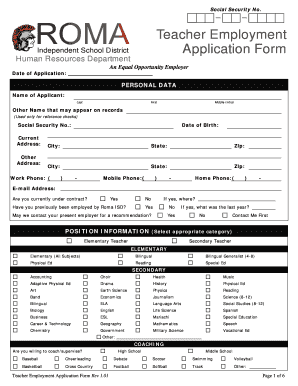
Print a Blank Employment Application for Teaching Form


What is the application for employment as a teacher?
The application for employment as a teacher is a formal document used by educational institutions to gather essential information about candidates seeking teaching positions. This document typically includes sections for personal details, educational background, teaching experience, certifications, and references. It serves as a critical tool for hiring committees to evaluate the qualifications and suitability of applicants for teaching roles.
Key elements of the application for employment as a teacher
Understanding the key elements of the application for employment as a teacher is vital for completing it accurately. Important sections often include:
- Personal Information: Name, address, phone number, and email.
- Educational Background: Degrees obtained, institutions attended, and graduation dates.
- Teaching Experience: Previous positions held, responsibilities, and duration of employment.
- Certifications: Relevant teaching licenses and endorsements.
- References: Contact information for professional references who can vouch for the applicant's qualifications.
Steps to complete the application for employment as a teacher
Completing the application for employment as a teacher involves several steps to ensure all necessary information is accurately provided:
- Gather required documents, such as transcripts, certifications, and identification.
- Fill out personal information clearly and accurately.
- Detail educational background, listing degrees in reverse chronological order.
- Outline teaching experience, including specific duties and achievements.
- List relevant certifications and endorsements.
- Provide references, ensuring their permission has been obtained.
- Review the application for completeness and accuracy before submission.
Legal use of the application for employment as a teacher
The legal use of the application for employment as a teacher is governed by various regulations to ensure fairness and compliance. When filling out this form, applicants must provide truthful information, as false statements can lead to disqualification or termination. Additionally, educational institutions must adhere to federal and state employment laws, including anti-discrimination policies, when reviewing applications and making hiring decisions.
How to use the application for employment as a teacher
Using the application for employment as a teacher effectively involves understanding its purpose and following the guidelines for completion. Applicants should:
- Access the application form through the educational institution's website or human resources department.
- Utilize digital tools for filling out the application, ensuring clarity and legibility.
- Submit the completed application through the preferred method indicated by the institution, whether online, by mail, or in person.
Form submission methods for the application for employment as a teacher
Submitting the application for employment as a teacher can be done through various methods, depending on the institution's requirements:
- Online Submission: Many institutions allow applicants to submit their applications electronically via their websites.
- Mail: Applicants may be required to print the application and send it via postal service to the designated address.
- In-Person: Some schools may request that applicants deliver their applications directly to the human resources office.
Quick guide on how to complete print a blank employment application for teaching
Complete Print A Blank Employment Application For Teaching effortlessly on any device
Web-based document management has become increasingly favored by organizations and individuals alike. It offers an ideal eco-friendly substitute for conventional printed and signed papers, allowing you to find the appropriate form and securely store it online. airSlate SignNow equips you with all the tools necessary to create, edit, and electronically sign your documents swiftly without delays. Manage Print A Blank Employment Application For Teaching on any platform using airSlate SignNow's Android or iOS applications and enhance any document-related process today.
How to alter and electronically sign Print A Blank Employment Application For Teaching with ease
- Find Print A Blank Employment Application For Teaching and click on Get Form to initiate.
- Utilize the tools we provide to complete your document.
- Emphasize pertinent sections of your documents or conceal sensitive information with tools specifically designed for that purpose by airSlate SignNow.
- Generate your signature using the Sign tool, which only takes seconds and holds the same legal validity as a conventional handwritten signature.
- Review all details and click on the Done button to save your modifications.
- Choose how you wish to share your form: via email, SMS, or invitation link, or download it to your computer.
Eliminate the hassle of lost or misplaced documents, tedious form searches, or mistakes that require reprinting new document copies. airSlate SignNow addresses all your document management requirements in a few clicks from any device of your choice. Edit and electronically sign Print A Blank Employment Application For Teaching to ensure excellent communication throughout your form preparation process with airSlate SignNow.
Create this form in 5 minutes or less
Create this form in 5 minutes!
How to create an eSignature for the print a blank employment application for teaching
How to create an electronic signature for a PDF online
How to create an electronic signature for a PDF in Google Chrome
How to create an e-signature for signing PDFs in Gmail
How to create an e-signature right from your smartphone
How to create an e-signature for a PDF on iOS
How to create an e-signature for a PDF on Android
People also ask
-
What is the best way to complete an application for employment as a teacher using airSlate SignNow?
To effectively complete an application for employment as a teacher using airSlate SignNow, simply upload your document to the platform. You can easily add fields for signatures, dates, and other necessary information, ensuring that your application meets all requirements. The user-friendly interface streamlines the process, making it quick and efficient.
-
Is there a cost associated with using the application for employment as a teacher feature on airSlate SignNow?
Yes, airSlate SignNow offers various pricing plans suitable for different needs, including tiers specifically designed for educational institutions. These plans are cost-effective, allowing educators and administrators to manage applications for employment as a teacher efficiently. You can review the pricing page for detailed information on the available plans.
-
What features does airSlate SignNow offer for managing applications for employment as a teacher?
airSlate SignNow provides a comprehensive set of features for managing applications for employment as a teacher, including customizable templates, document tracking, and automated signatures. These tools enhance organization and ensure that the application process runs smoothly, allowing you to focus on selecting the best candidates.
-
Can airSlate SignNow integrate with other educational tools for managing applications for employment as a teacher?
Absolutely! airSlate SignNow supports integrations with various educational tools and platforms, making it easier to manage the application for employment as a teacher alongside other processes. This seamless integration allows educators and HR departments to streamline their workflows and improve efficiency.
-
How can airSlate SignNow help improve the efficiency of the application for employment as a teacher process?
By utilizing airSlate SignNow, institutions can signNowly improve the efficiency of the application for employment as a teacher process through automated workflows. The platform eliminates manual document handling, reduces turnaround time, and ensures that all applications are easily accessible for review and processing.
-
Is it possible to track the status of an application for employment as a teacher sent via airSlate SignNow?
Yes, airSlate SignNow provides robust tracking features that allow you to monitor the status of your application for employment as a teacher in real-time. You'll receive notifications regarding when the document is opened, signed, and completed, providing full transparency throughout the process.
-
What benefits does airSlate SignNow offer for schools handling applications for employment as a teacher?
airSlate SignNow offers numerous benefits for schools handling applications for employment as a teacher, including enhanced document security, compliance with legal standards, and a reduction in paper waste. By digitizing the application process, schools can save time and resources while fostering a more environmentally friendly approach.
Get more for Print A Blank Employment Application For Teaching
- Notice completion nevada form
- Quitclaim deed by two individuals to husband and wife nevada form
- Grant bargain sale deed two individuals to husband and wife nevada form
- Quitclaim deed trust to three individuals nevada form
- Grant bargain and sale deed husband and wife to four individuals nevada form
- Nevada deed trust 497320571 form
- Deed wife to 497320572 form
- Quitclaim deed form 497320573
Find out other Print A Blank Employment Application For Teaching
- eSign Colorado Charity LLC Operating Agreement Fast
- eSign Connecticut Charity Living Will Later
- How Can I Sign West Virginia Courts Quitclaim Deed
- Sign Courts Form Wisconsin Easy
- Sign Wyoming Courts LLC Operating Agreement Online
- How To Sign Wyoming Courts Quitclaim Deed
- eSign Vermont Business Operations Executive Summary Template Mobile
- eSign Vermont Business Operations Executive Summary Template Now
- eSign Virginia Business Operations Affidavit Of Heirship Mobile
- eSign Nebraska Charity LLC Operating Agreement Secure
- How Do I eSign Nevada Charity Lease Termination Letter
- eSign New Jersey Charity Resignation Letter Now
- eSign Alaska Construction Business Plan Template Mobile
- eSign Charity PPT North Carolina Now
- eSign New Mexico Charity Lease Agreement Form Secure
- eSign Charity PPT North Carolina Free
- eSign North Dakota Charity Rental Lease Agreement Now
- eSign Arkansas Construction Permission Slip Easy
- eSign Rhode Island Charity Rental Lease Agreement Secure
- eSign California Construction Promissory Note Template Easy