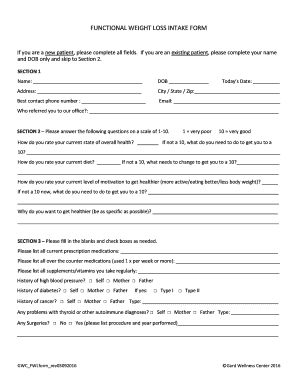
Fwlpaperwork Com Form


Key elements of the weight loss intake form
The weight loss intake form is designed to gather essential information from individuals seeking weight loss assistance. Key elements typically include:
- Personal Information: Name, age, gender, and contact details.
- Health History: Previous medical conditions, medications, and allergies.
- Weight and Measurement Data: Current weight, height, and body measurements.
- Goals: Specific weight loss objectives and timelines.
- Dietary Preferences: Current eating habits and any dietary restrictions.
- Physical Activity Level: Frequency and type of exercise performed.
Steps to complete the weight loss intake form
Completing the weight loss intake form is straightforward. Follow these steps to ensure accurate submission:
- Gather Personal Information: Collect all necessary personal details before starting.
- Review Health History: Reflect on your medical background to provide accurate information.
- Fill in Weight and Measurement Data: Use a scale and measuring tape for accuracy.
- Define Goals: Clearly articulate your weight loss goals and desired outcomes.
- Assess Dietary Preferences: Be honest about your current eating habits and restrictions.
- Evaluate Physical Activity Level: Consider your exercise routine and frequency.
- Submit the Form: Review all entries for accuracy before submitting electronically.
Legal use of the weight loss intake form
The weight loss intake form is a legal document that serves as a record of the information provided by the individual. To ensure its legal standing:
- Compliance with Regulations: Ensure that the form adheres to relevant health privacy laws, such as HIPAA.
- Secure Signatures: Use an electronic signature solution to validate the form.
- Data Protection: Implement measures to protect personal information from unauthorized access.
How to use the weight loss intake form
The weight loss intake form is utilized by healthcare professionals, nutritionists, and fitness coaches to tailor weight loss programs. Here’s how to effectively use it:
- Initial Assessment: Use the completed form to assess the individual’s starting point.
- Program Customization: Develop a personalized weight loss plan based on the information provided.
- Progress Tracking: Revisit the form periodically to track changes and adjust the program as needed.
Examples of using the weight loss intake form
Several scenarios illustrate the application of the weight loss intake form:
- One-on-One Consultations: Nutritionists use the form during initial consultations to understand client needs.
- Group Programs: Fitness coaches may distribute the form to participants in weight loss workshops.
- Telehealth Services: Online health professionals can utilize the form for virtual consultations.
Required Documents
When filling out the weight loss intake form, certain documents may be required to support the information provided:
- Identification: A government-issued ID to verify identity.
- Medical Records: Any relevant medical history or documentation from healthcare providers.
- Previous Diet Plans: Documentation of past weight loss attempts or dietary plans.
Quick guide on how to complete fwlpaperwork com
Easily create Fwlpaperwork Com on any device
Digital document management has gained traction among companies and individuals alike. It offers an excellent eco-friendly substitute to conventional printed and signed papers, allowing you to obtain the appropriate format and securely save it online. airSlate SignNow provides you with all the tools necessary to generate, modify, and eSign your documents promptly without delays. Manage Fwlpaperwork Com on any system using airSlate SignNow's Android or iOS applications and simplify any document-related task today.
How to modify and eSign Fwlpaperwork Com effortlessly
- Locate Fwlpaperwork Com and click on Get Form to begin.
- Utilize the tools available to fill out your form.
- Emphasize important sections of your documents or redact sensitive details with tools that airSlate SignNow offers specifically for this purpose.
- Create your signature using the Sign tool, which takes seconds and holds the same legal validity as a conventional wet ink signature.
- Review the details and click on the Done button to save your modifications.
- Choose how you would like to share your form, via email, SMS, invite link, or download it to your computer.
Eliminate concerns about lost or misplaced documents, tedious form searches, or mistakes that necessitate printing new copies. airSlate SignNow fulfills all your document management requirements in just a few clicks from any device you prefer. Modify and eSign Fwlpaperwork Com and ensure excellent communication at every stage of the document preparation process with airSlate SignNow.
Create this form in 5 minutes or less
Create this form in 5 minutes!
How to create an eSignature for the fwlpaperwork com
How to create an electronic signature for a PDF online
How to create an electronic signature for a PDF in Google Chrome
How to create an e-signature for signing PDFs in Gmail
How to create an e-signature right from your smartphone
How to create an e-signature for a PDF on iOS
How to create an e-signature for a PDF on Android
People also ask
-
What is a weight loss intake form?
A weight loss intake form is a document used to collect necessary information from clients seeking weight loss services. It typically includes questions about medical history, lifestyle, and dietary preferences, enabling professionals to tailor their weight loss programs effectively.
-
How can airSlate SignNow help with weight loss intake forms?
airSlate SignNow provides an efficient solution for creating, sending, and eSigning weight loss intake forms. With its user-friendly interface, businesses can streamline the intake process and ensure that they have all pertinent client information on hand.
-
What features does airSlate SignNow offer for weight loss intake forms?
Key features of airSlate SignNow for weight loss intake forms include customizable templates, electronic signatures, and real-time tracking. These features make it easy for businesses to maintain a seamless workflow while managing client information securely.
-
Is there a cost associated with using airSlate SignNow for weight loss intake forms?
Yes, airSlate SignNow offers various pricing plans to suit different business needs, making it cost-effective for managing weight loss intake forms. You can choose a plan based on the number of users and features you require.
-
Can I integrate airSlate SignNow with other tools for managing weight loss intake forms?
Absolutely! airSlate SignNow supports integrations with various business applications, such as CRM systems, project management tools, and email platforms, enhancing the functionality of your weight loss intake forms.
-
What are the benefits of using an electronic weight loss intake form?
Using an electronic weight loss intake form improves efficiency and data accuracy by reducing paperwork and manual entry. Additionally, it allows for quicker data retrieval and enhances client experience through a streamlined submission process.
-
How do I get started with airSlate SignNow for weight loss intake forms?
To get started with airSlate SignNow, simply sign up for an account, explore the template library, and customize your weight loss intake form. Once your form is ready, you can start sending it out to clients for easy eSigning.
Get more for Fwlpaperwork Com
Find out other Fwlpaperwork Com
- Electronic signature Texas Construction Promissory Note Template Online
- How To Electronic signature Oregon Doctors Stock Certificate
- How To Electronic signature Pennsylvania Doctors Quitclaim Deed
- Electronic signature Utah Construction LLC Operating Agreement Computer
- Electronic signature Doctors Word South Dakota Safe
- Electronic signature South Dakota Doctors Confidentiality Agreement Myself
- How Do I Electronic signature Vermont Doctors NDA
- Electronic signature Utah Doctors Promissory Note Template Secure
- Electronic signature West Virginia Doctors Bill Of Lading Online
- Electronic signature West Virginia Construction Quitclaim Deed Computer
- Electronic signature Construction PDF Wisconsin Myself
- How Do I Electronic signature Wyoming Doctors Rental Lease Agreement
- Help Me With Electronic signature Wyoming Doctors Rental Lease Agreement
- How Do I Electronic signature Colorado Education RFP
- Electronic signature Colorado Education Lease Agreement Form Online
- How To Electronic signature Colorado Education Business Associate Agreement
- Can I Electronic signature California Education Cease And Desist Letter
- Electronic signature Arizona Finance & Tax Accounting Promissory Note Template Computer
- Electronic signature California Finance & Tax Accounting Warranty Deed Fast
- Can I Electronic signature Georgia Education Quitclaim Deed