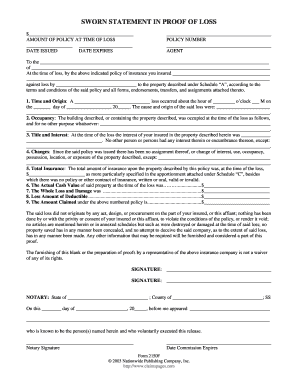
Sworn Statement in Proof of Loss PDF Form


What is the sworn statement in proof of loss pdf?
The sworn statement in proof of loss pdf is a legal document used primarily in insurance claims. It serves as a formal declaration by the claimant regarding the details of the loss incurred. This document typically outlines the nature of the loss, the circumstances surrounding it, and the amount being claimed. It is essential for substantiating claims and is often required by insurance companies to process requests for compensation.
How to use the sworn statement in proof of loss pdf
Using the sworn statement in proof of loss pdf involves several key steps. First, the claimant must download the form from a reliable source. Next, they should carefully fill out the required fields, ensuring that all information is accurate and complete. After completing the form, the claimant must sign it, either digitally or by hand, depending on the submission method. It is crucial to keep a copy of the signed document for personal records and to submit it to the insurance company as part of the claims process.
Steps to complete the sworn statement in proof of loss pdf
Completing the sworn statement in proof of loss pdf requires attention to detail. Follow these steps:
- Download the sworn statement in proof of loss pdf from a trusted source.
- Read the instructions carefully to understand what information is needed.
- Fill in your personal information, including your name, address, and policy number.
- Describe the loss in detail, including when and how it occurred.
- List the items or property involved in the loss and their estimated values.
- Sign and date the document, ensuring that all information is accurate.
- Make a copy for your records before submitting it to your insurance provider.
Legal use of the sworn statement in proof of loss pdf
The sworn statement in proof of loss pdf is legally binding when completed correctly. It serves as a sworn declaration, meaning that the information provided is under oath. This document can be used in legal proceedings if disputes arise regarding the claim. It is essential to ensure that all statements are truthful and accurate, as providing false information can lead to penalties, including denial of the claim or legal repercussions.
Key elements of the sworn statement in proof of loss pdf
Several key elements must be included in the sworn statement in proof of loss pdf to ensure its validity:
- Claimant Information: Full name, address, and contact details.
- Policy Information: Insurance policy number and type of coverage.
- Description of Loss: Detailed account of what was lost, including dates and circumstances.
- Itemized List: Specific items or property involved, along with their values.
- Signature: The claimant's signature, affirming the truthfulness of the information provided.
Form submission methods for the sworn statement in proof of loss pdf
Submitting the sworn statement in proof of loss pdf can be done through various methods. Common submission options include:
- Online Submission: Many insurance companies allow for digital submissions through their websites or secure portals.
- Mail: The completed form can be printed and sent via postal service to the insurance provider.
- In-Person: Claimants may also choose to deliver the form directly to their insurance agent or office.
Quick guide on how to complete sworn statement in proof of loss pdf
Effortlessly Prepare Sworn Statement In Proof Of Loss Pdf on Any Device
Online document management has become increasingly popular among businesses and individuals. It offers an ideal eco-friendly alternative to traditional printed and signed documents, allowing you to access the necessary forms and securely store them online. airSlate SignNow provides all the tools required to create, edit, and eSign your documents quickly and efficiently. Manage Sworn Statement In Proof Of Loss Pdf across any platform with the airSlate SignNow apps available on Android or iOS, and streamline any document-related process today.
How to Edit and eSign Sworn Statement In Proof Of Loss Pdf with Ease
- Find Sworn Statement In Proof Of Loss Pdf and click Get Form to commence.
- Utilize the tools we offer to fill out your form.
- Highlight key sections of the documents or redact sensitive information with the tools that airSlate SignNow specifically provides for this purpose.
- Create your signature using the Sign tool, which takes only seconds and holds the same legal validity as a conventional wet ink signature.
- Review the information and click on the Done button to save your updates.
- Select your preferred method for sending your form, via email, SMS, or an invitation link, or download it to your computer.
Eliminate worries about lost or misplaced documents, laborious form searches, or mistakes that necessitate printing new document copies. airSlate SignNow meets your document management needs with just a few clicks from any device you choose. Modify and eSign Sworn Statement In Proof Of Loss Pdf to ensure excellent communication at every stage of the form preparation process with airSlate SignNow.
Create this form in 5 minutes or less
Create this form in 5 minutes!
How to create an eSignature for the sworn statement in proof of loss pdf
How to create an electronic signature for a PDF online
How to create an electronic signature for a PDF in Google Chrome
How to create an e-signature for signing PDFs in Gmail
How to create an e-signature right from your smartphone
How to create an e-signature for a PDF on iOS
How to create an e-signature for a PDF on Android
People also ask
-
What is a sworn statement in proof of loss pdf?
A sworn statement in proof of loss pdf is a legal document used to substantiate an insurance claim. It typically includes details of the loss and requires the claimant's signature under penalty of perjury. Using airSlate SignNow, you can easily create, send, and sign this document electronically.
-
How can airSlate SignNow help me with my sworn statement in proof of loss pdf?
airSlate SignNow simplifies the process of managing your sworn statement in proof of loss pdf by providing tools for easy document creation and electronic signatures. You can streamline your workflow, saving time and reducing errors. Our platform ensures compliance and security for all your important documents.
-
What features does airSlate SignNow offer for sworn statements?
Our platform offers numerous features that enhance the management of sworn statements in proof of loss pdf, such as customizable templates, real-time tracking, and document sharing. Additionally, users can integrate with popular applications, allowing for seamless document management. These features help you ensure that your sworn statements are handled efficiently.
-
Is there a cost associated with using airSlate SignNow for sworn statements?
Yes, airSlate SignNow offers various pricing plans to suit different needs, including options for individuals and businesses. The plans are designed to be cost-effective while providing robust functionalities for managing sworn statements in proof of loss pdf. You can check our website for the latest pricing detail or sign up for a free trial.
-
Can I integrate airSlate SignNow with other applications for my sworn statement process?
Absolutely! airSlate SignNow allows integration with numerous applications and platforms, facilitating a smoother workflow for your sworn statement in proof of loss pdf. Integrations with services like Google Drive or Dropbox make accessing and managing your documents easy. Explore our integration options for more details.
-
How long does it take to complete a sworn statement in proof of loss pdf using airSlate SignNow?
Completing a sworn statement in proof of loss pdf with airSlate SignNow can be done in just a few minutes. The user-friendly interface allows you to fill out and electronically sign documents effortlessly. This efficiency signNowly shortens the time needed for the entire process, enabling you to submit claims faster.
-
Is airSlate SignNow secure for handling sensitive documents like sworn statements?
Yes, airSlate SignNow prioritizes security and compliance, especially for sensitive documents like sworn statements in proof of loss pdf. We employ advanced security measures, including encryption and secure cloud storage, to protect your data. You can trust our platform to keep your documents safe throughout the signing process.
Get more for Sworn Statement In Proof Of Loss Pdf
- Concrete mason contractor package virginia form
- Demolition contractor package virginia form
- Security contractor package virginia form
- Insulation contractor package virginia form
- Paving contractor package virginia form
- Site work contractor package virginia form
- Siding contractor package virginia form
- Refrigeration contractor package virginia form
Find out other Sworn Statement In Proof Of Loss Pdf
- How To Sign Georgia Legal Cease And Desist Letter
- Sign Georgia Legal Residential Lease Agreement Now
- Sign Idaho Legal Living Will Online
- Sign Oklahoma Insurance Limited Power Of Attorney Now
- Sign Idaho Legal Separation Agreement Online
- Sign Illinois Legal IOU Later
- Sign Illinois Legal Cease And Desist Letter Fast
- Sign Indiana Legal Cease And Desist Letter Easy
- Can I Sign Kansas Legal LLC Operating Agreement
- Sign Kansas Legal Cease And Desist Letter Now
- Sign Pennsylvania Insurance Business Plan Template Safe
- Sign Pennsylvania Insurance Contract Safe
- How Do I Sign Louisiana Legal Cease And Desist Letter
- How Can I Sign Kentucky Legal Quitclaim Deed
- Sign Kentucky Legal Cease And Desist Letter Fast
- Sign Maryland Legal Quitclaim Deed Now
- Can I Sign Maine Legal NDA
- How To Sign Maine Legal Warranty Deed
- Sign Maine Legal Last Will And Testament Fast
- How To Sign Maine Legal Quitclaim Deed