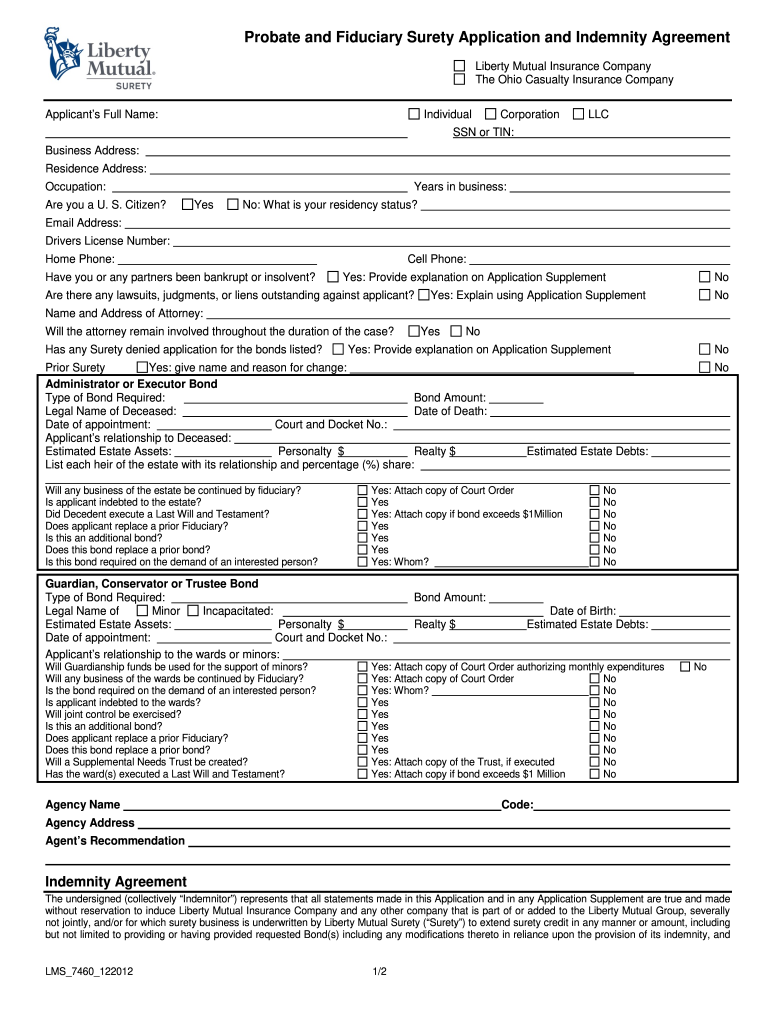
Lms 7460 122012 2012-2026


What is the Lms 712
The Lms 712 form is a crucial document used primarily for the notification of proposed construction or alteration of structures that may affect navigable airspace. This form is essential for ensuring that any construction complies with federal regulations regarding air traffic safety. It is typically required when projects might interfere with the flight paths of aircraft, making it vital for both public safety and regulatory compliance.
How to use the Lms 712
Using the Lms 712 form involves a few straightforward steps. First, gather all necessary information regarding your proposed construction project, including location details, height, and purpose. Next, accurately fill out the form, ensuring that all sections are completed. Once completed, submit the form to the appropriate federal agency, typically the Federal Aviation Administration (FAA), for review. It is crucial to keep copies of all submitted documents for your records.
Steps to complete the Lms 712
Completing the Lms 712 form requires careful attention to detail. Follow these steps:
- Gather project information, including site location and construction specifics.
- Access the form, either online or through a physical copy.
- Fill in all required fields, ensuring accuracy in your entries.
- Review the completed form for any errors or omissions.
- Submit the form to the FAA, either electronically or via mail.
Legal use of the Lms 712
The Lms 712 form is legally binding when completed and submitted correctly. It serves as a formal notification to the FAA about potential construction that may impact navigable airspace. Ensuring compliance with federal regulations is essential, as failure to submit this form can lead to legal repercussions, including fines or required dismantling of non-compliant structures.
Key elements of the Lms 712
Several key elements must be included in the Lms 712 form to ensure its validity:
- Project Location: Exact coordinates and address of the construction site.
- Structure Details: Information on the type and height of the structure.
- Purpose of Construction: Explanation of the intended use of the structure.
- Contact Information: Details of the individual or organization responsible for the project.
Form Submission Methods
The Lms 712 form can be submitted through various methods. The preferred method is electronic submission via the FAA's online portal, which allows for faster processing. Alternatively, you can submit the form by mail, ensuring that you send it to the correct FAA office. In-person submissions may also be possible, depending on local FAA office policies.
Quick guide on how to complete lms 7460 122012
Complete Lms 7460 122012 effortlessly on any device
Online document management has become increasingly popular among businesses and individuals. It offers an ideal eco-friendly alternative to traditional printed and signed papers, allowing you to obtain the necessary form and securely save it online. airSlate SignNow provides all the tools you need to create, modify, and electronically sign your documents quickly without delay. Manage Lms 7460 122012 on any platform using the airSlate SignNow Android or iOS applications and simplify any document-related process today.
How to alter and eSign Lms 7460 122012 with ease
- Obtain Lms 7460 122012 and then click Get Form to begin.
- Make use of the tools we offer to complete your form.
- Emphasize important sections of your documents or redact sensitive information with tools specifically provided by airSlate SignNow for that purpose.
- Generate your signature using the Sign tool, which takes seconds and holds the same legal significance as a conventional handwritten signature.
- Review all the details and then click the Done button to save your changes.
- Choose how you would like to send your form: via email, text message (SMS), invitation link, or download it to your computer.
Bid farewell to lost or misplaced files, tedious form searches, or mistakes that necessitate printing new document copies. airSlate SignNow addresses all your document management needs with just a few clicks from any device you prefer. Modify and eSign Lms 7460 122012 to ensure outstanding communication at every stage of your form preparation process with airSlate SignNow.
Create this form in 5 minutes or less
Create this form in 5 minutes!
How to create an eSignature for the lms 7460 122012
How to create an electronic signature for a PDF online
How to create an electronic signature for a PDF in Google Chrome
How to create an e-signature for signing PDFs in Gmail
How to create an e-signature right from your smartphone
How to create an e-signature for a PDF on iOS
How to create an e-signature for a PDF on Android
People also ask
-
What is LMS 7460 122012?
LMS 7460 122012 refers to a specific model or version within the airSlate SignNow platform, designed to streamline document signing and management. It offers a range of features that automate workflows and improve efficiency for businesses of all sizes.
-
How does airSlate SignNow compare to other e-signature solutions?
airSlate SignNow, particularly with LMS 7460 122012, offers a cost-effective alternative to other e-signature solutions by providing a user-friendly interface and robust features. It allows businesses to send and sign documents quickly, making it an ideal choice for teams looking for efficiency without compromising on security.
-
What features are included with the LMS 7460 122012?
The LMS 7460 122012 includes a variety of features such as customizable templates, real-time tracking of document statuses, and secure storage. Additionally, the solution integrates seamlessly with popular business applications to enhance productivity.
-
Is there a free trial available for LMS 7460 122012?
Yes, airSlate SignNow offers a free trial period for the LMS 7460 122012, allowing potential customers to explore its features without any commitment. This trial helps businesses understand how the solution can meet their specific e-signature needs.
-
What are the pricing options for LMS 7460 122012?
Pricing for the LMS 7460 122012 is competitive and designed to accommodate businesses of various sizes. Customers can choose from several plans based on their document volume and feature requirements, ensuring they find the right fit for their budget.
-
How can LMS 7460 122012 help improve my business processes?
Implementing LMS 7460 122012 can signNowly improve business processes by reducing turnaround times for document approvals and eliminating paperwork. This boosts productivity and allows teams to focus on core business activities instead of manual document handling.
-
Can LMS 7460 122012 integrate with my existing software tools?
Absolutely! LMS 7460 122012 is designed to integrate seamlessly with various software tools and platforms, including CRM and project management systems. This flexibility ensures that your workflow remains uninterrupted and connected across different applications.
Get more for Lms 7460 122012
Find out other Lms 7460 122012
- How Do I eSign Oregon Car Dealer Document
- Can I eSign Oklahoma Car Dealer PDF
- How Can I eSign Oklahoma Car Dealer PPT
- Help Me With eSign South Carolina Car Dealer Document
- How To eSign Texas Car Dealer Document
- How Can I Sign South Carolina Courts Document
- How Do I eSign New Jersey Business Operations Word
- How Do I eSign Hawaii Charity Document
- Can I eSign Hawaii Charity Document
- How Can I eSign Hawaii Charity Document
- Can I eSign Hawaii Charity Document
- Help Me With eSign Hawaii Charity Document
- How Can I eSign Hawaii Charity Presentation
- Help Me With eSign Hawaii Charity Presentation
- How Can I eSign Hawaii Charity Presentation
- How Do I eSign Hawaii Charity Presentation
- How Can I eSign Illinois Charity Word
- How To eSign Virginia Business Operations Presentation
- How To eSign Hawaii Construction Word
- How Can I eSign Hawaii Construction Word