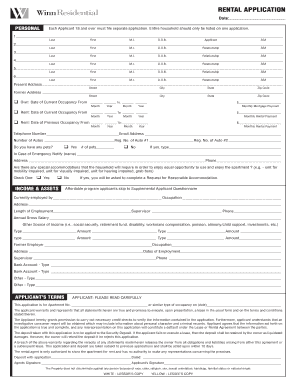
Winn Residential Application Form


What is the Winn Residential Application
The Winn Residential Application is a standardized form used for applying for residential rental properties managed by WinnCompanies. This application collects essential information from prospective tenants, including personal details, rental history, and financial background. It plays a crucial role in the tenant screening process, helping landlords assess the suitability of applicants for their properties.
Steps to complete the Winn Residential Application
Completing the Winn Residential Application involves several key steps to ensure accuracy and thoroughness. Begin by gathering necessary personal information, such as your full name, contact details, and Social Security number. Next, provide your employment history, including employer names, job titles, and duration of employment. Be prepared to disclose your rental history, including previous addresses and landlord contact information. Finally, review your application for completeness and accuracy before submitting it.
Legal use of the Winn Residential Application
The legal use of the Winn Residential Application is governed by various regulations that ensure fair housing practices. It is important to fill out the application truthfully, as providing false information can lead to denial of tenancy or legal repercussions. The application must comply with local, state, and federal laws, including the Fair Housing Act, which prohibits discrimination based on race, color, religion, sex, national origin, familial status, or disability.
Key elements of the Winn Residential Application
Several key elements are essential in the Winn Residential Application. These include:
- Personal Information: Name, address, and contact details.
- Employment Details: Current and past employers, job titles, and income.
- Rental History: Previous addresses, landlord references, and duration of residence.
- Financial Information: Bank details and credit history, if applicable.
- Consent for Background Check: Authorization for the landlord to conduct credit and background checks.
How to obtain the Winn Residential Application
The Winn Residential Application can typically be obtained through the official website of WinnCompanies or directly from the property management office of the specific rental property you are interested in. Many properties also provide the application in digital format, allowing prospective tenants to fill it out online for convenience.
Form Submission Methods
Submitting the Winn Residential Application can be done through various methods, depending on the property management's preferences. Common submission methods include:
- Online: Many properties allow applicants to submit their applications electronically via a secure portal.
- Mail: Applicants can print the completed application and send it via postal service to the property management office.
- In-Person: Applicants may also choose to deliver their applications directly to the management office.
Quick guide on how to complete winn residential application
Complete Winn Residential Application effortlessly on any device
Online document management has gained traction among businesses and individuals alike. It serves as an excellent eco-friendly alternative to conventional printed and signed paperwork, allowing you to obtain the correct format and securely save it online. airSlate SignNow provides you with all the tools necessary to create, modify, and eSign your documents quickly without delays. Manage Winn Residential Application on any device using airSlate SignNow's Android or iOS applications and enhance any document-driven task today.
How to modify and eSign Winn Residential Application with ease
- Obtain Winn Residential Application and click on Get Form to begin.
- Utilize the tools we offer to fill out your form.
- Emphasize pertinent sections of the documents or redact sensitive details with tools that airSlate SignNow provides specifically for that purpose.
- Craft your signature with the Sign tool, which takes mere seconds and holds the same legal significance as a conventional wet ink signature.
- Review all the details and click on the Done button to save your modifications.
- Choose how you wish to share your form, via email, text message (SMS), or invitation link, or download it to your computer.
Say goodbye to lost or misplaced documents, tedious form searching, or errors that necessitate printing new document copies. airSlate SignNow manages your document management needs in just a few clicks from any device you prefer. Modify and eSign Winn Residential Application and guarantee excellent communication at every phase of your form preparation with airSlate SignNow.
Create this form in 5 minutes or less
Create this form in 5 minutes!
How to create an eSignature for the winn residential application
How to create an electronic signature for a PDF online
How to create an electronic signature for a PDF in Google Chrome
How to create an e-signature for signing PDFs in Gmail
How to create an e-signature right from your smartphone
How to create an e-signature for a PDF on iOS
How to create an e-signature for a PDF on Android
People also ask
-
What is the winn residential application?
The winn residential application is a digital form designed for prospective tenants to apply for residential housing managed by WinnCompanies. This application streamlines the process of submitting necessary documents and information online, making it easier for applicants to secure housing.
-
How does the airSlate SignNow platform enhance the winn residential application process?
airSlate SignNow simplifies the winn residential application by enabling users to send and eSign documents securely and efficiently. With features like document tracking and templates, applicants can ensure their submissions are complete and accurate, reducing delays in the application process.
-
Is the winn residential application free to use?
While the winn residential application itself may not have a fee, the airSlate SignNow platform offers various pricing plans. These plans are designed to provide affordable solutions for businesses and individuals who need to eSign and manage documents seamlessly.
-
What features are included in the airSlate SignNow service for the winn residential application?
Key features include eSigning, document sharing, and real-time tracking, making the winn residential application straightforward and efficient. Users can personalize their experience with templates, ensuring all necessary information is included in the application.
-
What are the benefits of using airSlate SignNow for the winn residential application?
Using airSlate SignNow for the winn residential application offers faster processing times and a more streamlined user experience. This leads to enhanced customer satisfaction as applicants can complete their submissions from anywhere, at any time, using their mobile or desktop devices.
-
Can the winn residential application integrate with other software?
Yes, airSlate SignNow allows integration with various platforms and applications, enhancing the functionality of the winn residential application. Users can connect with CRM systems, cloud storage services, and more to manage their documents seamlessly.
-
How secure is the winn residential application using airSlate SignNow?
The winn residential application is protected by advanced security measures offered by airSlate SignNow, including encryption and secure access controls. This ensures that sensitive information shared during the application process remains confidential and safe.
Get more for Winn Residential Application
- Bill of sale for automobile or vehicle including odometer statement and promissory note new york form
- Promissory note in connection with sale of vehicle or automobile new york form
- Bill of sale for watercraft or boat new york form
- Bill of sale of automobile and odometer statement for as is sale new york form
- Construction contract cost plus or fixed fee new york form
- Painting contract for contractor new york form
- Trim carpenter contract for contractor new york form
- Fencing contract for contractor new york form
Find out other Winn Residential Application
- How To eSign Illinois Business Operations Stock Certificate
- Can I eSign Louisiana Car Dealer Quitclaim Deed
- eSign Michigan Car Dealer Operating Agreement Mobile
- Can I eSign Mississippi Car Dealer Resignation Letter
- eSign Missouri Car Dealer Lease Termination Letter Fast
- Help Me With eSign Kentucky Business Operations Quitclaim Deed
- eSign Nevada Car Dealer Warranty Deed Myself
- How To eSign New Hampshire Car Dealer Purchase Order Template
- eSign New Jersey Car Dealer Arbitration Agreement Myself
- eSign North Carolina Car Dealer Arbitration Agreement Now
- eSign Ohio Car Dealer Business Plan Template Online
- eSign Ohio Car Dealer Bill Of Lading Free
- How To eSign North Dakota Car Dealer Residential Lease Agreement
- How Do I eSign Ohio Car Dealer Last Will And Testament
- Sign North Dakota Courts Lease Agreement Form Free
- eSign Oregon Car Dealer Job Description Template Online
- Sign Ohio Courts LLC Operating Agreement Secure
- Can I eSign Michigan Business Operations POA
- eSign Car Dealer PDF South Dakota Computer
- eSign Car Dealer PDF South Dakota Later