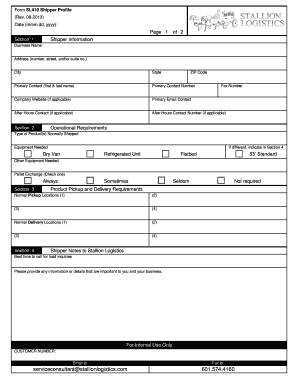
Sample Shipper Profile Form


What is the Sample Shipper Profile
The sample shipper profile is a comprehensive document that outlines essential information about a shipping entity. This profile typically includes details such as the shipper's name, address, contact information, and business identification numbers. It serves as a foundational record for businesses engaged in shipping goods, ensuring that all parties involved have access to accurate and relevant information. The shipper profile is crucial for maintaining transparency and efficiency in shipping operations.
Key elements of the Sample Shipper Profile
A well-structured sample shipper profile contains several key elements that are vital for effective shipping management. These include:
- Shipper Information: Name, address, and contact details.
- Business Identification: Tax identification number or employer identification number (EIN).
- Shipping Preferences: Preferred shipping methods and carriers.
- Compliance Information: Relevant licenses and permits required for shipping.
- Billing Details: Payment methods and terms.
How to use the Sample Shipper Profile
Utilizing the sample shipper profile effectively involves several steps. First, businesses should gather all necessary information to complete the profile accurately. This includes verifying contact details and ensuring compliance with shipping regulations. Once the profile is filled out, it can be shared with logistics partners and carriers to streamline shipping processes. Regular updates to the shipper profile are essential to reflect any changes in business operations or shipping requirements.
Steps to complete the Sample Shipper Profile
Completing the sample shipper profile can be accomplished through the following steps:
- Gather necessary documentation, including business licenses and identification numbers.
- Fill out the profile with accurate and current information.
- Review the completed profile for any errors or omissions.
- Submit the profile to relevant shipping partners or keep it for internal records.
- Schedule regular reviews to ensure the profile remains up-to-date.
Legal use of the Sample Shipper Profile
The legal use of the sample shipper profile is governed by various regulations that ensure compliance with shipping laws. It is important to maintain accurate records to avoid legal complications. The profile should reflect true and complete information, as discrepancies can lead to penalties or delays in shipping. Additionally, businesses should be aware of any state-specific regulations that may affect the information required in the shipper profile.
Examples of using the Sample Shipper Profile
There are several practical scenarios where a sample shipper profile is utilized:
- When onboarding new shipping partners to ensure they have the necessary information.
- During audits to verify compliance with shipping regulations.
- When applying for shipping permits or licenses that require detailed business information.
Quick guide on how to complete sample shipper profile
Prepare Sample Shipper Profile effortlessly on any device
Web-based document management has become increasingly favored by companies and individuals alike. It offers an ideal eco-conscious alternative to conventional printed and signed documents, allowing you to locate the necessary form and securely archive it online. airSlate SignNow equips you with all the tools required to create, modify, and eSign your documents swiftly without delays. Manage Sample Shipper Profile on any platform using the airSlate SignNow Android or iOS applications and enhance any document-centric workflow today.
How to modify and eSign Sample Shipper Profile smoothly
- Obtain Sample Shipper Profile and then click Get Form to begin.
- Use the tools we provide to complete your form.
- Emphasize signNow sections of your documents or redact sensitive information with tools that airSlate SignNow specifically offers for that purpose.
- Create your signature using the Sign tool, which takes moments and holds the same legal validity as a conventional ink signature.
- Review the information and then click the Done button to save your changes.
- Choose how you wish to send your form, via email, SMS, or invitation link, or download it to your computer.
Eliminate the worry of lost or misplaced documents, tedious form hunting, or errors that necessitate printing new copies. airSlate SignNow addresses all your document management needs in just a few clicks from any device you prefer. Modify and eSign Sample Shipper Profile and guarantee excellent communication throughout your document preparation process with airSlate SignNow.
Create this form in 5 minutes or less
Create this form in 5 minutes!
How to create an eSignature for the sample shipper profile
How to create an electronic signature for a PDF online
How to create an electronic signature for a PDF in Google Chrome
How to create an e-signature for signing PDFs in Gmail
How to create an e-signature right from your smartphone
How to create an e-signature for a PDF on iOS
How to create an e-signature for a PDF on Android
People also ask
-
What is a shipper profile in airSlate SignNow?
A shipper profile in airSlate SignNow is a customizable document that allows you to manage your shipping information and preferences efficiently. By creating a shipper profile, you can streamline your shipping process and ensure consistent communication with carriers. This feature enhances the organization of your shipping operations.
-
How does a shipper profile improve my shipping efficiency?
The shipper profile in airSlate SignNow centralizes all of your shipping data, making it easier to access and update. This leads to reduced errors and faster processing times, allowing your business to handle shipments more efficiently. Consequently, this can save you time and enhance customer satisfaction.
-
Are there any costs associated with creating a shipper profile?
Creating a shipper profile in airSlate SignNow is part of the standard service offered, with no additional costs. Our pricing plans are designed to be cost-effective, ensuring that you gain maximum value from your shipping operations. By investing in a shipper profile, you streamline processes without financial strain.
-
What features are included in the shipper profile?
The shipper profile in airSlate SignNow includes features such as customizable templates, secure document storage, and integration capabilities with major carriers. These features help users to manage their shipping logistics effectively. You can also track shipments and manage billing through your shipper profile.
-
Can I integrate my shipper profile with other software?
Yes, the shipper profile in airSlate SignNow can be integrated with various third-party logistics and eCommerce software. This interoperability allows for seamless data transfer and streamlined operations. Integrating your shipper profile enhances overall efficiency and reduces manual workload.
-
How secure is the shipper profile data in airSlate SignNow?
The data within your shipper profile in airSlate SignNow is protected by advanced encryption protocols and compliance with industry standards. We prioritize the security of your shipping information to ensure that your sensitive data remains confidential. This trust in data security is vital for your business operations.
-
Can I update my shipper profile easily?
Absolutely! airSlate SignNow allows you to update your shipper profile easily and intuitively. Changes to your shipping information can be made in real time, ensuring that your profiles are always current and reflective of your logistical needs. This flexibility is key for effective shipping management.
Get more for Sample Shipper Profile
Find out other Sample Shipper Profile
- Sign Texas Insurance Business Plan Template Later
- Sign Ohio Legal Last Will And Testament Mobile
- Sign Ohio Legal LLC Operating Agreement Mobile
- Sign Oklahoma Legal Cease And Desist Letter Fast
- Sign Oregon Legal LLC Operating Agreement Computer
- Sign Pennsylvania Legal Moving Checklist Easy
- Sign Pennsylvania Legal Affidavit Of Heirship Computer
- Sign Connecticut Life Sciences Rental Lease Agreement Online
- Sign Connecticut Life Sciences Affidavit Of Heirship Easy
- Sign Tennessee Legal LLC Operating Agreement Online
- How To Sign Tennessee Legal Cease And Desist Letter
- How Do I Sign Tennessee Legal Separation Agreement
- Sign Virginia Insurance Memorandum Of Understanding Easy
- Sign Utah Legal Living Will Easy
- Sign Virginia Legal Last Will And Testament Mobile
- How To Sign Vermont Legal Executive Summary Template
- How To Sign Vermont Legal POA
- How Do I Sign Hawaii Life Sciences Business Plan Template
- Sign Life Sciences PPT Idaho Online
- Sign Life Sciences PPT Idaho Later