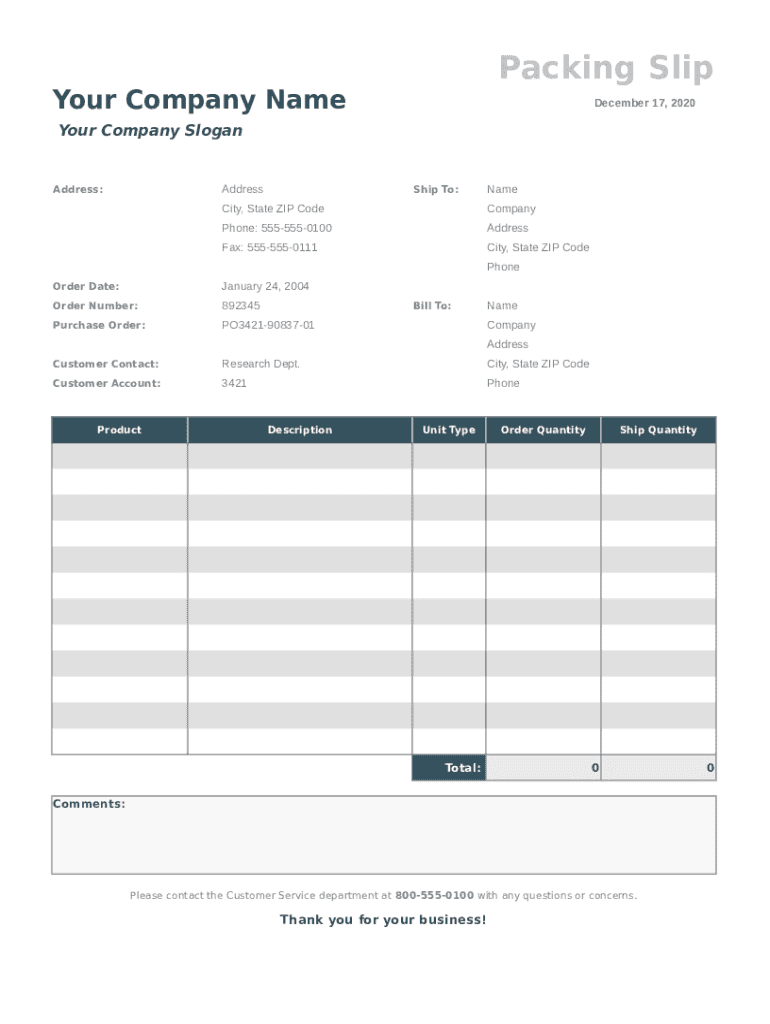
Packing Slip Sheet Form


What is the Packing Slip Sheet
The packing slip sheet is a crucial document used in shipping and logistics. It serves as a detailed list of the items included in a shipment, providing essential information for both the sender and the recipient. This document typically includes the names and quantities of the items, descriptions, and any relevant order numbers. The packing slip is not a legal document but plays a vital role in ensuring that the correct items are delivered, facilitating returns, and maintaining accurate inventory records.
How to use the Packing Slip Sheet
Using the packing slip sheet effectively involves several steps. First, ensure that all items being shipped are accurately listed on the slip. Include item descriptions, quantities, and any relevant tracking numbers. Once the packing slip is completed, it should accompany the shipment, either physically attached to the package or included inside. Upon receipt, the recipient can use the packing slip to verify that all items were delivered as expected, making it easier to identify any discrepancies or missing items.
Steps to complete the Packing Slip Sheet
Completing the packing slip sheet involves a straightforward process:
- Gather all items that will be shipped.
- List each item on the packing slip, including its description and quantity.
- Include any order numbers or tracking information relevant to the shipment.
- Review the packing slip for accuracy before finalizing it.
- Attach the packing slip to the shipment or place it inside the package.
Key elements of the Packing Slip Sheet
Several key elements should be included in a packing slip sheet to ensure its effectiveness:
- Sender Information: Name, address, and contact details of the sender.
- Recipient Information: Name, address, and contact details of the recipient.
- Item Details: Descriptions, quantities, and any relevant SKU or product numbers.
- Order Number: A unique identifier for the order to facilitate tracking.
- Date: The date of shipment to provide context for delivery timelines.
Legal use of the Packing Slip Sheet
While the packing slip sheet itself is not a legally binding document, it must be completed accurately to avoid potential disputes. In the event of a return or a claim regarding missing items, the packing slip serves as a reference point. It is essential for businesses to maintain accurate records and ensure that the packing slip aligns with the accompanying invoice or bill of lading to uphold transparency and accountability in transactions.
Examples of using the Packing Slip Sheet
There are various scenarios in which a packing slip sheet is utilized:
- In e-commerce, sellers provide packing slips with shipments to help customers verify their orders.
- Manufacturers use packing slips to ensure that shipments to retailers contain the correct products.
- In returns processing, packing slips help customers return items by providing necessary details about the original shipment.
Quick guide on how to complete packing slip sheet
Effortlessly Prepare Packing Slip Sheet on Any Device
Digital document management has gained traction among businesses and individuals alike. It offers a superb eco-friendly alternative to conventional printed and signed paperwork, enabling you to obtain the necessary form and securely save it online. airSlate SignNow equips you with all the tools needed to create, modify, and electronically sign your documents promptly without any holdups. Manage Packing Slip Sheet across any platform utilizing airSlate SignNow's Android or iOS applications and simplify your document processes today.
The Easiest Way to Edit and Electronically Sign Packing Slip Sheet with Ease
- Obtain Packing Slip Sheet and click on Get Form to begin.
- Utilize the tools we provide to fill out your form.
- Emphasize crucial sections of the documents or redact sensitive information using the tools specially designed by airSlate SignNow.
- Create your electronic signature with the Sign feature, which takes mere seconds and holds the same legal validity as a traditional handwritten signature.
- Review the information carefully and click on the Done button to finalize your edits.
- Select your preferred method to submit your form: via email, text message (SMS), or invitation link, or download it directly to your computer.
Eliminate the worry of lost or disorganized files, tedious form searches, or errors that necessitate printing new document versions. airSlate SignNow meets all your document management needs in just a few clicks from your chosen device. Edit and eSign Packing Slip Sheet to maintain effective communication at every stage of your form preparation process with airSlate SignNow.
Create this form in 5 minutes or less
Create this form in 5 minutes!
How to create an eSignature for the packing slip sheet
How to create an electronic signature for a PDF online
How to create an electronic signature for a PDF in Google Chrome
How to create an e-signature for signing PDFs in Gmail
How to create an e-signature right from your smartphone
How to create an e-signature for a PDF on iOS
How to create an e-signature for a PDF on Android
People also ask
-
What is a packing slip templatepacking create?
A packing slip templatepacking create is a pre-designed document that you can customize for your shipping needs. It outlines the items in a shipment, making it easier for recipients to verify what they have received. Using a packing slip template can streamline your shipping process and enhance customer satisfaction.
-
How can I customize my packing slip templatepacking create?
You can easily customize your packing slip templatepacking create using airSlate SignNow's intuitive interface. Adjust the layout, add your logo, include order details, and customize additional fields as necessary. This flexibility allows you to create a packing slip that aligns with your branding and operational requirements.
-
Does airSlate SignNow offer a free packing slip templatepacking create?
Yes, airSlate SignNow provides users with a free packing slip templatepacking create that you can access and modify. This allows you to test the functionality of our solution without any financial commitment. Once you're satisfied, you can explore our premium features for more advanced needs.
-
What are the key features of the packing slip templatepacking create?
The packing slip templatepacking create includes essential features like itemized lists, customizable fields, and integrated signature options. You can also automate the creation and sending process, reducing manual work. This ensures a seamless experience from packing to delivery.
-
Can I integrate the packing slip templatepacking create with other software?
Absolutely! airSlate SignNow allows seamless integrations with popular platforms like Shopify, WooCommerce, and Salesforce. This makes it simple to generate a packing slip templatepacking create directly from your existing systems, enhancing efficiency and operational flow.
-
What are the benefits of using a packing slip templatepacking create?
Using a packing slip templatepacking create streamlines your shipping operations by providing clear documentation. This reduces errors, minimizes disputes, and enhances customer experience. Additionally, it saves time, allowing your team to focus on more critical tasks.
-
Is there a mobile app for managing the packing slip templatepacking create?
Yes, airSlate SignNow offers a mobile app that allows you to manage your packing slip templatepacking create on the go. This convenience means that you can create, send, and sign documents from any device anywhere. Whether you're in the office or on the road, you have full control over your packing slips.
Get more for Packing Slip Sheet
- Warranty deed from individual to a trust new york form
- Warranty deed from husband and wife to a trust new york form
- Lien new york form
- Warranty deed from husband to himself and wife new york form
- Quitclaim deed from husband to himself and wife new york form
- Quitclaim deed from husband and wife to husband and wife new york form
- Warranty deed from husband and wife to husband and wife new york form
- Revocation of postnuptial property agreement new york new york form
Find out other Packing Slip Sheet
- eSign Illinois Car Lease Agreement Template Fast
- eSign Delaware Retainer Agreement Template Later
- eSign Arkansas Attorney Approval Simple
- eSign Maine Car Lease Agreement Template Later
- eSign Oregon Limited Power of Attorney Secure
- How Can I eSign Arizona Assignment of Shares
- How To eSign Hawaii Unlimited Power of Attorney
- How To eSign Louisiana Unlimited Power of Attorney
- eSign Oklahoma Unlimited Power of Attorney Now
- How To eSign Oregon Unlimited Power of Attorney
- eSign Hawaii Retainer for Attorney Easy
- How To eSign Texas Retainer for Attorney
- eSign Hawaii Standstill Agreement Computer
- How Can I eSign Texas Standstill Agreement
- How To eSign Hawaii Lease Renewal
- How Can I eSign Florida Lease Amendment
- eSign Georgia Lease Amendment Free
- eSign Arizona Notice of Intent to Vacate Easy
- eSign Louisiana Notice of Rent Increase Mobile
- eSign Washington Notice of Rent Increase Computer