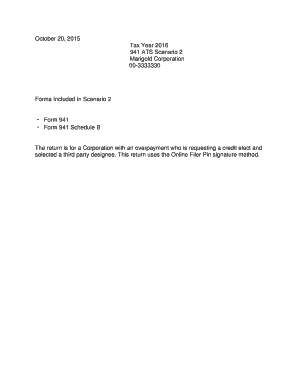
Employers Quarterly Federal Tax Return2016 Form


What is the Employers Quarterly Federal Tax Return 2016 Form
The Employers Quarterly Federal Tax Return 2016 Form, also known as Form 941, is a crucial document that employers in the United States must file to report income taxes, Social Security tax, and Medicare tax withheld from employee wages. This form is essential for ensuring compliance with federal tax obligations and provides the IRS with necessary information regarding the employer's payroll tax liabilities. Form 941 must be filed quarterly, reflecting the employer's tax responsibilities for each quarter of the year.
Steps to Complete the Employers Quarterly Federal Tax Return 2016 Form
Completing the Employers Quarterly Federal Tax Return 2016 Form involves several key steps:
- Gather Employee Information: Collect details such as employee wages, tips, and other compensation for the quarter.
- Calculate Taxes: Determine the total federal income tax withheld, Social Security tax, and Medicare tax for all employees.
- Fill Out the Form: Enter the calculated amounts into the appropriate sections of Form 941, ensuring accuracy in all figures.
- Review and Verify: Double-check all entries for accuracy to avoid penalties or issues with the IRS.
- Submit the Form: File the completed form by the due date, either electronically or via mail.
Legal Use of the Employers Quarterly Federal Tax Return 2016 Form
The Employers Quarterly Federal Tax Return 2016 Form is legally binding when completed accurately and submitted on time. Employers are required by law to file this form to report payroll taxes. Failure to do so can result in penalties, interest on unpaid taxes, and potential legal repercussions. The form must be signed by an authorized individual, which can be done electronically if using a compliant eSignature solution.
Filing Deadlines / Important Dates
Employers must adhere to specific deadlines for filing Form 941 to avoid penalties. The due dates for filing the Employers Quarterly Federal Tax Return 2016 Form are:
- For the first quarter (January to March): April 30
- For the second quarter (April to June): July 31
- For the third quarter (July to September): October 31
- For the fourth quarter (October to December): January 31 of the following year
Form Submission Methods
Employers have several options for submitting the Employers Quarterly Federal Tax Return 2016 Form. These methods include:
- Online Filing: Employers can file electronically using the IRS e-file system, which is often faster and more efficient.
- Mail Submission: The form can be printed and mailed to the appropriate IRS address based on the employer's location.
- In-Person Filing: Employers may also deliver the form in person to their local IRS office, although this method is less common.
Key Elements of the Employers Quarterly Federal Tax Return 2016 Form
Form 941 contains several key elements that employers must complete, including:
- Employer Identification Number (EIN): A unique identifier assigned to the business for tax purposes.
- Number of Employees: The total number of employees who received wages during the quarter.
- Wages and Tax Withheld: Detailed reporting of total wages paid, along with federal income tax, Social Security tax, and Medicare tax withheld.
- Signature Section: The form must be signed by an authorized representative of the business, confirming the accuracy of the information provided.
Quick guide on how to complete employers quarterly federal tax return2016 form
Complete Employers Quarterly Federal Tax Return2016 Form seamlessly on any device
Digital document management has gained traction among businesses and individuals. It presents an excellent eco-friendly substitute for traditional printed and signed documents, allowing you to obtain the necessary form and securely store it online. airSlate SignNow equips you with all the resources required to create, edit, and electronically sign your documents quickly without delays. Manage Employers Quarterly Federal Tax Return2016 Form on any platform with airSlate SignNow Android or iOS applications and simplify any document-related process today.
How to edit and eSign Employers Quarterly Federal Tax Return2016 Form effortlessly
- Find Employers Quarterly Federal Tax Return2016 Form and click Get Form to initiate.
- Utilize the tools provided to fill out your form.
- Highlight important sections of the documents or redact sensitive data with tools specifically offered by airSlate SignNow for this purpose.
- Create your signature using the Sign tool, which takes mere seconds and has the same legal standing as a conventional wet ink signature.
- Review the information and click on the Done button to save your changes.
- Select your preferred method to send your form, whether by email, SMS, or invitation link, or download it to your computer.
Say goodbye to lost or mislaid documents, tedious form searching, or errors that require reprinting new document copies. airSlate SignNow addresses all your needs in document management with just a few clicks from any device you select. Edit and eSign Employers Quarterly Federal Tax Return2016 Form to ensure excellent communication at every stage of the document preparation process with airSlate SignNow.
Create this form in 5 minutes or less
Create this form in 5 minutes!
How to create an eSignature for the employers quarterly federal tax return2016 form
How to create an electronic signature for a PDF online
How to create an electronic signature for a PDF in Google Chrome
How to create an e-signature for signing PDFs in Gmail
How to create an e-signature right from your smartphone
How to create an e-signature for a PDF on iOS
How to create an e-signature for a PDF on Android
People also ask
-
What is the Employers Quarterly Federal Tax Return2016 Form?
The Employers Quarterly Federal Tax Return2016 Form, also known as Form 941, is a tax form that employers use to report income taxes, social security tax, and Medicare tax withheld from employee's paychecks. This form is essential for compliance with federal tax regulations, ensuring that your business runs smoothly and stays in good standing.
-
How do I fill out the Employers Quarterly Federal Tax Return2016 Form?
Filling out the Employers Quarterly Federal Tax Return2016 Form involves reporting total wages, tips, and other compensation paid to employees, along with the taxes withheld. You can use airSlate SignNow's intuitive interface to digitally complete the form, ensuring accuracy and compliance without the hassle of paper paperwork.
-
Is there a cost associated with submitting the Employers Quarterly Federal Tax Return2016 Form?
While airSlate SignNow offers cost-effective solutions for eSigning and sending documents, the Employers Quarterly Federal Tax Return2016 Form itself does not have a filing fee when submitted through the IRS. However, utilizing airSlate SignNow can streamline the process and save your business time and resources.
-
What are the benefits of using airSlate SignNow for the Employers Quarterly Federal Tax Return2016 Form?
Using airSlate SignNow to manage your Employers Quarterly Federal Tax Return2016 Form enhances efficiency and accuracy. The electronic signing feature allows for quick approvals, while cloud storage ensures that your documents are secure and accessible whenever needed, simplifying compliance and record-keeping.
-
Can I integrate airSlate SignNow with other software for managing my Employers Quarterly Federal Tax Return2016 Form?
Yes, airSlate SignNow offers integrations with various software platforms that can assist in managing your Employers Quarterly Federal Tax Return2016 Form. This allows for seamless data transfer, making it easier to keep your records up to date and ensuring that all information is accurately captured.
-
How secure is my data when using airSlate SignNow for the Employers Quarterly Federal Tax Return2016 Form?
airSlate SignNow prioritizes the security of your data during the handling of the Employers Quarterly Federal Tax Return2016 Form. Our platform uses advanced encryption and robust security protocols to protect sensitive information, giving you peace of mind as you manage your tax documents.
-
What features does airSlate SignNow offer for the Employers Quarterly Federal Tax Return2016 Form?
airSlate SignNow provides a range of features specifically designed for the Employers Quarterly Federal Tax Return2016 Form, including eSigning, templates, and document tracking. These features ensure that you can easily create, sign, and file your forms in an organized manner, improving your overall workflow.
Get more for Employers Quarterly Federal Tax Return2016 Form
- Commercial rental lease application questionnaire vermont form
- Rental application vermont form
- Residential rental lease application vermont form
- Salary verification form for potential lease vermont
- Landlord agreement to allow tenant alterations to premises vermont form
- Notice of default on residential lease vermont form
- Landlord tenant lease co signer agreement vermont form
- Application for sublease vermont form
Find out other Employers Quarterly Federal Tax Return2016 Form
- How Do I eSign Hawaii Charity Document
- Can I eSign Hawaii Charity Document
- How Can I eSign Hawaii Charity Document
- Can I eSign Hawaii Charity Document
- Help Me With eSign Hawaii Charity Document
- How Can I eSign Hawaii Charity Presentation
- Help Me With eSign Hawaii Charity Presentation
- How Can I eSign Hawaii Charity Presentation
- How Do I eSign Hawaii Charity Presentation
- How Can I eSign Illinois Charity Word
- How To eSign Virginia Business Operations Presentation
- How To eSign Hawaii Construction Word
- How Can I eSign Hawaii Construction Word
- How Can I eSign Hawaii Construction Word
- How Do I eSign Hawaii Construction Form
- How Can I eSign Hawaii Construction Form
- How To eSign Hawaii Construction Document
- Can I eSign Hawaii Construction Document
- How Do I eSign Hawaii Construction Form
- How To eSign Hawaii Construction Form