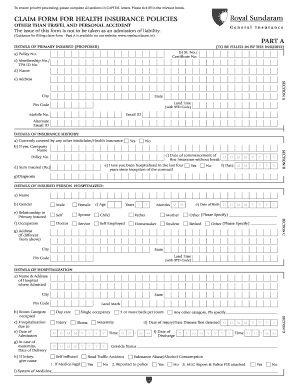
Insurance Claim Form Download Travel Royal Sundaram


Understanding the Royal Sundaram Claim Form
The Royal Sundaram claim form is a crucial document for policyholders seeking to file a claim for insurance benefits. This form is designed to collect essential information regarding the incident or situation that led to the claim. It typically requires details such as the policy number, the nature of the claim, and any relevant documentation that supports the claim. Understanding the purpose of this form is vital for ensuring a smooth claims process.
Steps to Complete the Royal Sundaram Claim Form
Completing the Royal Sundaram claim form involves several important steps to ensure accuracy and compliance. Begin by downloading the form, which is available in PDF format. Carefully read the instructions provided with the form. Fill in all required fields, ensuring that information is accurate and complete. Attach any necessary documents, such as receipts or police reports, that support your claim. Once completed, review the form for any errors before submission.
Required Documents for the Royal Sundaram Claim Form
When submitting the Royal Sundaram claim form, certain documents are typically required to support your claim. These may include:
- A copy of the insurance policy.
- Proof of identity, such as a government-issued ID.
- Any relevant medical reports or bills, if applicable.
- Receipts or invoices related to the claim.
- Police reports, if the claim involves theft or an accident.
Gathering these documents beforehand can expedite the claims process and enhance the likelihood of a successful outcome.
Form Submission Methods for the Royal Sundaram Claim Form
The Royal Sundaram claim form can be submitted through various methods, allowing flexibility for policyholders. Common submission methods include:
- Online submission via the Royal Sundaram website, where you can upload your completed form and supporting documents.
- Mailing the form to the designated claims address provided by Royal Sundaram.
- In-person submission at a local Royal Sundaram office, where you can receive immediate assistance.
Choosing the right submission method can depend on individual preferences and the urgency of the claim.
Legal Use of the Royal Sundaram Claim Form
The Royal Sundaram claim form is a legally binding document once completed and submitted. It is essential to provide truthful and accurate information, as any discrepancies can lead to delays or denial of the claim. The form must comply with relevant insurance regulations and guidelines to ensure its validity. Understanding the legal implications of the information provided is crucial for policyholders.
Examples of Using the Royal Sundaram Claim Form
There are various scenarios in which the Royal Sundaram claim form may be utilized. For instance, if a policyholder experiences damage to their vehicle due to an accident, they would fill out the royal sundaram car insurance claim form, detailing the incident and attaching necessary documentation. Similarly, a policyholder seeking to claim health insurance benefits would use the royal sundaram health insurance claim form, providing medical records and bills. Each example underscores the importance of accurately completing the form to facilitate the claims process.
Quick guide on how to complete insurance claim form download travel royal sundaram
Complete Insurance Claim Form Download Travel Royal Sundaram effortlessly on any device
Online document management has gained popularity with businesses and individuals. It offers an ideal eco-friendly substitute for traditional printed and signed documents, as you can find the correct form and securely store it online. airSlate SignNow provides you with all the resources you need to create, modify, and eSign your documents swiftly without delays. Manage Insurance Claim Form Download Travel Royal Sundaram on any device with airSlate SignNow Android or iOS applications and simplify any document-related task today.
The easiest way to edit and eSign Insurance Claim Form Download Travel Royal Sundaram seamlessly
- Find Insurance Claim Form Download Travel Royal Sundaram and then click Get Form to begin.
- Utilize the tools we offer to complete your document.
- Select important sections of your documents or obscure sensitive information with tools that airSlate SignNow provides specifically for that purpose.
- Create your eSignature using the Sign feature, which takes moments and has the same legal validity as a conventional wet ink signature.
- Verify the information and then click on the Done button to save your changes.
- Select your preferred method to send your form, whether by email, text message (SMS), invitation link, or download it to your computer.
Eliminate the worries of lost or misplaced files, tedious form searching, or errors that necessitate printing new document copies. airSlate SignNow addresses your document management needs in just a few clicks from any device you prefer. Modify and eSign Insurance Claim Form Download Travel Royal Sundaram and ensure excellent communication at every stage of your form preparation process with airSlate SignNow.
Create this form in 5 minutes or less
Create this form in 5 minutes!
How to create an eSignature for the insurance claim form download travel royal sundaram
How to create an electronic signature for a PDF online
How to create an electronic signature for a PDF in Google Chrome
How to create an e-signature for signing PDFs in Gmail
How to create an e-signature right from your smartphone
How to create an e-signature for a PDF on iOS
How to create an e-signature for a PDF on Android
People also ask
-
What is the royal sundaram insurance claim form?
The royal sundaram insurance claim form is a document that policyholders must complete to initiate the claim process for insurance coverage. It requires detailed information related to the claim event, ensuring that all necessary data is collected efficiently. By accurately filling out this form, you can expedite the claims handling process.
-
How can I obtain the royal sundaram insurance claim form?
You can obtain the royal sundaram insurance claim form directly from the official Royal Sundaram website or through your insurance agent. Additionally, airSlate SignNow can streamline this process by allowing you to access, complete, and eSign the form digitally, saving you time and effort.
-
What details are required in the royal sundaram insurance claim form?
The royal sundaram insurance claim form typically requires personal details such as your name, policy number, and contact information. It also requests specific information regarding the incident, including dates, locations, and any relevant documentation. Providing complete and accurate information is crucial to avoid delays in processing your claim.
-
Can I submit the royal sundaram insurance claim form online?
Yes, you can submit the royal sundaram insurance claim form online using the Royal Sundaram website, which offers a user-friendly portal. Additionally, by utilizing airSlate SignNow, you can easily complete and eSign your form online, ensuring a faster submission process without the need for physical paperwork.
-
What are the benefits of using airSlate SignNow for the royal sundaram insurance claim form?
Using airSlate SignNow for the royal sundaram insurance claim form offers several benefits, such as easy document management, secure eSigning, and reduced paper usage. This digital solution simplifies the entire process, making it quick and efficient to manage your insurance claims from anywhere, at any time.
-
How long does it take to process the royal sundaram insurance claim form?
The processing time for the royal sundaram insurance claim form can vary depending on the complexity of the claim and the documentation provided. Generally, insurers aim to process claims swiftly, and using airSlate SignNow can help expedite the process by ensuring that all required information is accurately submitted and quickly accessible.
-
What should I do if my royal sundaram insurance claim form is rejected?
If your royal sundaram insurance claim form is rejected, you should review the reasons provided by the insurer and address any issues highlighted. You can appeal the decision with additional information or documentation if necessary. Additionally, airSlate SignNow can assist you in managing any follow-up communications or submissions electronically.
Get more for Insurance Claim Form Download Travel Royal Sundaram
- Vermont trust form
- Living trust for husband and wife with one child vermont form
- Living trust for husband and wife with minor and or adult children vermont form
- Amendment to living trust vermont form
- Living trust property record vermont form
- Financial account transfer to living trust vermont form
- Assignment to living trust vermont form
- Notice of assignment to living trust vermont form
Find out other Insurance Claim Form Download Travel Royal Sundaram
- How To eSign Hawaii Construction Word
- How Can I eSign Hawaii Construction Word
- How Can I eSign Hawaii Construction Word
- How Do I eSign Hawaii Construction Form
- How Can I eSign Hawaii Construction Form
- How To eSign Hawaii Construction Document
- Can I eSign Hawaii Construction Document
- How Do I eSign Hawaii Construction Form
- How To eSign Hawaii Construction Form
- How Do I eSign Hawaii Construction Form
- How To eSign Florida Doctors Form
- Help Me With eSign Hawaii Doctors Word
- How Can I eSign Hawaii Doctors Word
- Help Me With eSign New York Doctors PPT
- Can I eSign Hawaii Education PDF
- How To eSign Hawaii Education Document
- Can I eSign Hawaii Education Document
- How Can I eSign South Carolina Doctors PPT
- How Can I eSign Kansas Education Word
- How To eSign Kansas Education Document