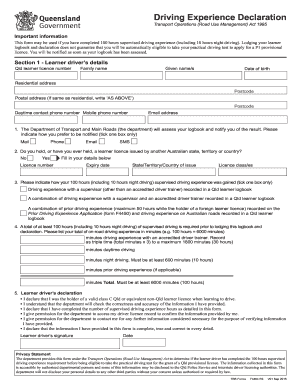
Declaration of Highway Driving Experience Form


What is the Declaration of Highway Driving Experience
The Declaration of Highway Driving Experience is a formal document that certifies an individual's driving history and experience on public roads. This declaration is often required for various purposes, including obtaining a driver's license or fulfilling specific legal requirements. It serves as proof of the driver's capabilities and experience, ensuring that they meet the necessary standards set by state authorities. The form typically includes details about the driver's experience, such as the duration of driving and types of vehicles operated.
How to Obtain the Declaration of Highway Driving Experience
Obtaining the Declaration of Highway Driving Experience involves a straightforward process. Individuals can usually request the form from their local Department of Motor Vehicles (DMV) or equivalent state agency. In many cases, the form is also available for download from the agency's official website. It is essential to ensure that the correct version of the form is used, as requirements may vary by state. Additionally, some states may require supporting documents, such as proof of residency or identification, to accompany the declaration.
Steps to Complete the Declaration of Highway Driving Experience
Completing the Declaration of Highway Driving Experience requires careful attention to detail. Here are the general steps to follow:
- Obtain the correct form from your local DMV or download it from their website.
- Provide accurate personal information, including your full name, address, and date of birth.
- Detail your driving experience, specifying the types of vehicles you have driven and the duration of your experience.
- Sign and date the form to affirm that the information provided is true and accurate.
- Submit the completed form to the appropriate authority, either in person or by mail, as required by your state.
Legal Use of the Declaration of Highway Driving Experience
The Declaration of Highway Driving Experience is legally recognized when completed in accordance with state regulations. It must be signed by the individual declaring their driving experience, and in some cases, may require notarization. This ensures that the document holds legal weight and can be used in various contexts, such as applying for a driver's license or insurance purposes. Understanding the legal implications of this declaration is crucial for ensuring compliance with state laws.
Key Elements of the Declaration of Highway Driving Experience
Several key elements must be included in the Declaration of Highway Driving Experience for it to be valid. These elements typically include:
- Personal Information: Full name, address, and contact details.
- Driving History: A detailed account of the driver's experience, including types of vehicles and duration of driving.
- Signature: The individual's signature to affirm the accuracy of the information provided.
- Date: The date on which the declaration is completed.
State-Specific Rules for the Declaration of Highway Driving Experience
Each state in the U.S. may have specific rules and requirements regarding the Declaration of Highway Driving Experience. It is essential to check with your local DMV or state authority for any unique stipulations that may apply. Some states may require additional documentation or have different forms to fill out. Being aware of these variations ensures that individuals comply with their state's regulations and avoid potential issues during the application process.
Quick guide on how to complete declaration of highway driving experience
Complete Declaration Of Highway Driving Experience effortlessly on any device
Online document management has become increasingly popular among both businesses and individuals. It offers an excellent eco-friendly substitute for traditional printed and signed documents, allowing you to obtain the necessary form and securely save it online. airSlate SignNow provides all the resources you require to create, modify, and eSign your documents quickly without interruptions. Handle Declaration Of Highway Driving Experience on any device using airSlate SignNow's Android or iOS applications and enhance any document-centric workflow today.
How to modify and eSign Declaration Of Highway Driving Experience with ease
- Obtain Declaration Of Highway Driving Experience and click on Get Form to begin.
- Utilize the tools we offer to complete your document.
- Highlight relevant sections of the documents or obscure sensitive information with tools specifically provided by airSlate SignNow for that purpose.
- Create your eSignature using the Sign tool, which takes mere seconds and holds the same legal validity as a conventional wet ink signature.
- Review all the details and click on the Done button to save your updates.
- Select how you wish to deliver your form, whether by email, SMS, invite link, or download it to your computer.
Say goodbye to lost or misplaced documents, tedious form searching, or errors that require printing new copies. airSlate SignNow meets your document management needs in just a few clicks from any device of your choice. Edit and eSign Declaration Of Highway Driving Experience and ensure outstanding communication at every stage of the form preparation process with airSlate SignNow.
Create this form in 5 minutes or less
Create this form in 5 minutes!
How to create an eSignature for the declaration of highway driving experience
How to create an electronic signature for a PDF online
How to create an electronic signature for a PDF in Google Chrome
How to create an e-signature for signing PDFs in Gmail
How to create an e-signature right from your smartphone
How to create an e-signature for a PDF on iOS
How to create an e-signature for a PDF on Android
People also ask
-
What is the g highway declaration q3 and how can it benefit my business?
The g highway declaration q3 is a specific document that businesses must file for compliance in certain jurisdictions. Utilizing airSlate SignNow, you can easily generate, send, and eSign this declaration, ensuring timely completion and adherence to legal requirements. This streamlines your workflow and minimizes the risk of costly errors.
-
How does airSlate SignNow simplify the g highway declaration q3 process?
airSlate SignNow simplifies the g highway declaration q3 process by providing a user-friendly platform that allows for quick document creation and electronic signatures. You can automate reminders and track the status of your declarations, which saves time and improves efficiency. This means your team can focus on critical tasks instead of getting bogged down in paperwork.
-
What are the pricing options for using airSlate SignNow for g highway declaration q3?
AirSlate SignNow offers flexible pricing plans to cater to different business sizes and needs when handling the g highway declaration q3. Typically, you can choose from monthly or annual subscriptions, including discounts for longer commitments. Transparent pricing ensures you only pay for features that suit your requirements.
-
Can I integrate airSlate SignNow with other tools for handling the g highway declaration q3?
Yes, airSlate SignNow easily integrates with a variety of applications and systems, including CRM software, document management tools, and cloud storage services. This capability means you can seamlessly incorporate the g highway declaration q3 into your existing workflows without disrupting your current processes. Enhanced integration fosters a smoother, more efficient operation.
-
What features does airSlate SignNow offer for managing the g highway declaration q3?
airSlate SignNow provides robust features to assist with the g highway declaration q3, including template creation, automatic reminders, eSignature capabilities, and secure document storage. These tools ensure that you can manage your declarations efficiently and remain compliant with regulatory requirements. Additionally, the platform offers comprehensive reporting tools to track your document workflows.
-
How secure is the information I submit with the g highway declaration q3 via airSlate SignNow?
AirSlate SignNow prioritizes security, employing advanced encryption protocols to protect your information while handling the g highway declaration q3. All data is stored securely, and user authentication prevents unauthorized access. You can confidently send and sign documents, knowing that your sensitive information is well-protected.
-
What support options are available if I encounter issues with the g highway declaration q3 on airSlate SignNow?
If you experience any difficulties with the g highway declaration q3 while using airSlate SignNow, a dedicated support team is available to assist you. Support options include comprehensive online resources, tutorials, and direct customer service via chat or email. This ensures that you receive timely help and can resolve any issues quickly.
Get more for Declaration Of Highway Driving Experience
- Warranty deed for husband and wife to three individuals as tenants in common new york form
- Warranty deed from individual to husband and wife as joint tenants new york form
- New york form 497321919
- Warranty deed for four individuals to two individuals as tenants in common new york form
- Ny consent parent form
- Consent legal parent form
- New york petition form
- Party to court form
Find out other Declaration Of Highway Driving Experience
- Help Me With eSign Florida New employee checklist
- How To eSign Illinois Rental application
- How To eSignature Maryland Affidavit of Identity
- eSignature New York Affidavit of Service Easy
- How To eSignature Idaho Affidavit of Title
- eSign Wisconsin Real estate forms Secure
- How To eSign California Real estate investment proposal template
- eSignature Oregon Affidavit of Title Free
- eSign Colorado Real estate investment proposal template Simple
- eSign Louisiana Real estate investment proposal template Fast
- eSign Wyoming Real estate investment proposal template Free
- How Can I eSign New York Residential lease
- eSignature Colorado Cease and Desist Letter Later
- How Do I eSignature Maine Cease and Desist Letter
- How Can I eSignature Maine Cease and Desist Letter
- eSignature Nevada Cease and Desist Letter Later
- Help Me With eSign Hawaii Event Vendor Contract
- How To eSignature Louisiana End User License Agreement (EULA)
- How To eSign Hawaii Franchise Contract
- eSignature Missouri End User License Agreement (EULA) Free