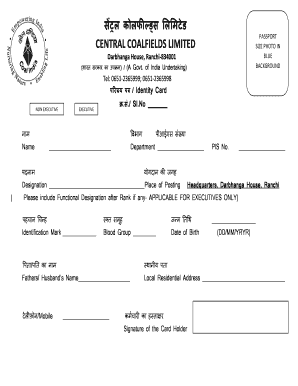
Ccl ID Card Form


What is the CCL ID Card
The CCL ID card, or Concealed Carry License Identification Card, is an official document issued by state authorities that allows individuals to carry a concealed firearm in accordance with state laws. This card serves as proof that the holder has undergone the necessary training and background checks required to obtain a concealed carry license. The CCL ID card is essential for ensuring compliance with local regulations and for the legal carrying of firearms in public spaces.
How to Obtain the CCL ID Card
To obtain a CCL ID card, individuals must follow a specific process that typically includes several steps. First, applicants need to complete a state-approved firearms training course. After completing the training, individuals must submit an application to the appropriate state agency, which may include providing personal information, proof of residency, and details about the training course. Additionally, applicants may be required to undergo a background check. Once the application is approved, the state will issue the CCL ID card, allowing the individual to carry a concealed weapon legally.
Steps to Complete the CCL ID Card
Completing the CCL ID card involves several key steps:
- Complete a firearms training course recognized by the state.
- Gather necessary documentation, including proof of residency and course completion.
- Fill out the application form accurately, ensuring all information is correct.
- Submit the application along with any required fees to the appropriate state agency.
- Undergo a background check as mandated by state law.
- Receive the CCL ID card upon approval of the application.
Legal Use of the CCL ID Card
The CCL ID card is legally binding and must be carried by individuals when they are in possession of a concealed firearm. It is important to understand the specific laws and regulations regarding concealed carry in the state of issuance, as they can vary significantly. The card must be presented upon request by law enforcement officers. Failure to comply with the legal requirements associated with the CCL ID card can result in penalties, including fines or revocation of the license.
Key Elements of the CCL ID Card
The CCL ID card includes several key elements that validate its authenticity and usage:
- Holder's Name: The full name of the individual to whom the card is issued.
- Issue Date: The date on which the card was issued, indicating its validity period.
- Expiration Date: The date by which the card must be renewed to remain valid.
- License Number: A unique identifier assigned to the cardholder.
- State Seal: An official emblem or seal that signifies the card's legitimacy.
State-Specific Rules for the CCL ID Card
Each state has its own set of rules and regulations governing the issuance and use of the CCL ID card. These may include specific training requirements, age restrictions, and limitations on where concealed carry is permitted. It is crucial for cardholders to familiarize themselves with their state's laws to ensure compliance. Some states may also have reciprocity agreements that recognize CCL ID cards issued by other states, allowing for broader legal carry options.
Quick guide on how to complete ccl id card
Effortlessly Prepare Ccl Id Card on Any Device
Digital document management has gained traction among organizations and individuals alike. It serves as an excellent environmentally friendly alternative to conventional printed and signed documents, allowing you to locate the right form and securely keep it online. airSlate SignNow equips you with all the necessary tools to quickly create, edit, and eSign your documents without delays. Manage Ccl Id Card on any device using airSlate SignNow's Android or iOS applications and enhance any document-centered workflow today.
How to Edit and eSign Ccl Id Card with Ease
- Obtain Ccl Id Card and click Get Form to begin.
- Utilize the tools we provide to complete your document.
- Highlight key sections of the documents or redact sensitive information with specialized tools available from airSlate SignNow.
- Generate your eSignature using the Sign feature, which takes mere seconds and carries the same legal standing as a traditional wet ink signature.
- Review the details and then click the Done button to save your changes.
- Choose how you want to send your form, via email, SMS, or invitation link, or download it to your computer.
Eliminate worries about lost or misplaced files, tedious document searches, or errors that necessitate printing new copies. airSlate SignNow fulfills all your document management needs with just a few clicks from any device you prefer. Edit and eSign Ccl Id Card to ensure outstanding communication throughout every stage of the document preparation process with airSlate SignNow.
Create this form in 5 minutes or less
Create this form in 5 minutes!
How to create an eSignature for the ccl id card
How to create an electronic signature for a PDF online
How to create an electronic signature for a PDF in Google Chrome
How to create an e-signature for signing PDFs in Gmail
How to create an e-signature right from your smartphone
How to create an e-signature for a PDF on iOS
How to create an e-signature for a PDF on Android
People also ask
-
What is a CCL ID and why is it important?
A CCL ID, or Customer Contact List ID, is a unique identifier that helps in managing client documents efficiently. In the context of airSlate SignNow, a CCL ID can streamline the process of eSigning by associating your documents with specific clients, ensuring quick access and better organization.
-
How does airSlate SignNow utilize the CCL ID?
airSlate SignNow utilizes the CCL ID to enhance document management, making it easier for businesses to track and organize their client interactions. By integrating the CCL ID into your workflow, you can automate processes, reduce errors, and improve overall efficiency, making eSignature management seamless.
-
Is there any cost associated with obtaining a CCL ID?
There is no additional cost to obtain a CCL ID when using airSlate SignNow. This feature is included as part of our comprehensive eSigning solution, allowing you to manage your documents effectively without any extra charges, ensuring a cost-effective experience for all users.
-
What are the main features of airSlate SignNow that use CCL ID?
Key features of airSlate SignNow that leverage the CCL ID include document tracking, personalized client communication, and automated workflows. These features not only enhance user experience but also ensure that all client documents are easily accessible, organized, and ready for eSigning.
-
Can I integrate CCL ID with other software tools?
Yes, airSlate SignNow supports integrations with various software applications, allowing you to sync your CCL ID seamlessly across platforms. This ensures that your document management processes are unified, improving productivity and collaboration among teams.
-
How secure is my CCL ID with airSlate SignNow?
airSlate SignNow prioritizes the security of your CCL ID by implementing robust encryption and data protection measures. We ensure that all your client information, including your CCL ID, remains confidential and secure while you eSign documents on our platform.
-
What are the benefits of using a CCL ID in my business?
Using a CCL ID in your business enhances organization, improves document management efficiency, and simplifies client communication. With airSlate SignNow, you can easily associate documents with clients, ensuring a smoother and quicker eSigning process.
Get more for Ccl Id Card
- Legal last will and testament form for single person with adult and minor children new york
- Legal last will and testament form for single person with adult children new york
- Legal last will and testament for married person with minor children from prior marriage new york form
- Legal last will and testament form for married person with adult children from prior marriage new york
- Legal last will and testament form for divorced person not remarried with adult children new york
- Legal last will and testament form for divorced person not remarried with no children new york
- Legal last will and testament form for divorced person not remarried with minor children new york
- Legal last will and testament form for divorced person not remarried with adult and minor children new york
Find out other Ccl Id Card
- eSign Life Sciences Word Kansas Fast
- eSign Georgia Legal Last Will And Testament Fast
- eSign Oklahoma Insurance Business Associate Agreement Mobile
- eSign Louisiana Life Sciences Month To Month Lease Online
- eSign Legal Form Hawaii Secure
- eSign Hawaii Legal RFP Mobile
- How To eSign Hawaii Legal Agreement
- How Can I eSign Hawaii Legal Moving Checklist
- eSign Hawaii Legal Profit And Loss Statement Online
- eSign Hawaii Legal Profit And Loss Statement Computer
- eSign Hawaii Legal Profit And Loss Statement Now
- How Can I eSign Hawaii Legal Profit And Loss Statement
- Can I eSign Hawaii Legal Profit And Loss Statement
- How To eSign Idaho Legal Rental Application
- How To eSign Michigan Life Sciences LLC Operating Agreement
- eSign Minnesota Life Sciences Lease Template Later
- eSign South Carolina Insurance Job Description Template Now
- eSign Indiana Legal Rental Application Free
- How To eSign Indiana Legal Residential Lease Agreement
- eSign Iowa Legal Separation Agreement Easy