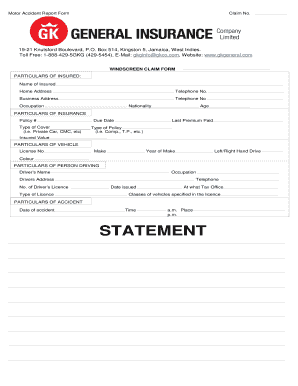
Gk Form 2015-2026


What is the general windscreen claim form?
The general windscreen claim form is a document used by individuals to report and claim damages related to their vehicle's windscreen. This form serves as a formal request to insurance companies for coverage of repairs or replacements. It typically includes details about the incident, the vehicle, and the claimant's information. Understanding this form is essential for ensuring that claims are processed efficiently and accurately.
Steps to complete the general windscreen claim form
Completing the general windscreen claim form involves several key steps:
- Gather necessary information: Collect details about the incident, including the date, time, and location of the damage.
- Provide vehicle information: Include the make, model, year, and VIN of your vehicle.
- Claimant details: Fill in your personal information, such as name, address, and contact number.
- Describe the damage: Clearly explain the nature of the damage to the windscreen.
- Attach supporting documents: Include any relevant photographs or police reports if applicable.
- Review and submit: Check all information for accuracy before submitting the form to your insurance provider.
Legal use of the general windscreen claim form
The general windscreen claim form is legally binding when it is filled out and submitted correctly. It is important to ensure that all provided information is truthful and accurate. Misrepresentation or fraud can lead to penalties, including denial of the claim or legal repercussions. Utilizing a reliable platform for electronic signatures can enhance the legal validity of the form, ensuring compliance with relevant laws such as ESIGN and UETA.
Required documents for the general windscreen claim form
When submitting the general windscreen claim form, certain documents may be required to support your claim. These can include:
- A copy of your insurance policy.
- Photographs of the damaged windscreen.
- A police report if the damage was caused by an accident or vandalism.
- Any previous repair invoices related to the windscreen.
Providing these documents can help expedite the claims process and improve the chances of approval.
Form submission methods
The general windscreen claim form can typically be submitted through various methods, depending on the insurance provider's policies. Common submission methods include:
- Online: Many insurers offer a digital platform for submitting claims directly through their website or app.
- Mail: You can print the completed form and send it via postal service to your insurance provider.
- In-person: Some insurance offices allow you to submit the form in person, providing an opportunity for immediate assistance.
Examples of using the general windscreen claim form
There are several scenarios where the general windscreen claim form is applicable. For instance:
- If a rock hits your windscreen while driving, causing a crack.
- After a severe storm that results in damage to your vehicle's windscreen.
- In cases of vandalism where the windscreen is intentionally broken.
In each of these situations, filling out the general windscreen claim form promptly can help facilitate repairs and minimize costs.
Quick guide on how to complete gk form
Complete Gk Form effortlessly on any device
Digital document management has become preferred by businesses and individuals alike. It offers an ideal eco-friendly substitute for traditional printed and signed materials, enabling you to obtain the correct form and securely store it online. airSlate SignNow provides all the resources you need to create, modify, and electronically sign your documents quickly and without delays. Manage Gk Form on any system with airSlate SignNow's Android or iOS applications and simplify any document-related task today.
How to modify and electronically sign Gk Form with ease
- Locate Gk Form and then click Get Form to begin.
- Utilize the tools we offer to complete your document.
- Highlight important sections of the documents or obscure sensitive information using tools that airSlate SignNow provides specifically for that purpose.
- Create your signature using the Sign tool, which takes just seconds and carries the same legal validity as a conventional wet ink signature.
- Review the details thoroughly and then click on the Done button to save your modifications.
- Choose how you would like to deliver your form, via email, SMS, invitation link, or download it to your computer.
Eliminate concerns about lost or misplaced documents, tedious form searching, or errors that require printing new document copies. airSlate SignNow meets all your document management requirements with just a few clicks from any device of your choice. Modify and electronically sign Gk Form and ensure excellent communication at every stage of your form preparation process with airSlate SignNow.
Create this form in 5 minutes or less
Create this form in 5 minutes!
How to create an eSignature for the gk form
How to create an electronic signature for a PDF online
How to create an electronic signature for a PDF in Google Chrome
How to create an e-signature for signing PDFs in Gmail
How to create an e-signature right from your smartphone
How to create an e-signature for a PDF on iOS
How to create an e-signature for a PDF on Android
People also ask
-
What is a general windscreen claim form?
A general windscreen claim form is a document used to report and process claims related to windscreen damage. This form typically includes information about the vehicle, the driver, and the nature of the damage. Using an efficient solution like airSlate SignNow, you can fill out and eSign your general windscreen claim form quickly and securely.
-
How can airSlate SignNow help with my general windscreen claim form?
airSlate SignNow offers an easy-to-use platform where you can create, send, and eSign your general windscreen claim form. Our solution streamlines the documentation process, ensuring that all information is accurately captured and securely stored. With airSlate SignNow, you can manage your claims efficiently, saving both time and effort.
-
What are the pricing options for using airSlate SignNow for the general windscreen claim form?
airSlate SignNow provides various pricing plans to accommodate different needs, starting with a free trial for new users. After the trial, you can choose a plan that fits your business size and volume of usage, ensuring you get the best value when managing your general windscreen claim form and other documents. You can visit our website for detailed pricing information.
-
Can I integrate airSlate SignNow with my existing systems for the general windscreen claim form?
Yes, airSlate SignNow offers seamless integrations with various applications and platforms, making it convenient to manage your general windscreen claim form alongside your existing workflow. Whether you use CRM systems, document management tools, or cloud storage services, our integrations enhance your operational efficiency.
-
Is airSlate SignNow secure for handling sensitive information in my general windscreen claim form?
Absolutely! airSlate SignNow prioritizes the security of your documents, including the general windscreen claim form. We implement robust encryption protocols and comply with industry standards to ensure that your sensitive information is protected at all times.
-
What features does airSlate SignNow offer for processing a general windscreen claim form?
airSlate SignNow includes several features such as document templates, eSignature capabilities, real-time tracking, and secure cloud storage, all tailored to improve how you manage your general windscreen claim form. These features simplify the documentation process and enhance collaboration among stakeholders.
-
How can I track the status of my general windscreen claim form using airSlate SignNow?
With airSlate SignNow, you can easily track the status of your general windscreen claim form using our real-time tracking feature. This allows you to monitor when the document is viewed, signed, or completed, ensuring that you stay informed throughout the claim process.
Get more for Gk Form
- Bill of sale for automobile or vehicle including odometer statement and promissory note ohio form
- Promissory note in connection with sale of vehicle or automobile ohio form
- Bill of sale for watercraft or boat ohio form
- Ohio as is form
- Construction contract cost plus or fixed fee ohio form
- Painting contract for contractor ohio form
- Trim carpenter contract for contractor ohio form
- Fencing contract for contractor ohio form
Find out other Gk Form
- eSignature Utah High Tech Warranty Deed Free
- How Do I eSignature Utah High Tech Warranty Deed
- eSignature Arkansas Legal Affidavit Of Heirship Fast
- Help Me With eSignature Colorado Legal Cease And Desist Letter
- How To eSignature Connecticut Legal LLC Operating Agreement
- eSignature Connecticut Legal Residential Lease Agreement Mobile
- eSignature West Virginia High Tech Lease Agreement Template Myself
- How To eSignature Delaware Legal Residential Lease Agreement
- eSignature Florida Legal Letter Of Intent Easy
- Can I eSignature Wyoming High Tech Residential Lease Agreement
- eSignature Connecticut Lawers Promissory Note Template Safe
- eSignature Hawaii Legal Separation Agreement Now
- How To eSignature Indiana Legal Lease Agreement
- eSignature Kansas Legal Separation Agreement Online
- eSignature Georgia Lawers Cease And Desist Letter Now
- eSignature Maryland Legal Quitclaim Deed Free
- eSignature Maryland Legal Lease Agreement Template Simple
- eSignature North Carolina Legal Cease And Desist Letter Safe
- How Can I eSignature Ohio Legal Stock Certificate
- How To eSignature Pennsylvania Legal Cease And Desist Letter