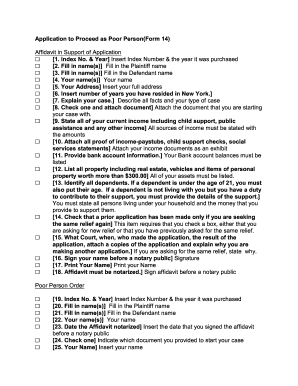
Poor Person Relief Form


What is the Poor Person Relief Form
The Poor Person Relief Form, also known as the affidavit in support of application to proceed as a poor person, allows individuals to request a waiver of court fees and costs due to financial hardship. This form is essential for those who cannot afford to pay filing fees when seeking legal recourse. By completing this form, applicants can demonstrate their financial situation to the court, enabling them to access justice without the burden of fees.
Steps to complete the Poor Person Relief Form
Completing the Poor Person Relief Form involves several key steps to ensure accuracy and compliance. First, gather necessary financial documents, such as income statements and expense reports. Next, fill out the form by providing personal information, including your income, assets, and monthly expenses. It is crucial to be honest and thorough in your responses. After completing the form, review it for any errors before signing it. Finally, submit the form to the appropriate court for consideration.
Eligibility Criteria
To qualify for the Poor Person Relief Form, applicants must meet specific financial criteria. Generally, this includes demonstrating that their income falls below a certain threshold, which varies by state. Applicants should consider their total household income, necessary living expenses, and any dependents. Courts typically require proof of income, such as pay stubs or tax returns, to assess eligibility accurately.
Legal use of the Poor Person Relief Form
The Poor Person Relief Form is legally binding once submitted to the court. It is essential that the information provided is truthful, as any discrepancies may lead to legal consequences. Courts use this form to evaluate an individual's financial status and determine whether to grant a waiver for court fees. Understanding the legal implications of this form can help applicants navigate the process more effectively.
Form Submission Methods
Applicants can submit the Poor Person Relief Form through various methods, depending on the court's requirements. Common submission methods include online filing through the court's electronic system, mailing the completed form to the court, or delivering it in person. Each method has its own guidelines, so it is important to follow the specific instructions provided by the court to ensure proper processing.
Key elements of the Poor Person Relief Form
The Poor Person Relief Form contains several key elements that applicants must complete. These include personal identification information, a detailed account of financial circumstances, and a declaration of the inability to pay court fees. Additionally, the form may require signatures from witnesses or legal representatives, depending on state regulations. Ensuring that all elements are accurately filled out is crucial for a successful application.
Quick guide on how to complete poor person relief form
Effortlessly Prepare Poor Person Relief Form on Any Device
Digital document management has gained traction among businesses and individuals alike. It offers an ideal green alternative to traditional printed and signed documents, allowing you to locate the necessary form and securely store it online. airSlate SignNow equips you with all the essentials to create, modify, and electronically sign your documents promptly without delays. Handle Poor Person Relief Form on any platform using airSlate SignNow's Android or iOS applications and streamline any document-related task today.
The easiest method to modify and electronically sign Poor Person Relief Form effortlessly
- Obtain Poor Person Relief Form and then click Get Form to begin.
- Utilize the tools we offer to complete your document.
- Emphasize important sections of the documents or obscure sensitive information with tools specifically provided by airSlate SignNow for that purpose.
- Generate your eSignature using the Sign feature, which takes mere seconds and holds the same legal validity as a conventional handwritten signature.
- Review the details and then click on the Done button to save your changes.
- Select how you wish to share your form, via email, text (SMS), or an invitation link, or download it to your computer.
Eliminate concerns about lost or misplaced documents, time-consuming form searching, or mistakes that necessitate printing new copies. airSlate SignNow addresses all your document management needs in just a few clicks from any device you prefer. Modify and electronically sign Poor Person Relief Form to ensure great communication throughout the form preparation process with airSlate SignNow.
Create this form in 5 minutes or less
Create this form in 5 minutes!
How to create an eSignature for the poor person relief form
How to create an electronic signature for a PDF online
How to create an electronic signature for a PDF in Google Chrome
How to create an e-signature for signing PDFs in Gmail
How to create an e-signature right from your smartphone
How to create an e-signature for a PDF on iOS
How to create an e-signature for a PDF on Android
People also ask
-
What is an affidavit in support of application to proceed as a poor person?
An affidavit in support of application to proceed as a poor person is a legal document that helps individuals demonstrate their financial situation to courts. It outlines your inability to pay court fees and requests permission to proceed without costs. This document is essential for low-income individuals seeking access to legal processes.
-
How can airSlate SignNow help me create an affidavit in support of application to proceed as a poor person?
airSlate SignNow simplifies the process of creating an affidavit in support of application to proceed as a poor person by providing customizable templates. You can easily input your information and make necessary changes. Our eSigning feature ensures that your document is securely signed and ready for submission.
-
What are the costs associated with using airSlate SignNow for legal documents?
airSlate SignNow offers a cost-effective solution for creating legal documents, including an affidavit in support of application to proceed as a poor person. Pricing depends on the plan you choose, but we provide transparent pricing with no hidden fees. This allows you to manage your expenses while obtaining the legal documents you need.
-
Is it easy to obtain an affidavit in support of application to proceed as a poor person with airSlate SignNow?
Yes, airSlate SignNow makes it easy to obtain an affidavit in support of application to proceed as a poor person. Our intuitive interface allows you to fill out forms quickly and accurately. Additionally, the platform guides you through each step, ensuring that you can complete your affidavit with confidence.
-
Can I integrate airSlate SignNow with other software for legal processes?
Absolutely! airSlate SignNow offers integrations with a range of software tools that enhance your legal processes. Whether you're using document management systems or case management tools, integrating your workflow will help you efficiently manage your affidavit in support of application to proceed as a poor person.
-
What features does airSlate SignNow offer for managing legal documents?
airSlate SignNow provides several features to manage legal documents, including templates, editing tools, eSignature capabilities, and secure storage. When preparing your affidavit in support of application to proceed as a poor person, these features ensure that your documents are professional and compliant with legal standards.
-
How secure is airSlate SignNow when handling sensitive documents?
Security is a top priority for airSlate SignNow. We use advanced encryption methods to protect your documents, including affidavit in support of application to proceed as a poor person, ensuring that your sensitive information remains confidential. Our platform meets strict compliance standards to safeguard your data.
Get more for Poor Person Relief Form
- Notice of intent to vacate at end of specified lease term from tenant to landlord for residential property ohio form
- Notice of intent to vacate at end of specified lease term from tenant to landlord nonresidential ohio form
- Notice of intent not to renew at end of specified term from landlord to tenant for residential property ohio form
- Notice of intent not to renew at end of specified term from landlord to tenant for nonresidential or commercial property ohio form
- Affidavit mechanics lien form
- Ohio termination lease form
- Notice of breach of written lease for violating specific provisions of lease with right to cure for residential property from 497322332 form
- Breach lease form
Find out other Poor Person Relief Form
- Electronic signature South Carolina Sports Separation Agreement Easy
- Electronic signature Virginia Courts Business Plan Template Fast
- How To Electronic signature Utah Courts Operating Agreement
- Electronic signature West Virginia Courts Quitclaim Deed Computer
- Electronic signature West Virginia Courts Quitclaim Deed Free
- Electronic signature Virginia Courts Limited Power Of Attorney Computer
- Can I Sign Alabama Banking PPT
- Electronic signature Washington Sports POA Simple
- How To Electronic signature West Virginia Sports Arbitration Agreement
- Electronic signature Wisconsin Sports Residential Lease Agreement Myself
- Help Me With Sign Arizona Banking Document
- How Do I Sign Arizona Banking Form
- How Can I Sign Arizona Banking Form
- How Can I Sign Arizona Banking Form
- Can I Sign Colorado Banking PPT
- How Do I Sign Idaho Banking Presentation
- Can I Sign Indiana Banking Document
- How Can I Sign Indiana Banking PPT
- How To Sign Maine Banking PPT
- Help Me With Sign Massachusetts Banking Presentation