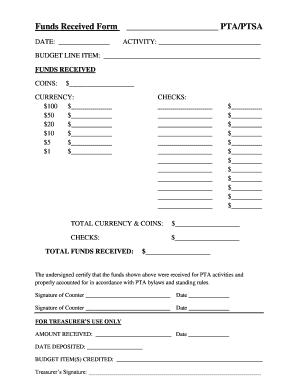
Pta Treasurer Forms


What is the PTA Treasurer Forms
The PTA Treasurer forms are essential documents used by Parent-Teacher Associations to manage financial transactions and maintain transparency. These forms help in recording income, expenses, and other financial activities related to the PTA's operations. They serve as a formal record for audits and ensure that all financial dealings are accounted for properly. Utilizing these forms helps PTAs adhere to best practices in financial management, fostering trust among members and stakeholders.
How to Use the PTA Treasurer Forms
Using the PTA Treasurer forms involves several key steps. First, gather all necessary financial information, including receipts, invoices, and bank statements. Next, fill out the forms accurately, ensuring that all entries reflect the actual financial activities. It is important to review the completed forms for accuracy before submission. Finally, keep copies of all submitted forms for your records, as they may be needed for future reference or audits.
Steps to Complete the PTA Treasurer Forms
Completing the PTA Treasurer forms requires careful attention to detail. Start by selecting the correct form based on the specific financial activity you are documenting. Then, follow these steps:
- Enter the date of the transaction.
- Provide a clear description of the income or expense.
- Record the amount involved.
- Attach any relevant documentation, such as receipts or invoices.
- Review the form for completeness and accuracy.
Once completed, submit the forms to the appropriate PTA officials for review and approval.
Legal Use of the PTA Treasurer Forms
The PTA Treasurer forms are legally binding documents when completed and submitted according to established guidelines. They must be filled out accurately to ensure compliance with local and state regulations governing nonprofit financial practices. Proper use of these forms helps protect the PTA and its members from potential legal issues related to financial mismanagement.
Key Elements of the PTA Treasurer Forms
Key elements of the PTA Treasurer forms include:
- Date: The date when the transaction occurred.
- Description: A brief explanation of the income or expense.
- Amount: The total dollar amount involved in the transaction.
- Signature: Required signatures from the treasurer and possibly other officers to validate the document.
These elements ensure that all necessary information is captured for accurate record-keeping and financial reporting.
How to Obtain the PTA Treasurer Forms
PTA Treasurer forms can typically be obtained through the local PTA chapter or state PTA organization. Many PTAs provide these forms on their official websites, allowing easy access for members. Additionally, some forms may be available at PTA meetings or through direct requests to the treasurer or other board members. It is advisable to ensure that you are using the most current version of the forms to comply with any updated regulations.
Quick guide on how to complete pta treasurer forms 60895431
Effortlessly Prepare Pta Treasurer Forms on Any Device
The management of online documents has gained traction among organizations and individuals alike. It serves as an excellent environmentally-friendly substitute for traditional printed and signed documents, as you can easily access the necessary form and safely store it online. airSlate SignNow equips you with all the tools required to create, modify, and eSign your documents quickly and without delays. Manage Pta Treasurer Forms on any device with the airSlate SignNow applications for Android or iOS and enhance any document-centric workflow today.
Easily Edit and eSign Pta Treasurer Forms
- Locate Pta Treasurer Forms and click Get Form to begin.
- Utilize the tools we offer to complete your form.
- Emphasize important sections of your documents or conceal sensitive details with tools specifically designed for that purpose by airSlate SignNow.
- Generate your eSignature using the Sign tool, which takes only seconds and holds the same legal validity as a conventional ink signature.
- Review the information and click on the Done button to finalize your edits.
- Select your preferred method for delivering your form, whether by email, text message (SMS), or an invitation link, or download it to your computer.
Say goodbye to lost or mislaid files, tedious form navigation, and errors that require new document copies. airSlate SignNow meets all your document management needs in just a few clicks from any device of your choice. Modify and eSign Pta Treasurer Forms to ensure excellent communication throughout the form preparation process with airSlate SignNow.
Create this form in 5 minutes or less
Create this form in 5 minutes!
How to create an eSignature for the pta treasurer forms 60895431
How to create an electronic signature for a PDF online
How to create an electronic signature for a PDF in Google Chrome
How to create an e-signature for signing PDFs in Gmail
How to create an e-signature right from your smartphone
How to create an e-signature for a PDF on iOS
How to create an e-signature for a PDF on Android
People also ask
-
What is a PTA in banking?
A payable-through account (PTA) is a demand deposit account through which banking agencies located in the United States extend cheque writing privileges to the customers of other institutions, often foreign banks.
-
What does a PTO Treasurer do?
The PTO treasurer is the custodian of the parent group's funds. The treasurer helps develop the budget, collects fundraising money, writes checks for purchases and reimbursements, tracks income and spending, makes financial reports, and organizes the books for annual audit.
-
What is the treasurer report for the PTA?
An effective PTA treasurer report should include various components: header and date, opening balance, an income summary, an expense summary, a bank reconciliation, a closing balance, a budget comparison, and space for notes and comments.
-
What are the duties of a Treasurer?
What does a Treasurer do? A Treasurer oversees the general financial management of an organizing committee. They plan and keep track of budgets within the organization, collect, deposit, and keep track of funds, write cheques, and provide financial reports regularly to fellow committee members.
-
What is a PTA treasurer?
Key Role – Treasurer Maintains permanent records to track unit funds and financial transactions. Chairs budget committee and prepares annual budget for adoption by the association. Pays all PTA bills as authorized by board or association.
-
What is the job of a PTA secretary?
The main role of the secretary is to keep minutes of motions and decisions made by both the board (including executive and committees) and the general membership of the association. Minutes from meetings are considered legal documents for the IRS and other entities.
Get more for Pta Treasurer Forms
- Commence suit form
- Interrogatories to plaintiff for motor vehicle occurrence ohio form
- Interrogatories to defendant for motor vehicle accident ohio form
- Llc notices resolutions and other operations forms package ohio
- Ohio note 497322351 form
- Notice of dishonored check civil keywords bad check bounced check ohio form
- Ohio evidence form
- Oh certificate form
Find out other Pta Treasurer Forms
- Can I eSignature Iowa Standstill Agreement
- How To Electronic signature Tennessee Standard residential lease agreement
- How To Electronic signature Alabama Tenant lease agreement
- Electronic signature Maine Contract for work Secure
- Electronic signature Utah Contract Myself
- How Can I Electronic signature Texas Electronic Contract
- How Do I Electronic signature Michigan General contract template
- Electronic signature Maine Email Contracts Later
- Electronic signature New Mexico General contract template Free
- Can I Electronic signature Rhode Island Email Contracts
- How Do I Electronic signature California Personal loan contract template
- Electronic signature Hawaii Personal loan contract template Free
- How To Electronic signature Hawaii Personal loan contract template
- Electronic signature New Hampshire Managed services contract template Computer
- Electronic signature Alabama Real estate sales contract template Easy
- Electronic signature Georgia Real estate purchase contract template Secure
- Electronic signature South Carolina Real estate sales contract template Mobile
- Can I Electronic signature Kentucky Residential lease contract
- Can I Electronic signature Nebraska Residential lease contract
- Electronic signature Utah New hire forms Now