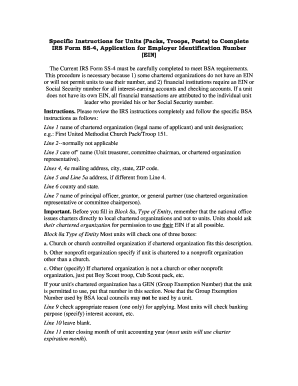
Ss4 PDF Form


What is the SS-4 PDF?
The SS-4 PDF is an official form used by businesses in the United States to apply for an Employer Identification Number (EIN) from the Internal Revenue Service (IRS). This number is essential for various tax-related purposes, including reporting taxes, opening a bank account, and hiring employees. The form collects information about the business entity, including its structure, ownership, and purpose. Understanding the SS-4 document is crucial for entrepreneurs and organizations looking to establish their legal presence in the U.S. market.
Steps to Complete the SS-4 PDF
Completing the SS-4 PDF requires careful attention to detail to ensure that all necessary information is accurately provided. Here are the key steps:
- Identify the type of entity: Determine whether you are applying as a sole proprietorship, partnership, corporation, or other business type.
- Provide basic information: Fill in the legal name of the business, trade name (if applicable), and the address where the business is located.
- Specify the reason for applying: Indicate why you are applying for an EIN, such as starting a new business or hiring employees.
- List responsible parties: Include information about the principal officer, general partner, or owner of the business.
- Review and submit: Double-check all information for accuracy before submitting the form to the IRS.
Legal Use of the SS-4 PDF
The SS-4 document serves a legal purpose by allowing businesses to obtain an EIN, which is required for compliance with federal tax laws. Proper completion and submission of the form ensure that the business is recognized by the IRS, enabling it to fulfill its tax obligations. Additionally, having an EIN is often necessary for opening business bank accounts and applying for business licenses. Understanding the legal implications of the SS-4 is vital for maintaining compliance and avoiding potential penalties.
IRS Guidelines for the SS-4 PDF
The IRS provides specific guidelines for completing the SS-4 PDF to ensure that applicants provide all necessary information. These guidelines include:
- Filling out the form in English and using clear, legible handwriting or typing.
- Providing accurate information to avoid processing delays.
- Submitting the form via mail, fax, or online through the IRS website, depending on the method chosen.
Following these guidelines can help streamline the application process and ensure timely receipt of the EIN.
Eligibility Criteria for the SS-4 PDF
To apply for an EIN using the SS-4 PDF, certain eligibility criteria must be met. These include:
- The applicant must be a business entity located in the United States or its territories.
- The entity must be legally recognized, such as a corporation, partnership, or sole proprietorship.
- The applicant must have a valid reason for needing an EIN, such as starting a new business or hiring employees.
Meeting these criteria is essential for a successful application process.
Form Submission Methods for the SS-4 PDF
The SS-4 PDF can be submitted to the IRS through various methods, allowing flexibility based on the applicant's preferences:
- Online: Businesses can apply for an EIN directly through the IRS website, providing immediate processing.
- By Mail: Completed forms can be mailed to the appropriate IRS address, which may vary based on the applicant's location.
- By Fax: In some cases, applicants can fax the completed form to the IRS for quicker processing.
Choosing the right submission method can impact the speed at which the EIN is obtained.
Quick guide on how to complete ss4 pdf
Complete Ss4 Pdf seamlessly on any device
Web-based document management has become increasingly popular among businesses and individuals. It offers an ideal environmentally friendly alternative to conventional printed and signed documents, allowing you to obtain the appropriate form and safely store it online. airSlate SignNow equips you with all the tools necessary to create, modify, and electronically sign your documents quickly without delays. Manage Ss4 Pdf on any device using airSlate SignNow's Android or iOS applications and enhance any document-focused procedure today.
The easiest way to modify and eSign Ss4 Pdf effortlessly
- Locate Ss4 Pdf and click Get Form to begin.
- Make use of the tools we offer to fill out your document.
- Emphasize important sections of your documents or obscure sensitive details with tools specifically designed for that purpose by airSlate SignNow.
- Create your eSignature using the Sign feature, which takes mere seconds and holds the same legal validity as a conventional handwritten signature.
- Review all the information and hit the Done button to save your modifications.
- Choose your preferred method to send your form, whether via email, SMS, or invitation link, or download it to your computer.
Eliminate the issues of lost or misplaced files, tedious form searching, or mistakes that require printing new document copies. airSlate SignNow addresses all your document management needs in just a few clicks from any device of your choosing. Edit and eSign Ss4 Pdf and ensure excellent communication at every stage of the document preparation process with airSlate SignNow.
Create this form in 5 minutes or less
Create this form in 5 minutes!
How to create an eSignature for the ss4 pdf
How to create an electronic signature for a PDF online
How to create an electronic signature for a PDF in Google Chrome
How to create an e-signature for signing PDFs in Gmail
How to create an e-signature right from your smartphone
How to create an e-signature for a PDF on iOS
How to create an e-signature for a PDF on Android
People also ask
-
What is an SS4 document and why is it important?
The SS4 document is an application form used to obtain an Employer Identification Number (EIN) from the IRS. It's essential for businesses as an EIN is necessary for tax purposes, hiring employees, and opening a business bank account. By using airSlate SignNow, you can easily eSign and manage your SS4 documents securely.
-
How can I eSign an SS4 document using airSlate SignNow?
To eSign an SS4 document with airSlate SignNow, upload your document to the platform, add the necessary signers, and place signature fields where required. Once the document is prepared, send it out for eSignature. This streamlined process saves time and ensures compliance with legal requirements.
-
What are the pricing plans for airSlate SignNow's services?
airSlate SignNow offers various pricing plans designed to suit different business needs. Our plans are competitively priced and provide essential features for managing SS4 documents and other forms efficiently. You can choose a plan that offers the best value according to your business size and document needs.
-
Can airSlate SignNow help with the storage of my SS4 documents?
Yes, airSlate SignNow provides secure cloud storage for your SS4 documents and other important files. This feature ensures that all your documents are easily accessible and protected from unauthorized access. You can organize, store, and retrieve your SS4 documents whenever necessary.
-
What features make airSlate SignNow effective for managing SS4 documents?
airSlate SignNow offers features such as easy document uploads, customizable templates, team collaboration tools, and robust security measures. These features enhance the management of SS4 documents, making the eSigning process seamless and efficient. You can track document status and obtain real-time updates as well.
-
Does airSlate SignNow integrate with other applications for managing SS4 documents?
Absolutely! airSlate SignNow integrates seamlessly with various applications, including CRM and project management tools. This integration allows you to manage your SS4 documents alongside other business processes, enhancing efficiency and collaboration across departments.
-
Is airSlate SignNow legally compliant for signing SS4 documents?
Yes, airSlate SignNow complies with eSignature laws, ensuring that your signed SS4 documents are legally binding. This compliance is crucial for businesses to maintain valid and secure records for IRS processing. Trusting airSlate SignNow allows you to manage your documents confidently and legally.
Get more for Ss4 Pdf
- Name affidavit of buyer ohio form
- Name affidavit of seller ohio form
- Non foreign affidavit under irc 1445 ohio form
- Ohio affidavit form
- Ohio affidavit financial form
- Complex will with credit shelter marital trust for large estates ohio form
- Oh marital form
- Marital domestic separation and property settlement agreement minor children no joint property or debts where divorce action 497322436 form
Find out other Ss4 Pdf
- Can I Sign Nevada Startup Business Plan Template
- Sign Rhode Island Startup Business Plan Template Now
- How Can I Sign Connecticut Business Letter Template
- Sign Georgia Business Letter Template Easy
- Sign Massachusetts Business Letter Template Fast
- Can I Sign Virginia Business Letter Template
- Can I Sign Ohio Startup Costs Budget Worksheet
- How Do I Sign Maryland 12 Month Sales Forecast
- How Do I Sign Maine Profit and Loss Statement
- How To Sign Wisconsin Operational Budget Template
- Sign North Carolina Profit and Loss Statement Computer
- Sign Florida Non-Compete Agreement Fast
- How Can I Sign Hawaii Non-Compete Agreement
- Sign Oklahoma General Partnership Agreement Online
- Sign Tennessee Non-Compete Agreement Computer
- Sign Tennessee Non-Compete Agreement Mobile
- Sign Utah Non-Compete Agreement Secure
- Sign Texas General Partnership Agreement Easy
- Sign Alabama LLC Operating Agreement Online
- Sign Colorado LLC Operating Agreement Myself