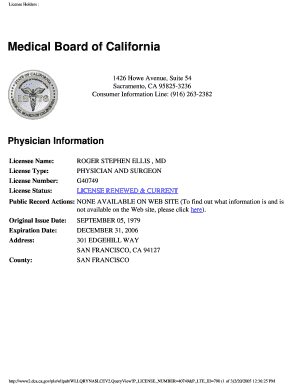
California Medical License Form


What is the California Medical License
The California Medical License is a legal credential that allows physicians to practice medicine in the state of California. This license is issued by the Medical Board of California and is essential for any medical professional who intends to provide healthcare services within the state. The license ensures that the physician has met the necessary educational and professional standards required to practice safely and effectively.
How to obtain the California Medical License
To obtain a California Medical License, applicants must complete several steps. First, they must graduate from an accredited medical school and complete a residency program. Following this, candidates need to pass the United States Medical Licensing Examination (USMLE) or the Comprehensive Osteopathic Medical Licensing Examination (COMLEX). After fulfilling these educational requirements, applicants can submit their application to the Medical Board of California, along with the required fees and documentation, including proof of education and training.
Key elements of the California Medical License
A California Medical License contains several key elements that validate the physician's ability to practice. These include:
- License number: A unique identifier assigned to the physician.
- Full name: The legal name of the physician as registered with the Medical Board.
- Date of issue: The date when the license was granted.
- Expiration date: The date by which the license must be renewed.
- Specialty: The medical specialty in which the physician is certified to practice.
Steps to complete the California Medical License
Completing the application for a California Medical License involves several important steps:
- Gather necessary documents, including proof of education and residency.
- Complete the application form provided by the Medical Board of California.
- Submit the application along with the required fees.
- Pass the required examinations (USMLE or COMLEX).
- Wait for the Medical Board to review the application and issue the license.
Legal use of the California Medical License
The legal use of the California Medical License is strictly regulated. Physicians must ensure that their practice aligns with the guidelines set forth by the Medical Board. This includes maintaining ethical standards, adhering to continuing education requirements, and renewing the license before its expiration date. Failure to comply with these regulations can result in penalties, including suspension or revocation of the license.
Examples of using the California Medical License
Physicians utilize their California Medical License in various professional scenarios, such as:
- Providing medical care in hospitals and clinics.
- Prescribing medications to patients.
- Participating in clinical research.
- Teaching medical students and residents.
Quick guide on how to complete california medical license
Complete California Medical License effortlessly on any device
Digital document management has gained signNow popularity among businesses and individuals. It offers an excellent environmentally friendly alternative to traditional printed and signed documents, as you can access the necessary form and securely store it online. airSlate SignNow equips you with all the resources needed to create, modify, and eSign your documents quickly and efficiently. Manage California Medical License on any device using the airSlate SignNow Android or iOS applications and streamline any document-related task today.
The ideal method to alter and eSign California Medical License without hassle
- Locate California Medical License and click on Get Form to begin.
- Utilize the tools we offer to submit your document.
- Emphasize important sections of the documents or redact sensitive information with tools that airSlate SignNow provides specifically for this purpose.
- Generate your eSignature using the Sign tool, which takes mere seconds and holds the same legal validity as a conventional wet ink signature.
- Review the details and click on the Done button to save your changes.
- Select your preferred method to share your form, whether by email, SMS, or invite link, or download it to your computer.
Eliminate concerns about lost or misplaced documents, tedious form retrieval, or errors that necessitate printing new document copies. airSlate SignNow fulfills your document management needs in just a few clicks from your preferred device. Edit and eSign California Medical License and ensure outstanding communication at every stage of the document preparation process with airSlate SignNow.
Create this form in 5 minutes or less
Create this form in 5 minutes!
How to create an eSignature for the california medical license
How to create an electronic signature for a PDF online
How to create an electronic signature for a PDF in Google Chrome
How to create an e-signature for signing PDFs in Gmail
How to create an e-signature right from your smartphone
How to create an e-signature for a PDF on iOS
How to create an e-signature for a PDF on Android
People also ask
-
What is a doctor license number example?
A doctor license number example refers to the unique identifier assigned to a medical professional by a licensing authority. This number is crucial for verifying a doctor's credentials and ensures that patients can trust the professional care they receive. Understanding how to find and use a doctor license number example is essential for both practices and patients.
-
How can airSlate SignNow help with doctor license verification?
AirSlate SignNow provides an efficient platform to manage the electronic signing of documents, including those necessary for verifying a doctor license number example. By utilizing our secure eSignature services, healthcare organizations can streamline their credentialing process and ensure compliance with all necessary regulations.
-
What features does airSlate SignNow offer for businesses?
AirSlate SignNow offers a variety of features tailored for businesses, including customizable templates that can incorporate doctor license number examples. Users can easily create, send, and track documents from any device while ensuring a seamless signing experience for clients and stakeholders.
-
Is airSlate SignNow affordable for small practices?
Yes, airSlate SignNow is priced competitively, making it accessible for small practices. With flexible pricing plans, businesses can choose the option that best fits their needs, whether they require basic functionality or advanced features related to managing doctor license number examples and other documents.
-
Can airSlate SignNow integrate with other healthcare software?
Absolutely! AirSlate SignNow seamlessly integrates with various healthcare software platforms, allowing users to manage their documents more efficiently. This includes the ability to handle doctor license number examples within existing workflows, thus improving overall operational efficiency.
-
What are the benefits of using airSlate SignNow for eSigning?
Using airSlate SignNow for eSigning has numerous benefits, such as enhanced security, faster turnaround times, and reduced paper waste. This digital approach is particularly beneficial for handling sensitive information like doctor license number examples, ensuring your data remains protected while expediting the signing process.
-
How can I ensure compliance when handling doctor license number examples?
With airSlate SignNow, compliance is a top priority. Our platform includes features designed to ensure that all electronic signatures are legally binding and securely managed, addressing all necessary regulations when handling sensitive information like doctor license number examples.
Get more for California Medical License
- Trim carpentry contractor package washington form
- Fencing contractor package washington form
- Hvac contractor package washington form
- Landscaping contractor package washington form
- Commercial contractor package washington form
- Excavation contractor package washington form
- Washington contractor 497430223 form
- Concrete mason contractor package washington form
Find out other California Medical License
- How Can I Electronic signature New York Life Sciences Word
- How Can I Electronic signature North Dakota Legal Word
- How To Electronic signature Ohio Legal PDF
- How To Electronic signature Ohio Legal Document
- How To Electronic signature Oklahoma Legal Document
- How To Electronic signature Oregon Legal Document
- Can I Electronic signature South Carolina Life Sciences PDF
- How Can I Electronic signature Rhode Island Legal Document
- Can I Electronic signature South Carolina Legal Presentation
- How Can I Electronic signature Wyoming Life Sciences Word
- How To Electronic signature Utah Legal PDF
- How Do I Electronic signature Arkansas Real Estate Word
- How Do I Electronic signature Colorado Real Estate Document
- Help Me With Electronic signature Wisconsin Legal Presentation
- Can I Electronic signature Hawaii Real Estate PPT
- How Can I Electronic signature Illinois Real Estate Document
- How Do I Electronic signature Indiana Real Estate Presentation
- How Can I Electronic signature Ohio Plumbing PPT
- Can I Electronic signature Texas Plumbing Document
- How To Electronic signature Michigan Real Estate Form