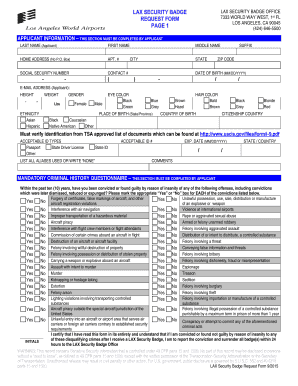
Lax Badge Requirements Form


What are the lax badge requirements?
The lax badge requirements are essential guidelines that must be followed to obtain a security badge for access to restricted areas at Los Angeles International Airport (LAX). These requirements typically include proof of identity, employment verification, and background checks. Applicants must provide valid identification, such as a government-issued photo ID, and may need to submit additional documentation that verifies their employment status with an approved organization.
Furthermore, individuals must undergo a security clearance process, which may involve fingerprinting and a review of criminal history. Understanding these requirements is crucial for anyone looking to secure a lax badge, as failure to meet them can result in delays or denial of the application.
How to obtain the lax badge
Obtaining a lax badge involves several steps that ensure compliance with airport security regulations. First, applicants must gather the necessary documentation, including identification and proof of employment. Once the documents are prepared, individuals should schedule an appointment at the badging office LAX.
During the appointment, applicants will submit their documentation and undergo a background check. It's important to arrive prepared, as incomplete applications can lead to delays. After the review process, applicants will be notified of their status, and if approved, they will receive their lax badge, allowing them access to secure areas of the airport.
Steps to complete the lax badge requirements
Completing the lax badge requirements involves a systematic approach. Here are the key steps:
- Gather necessary documents, including a valid photo ID and employment verification.
- Schedule an appointment at the lax badge office.
- Attend the appointment and submit your documents for review.
- Undergo a background check, which may include fingerprinting.
- Await notification regarding the status of your application.
- If approved, collect your lax badge from the badging office.
Following these steps carefully can streamline the process and help ensure that all requirements are met efficiently.
Legal use of the lax badge
The legal use of the lax badge is governed by strict regulations that ensure security at the airport. Once issued, the badge grants access to specific areas designated for authorized personnel only. It is crucial for badge holders to understand that misuse of the lax badge, such as allowing unauthorized individuals access or using it for non-official purposes, can lead to severe penalties, including revocation of the badge and potential legal action.
Badge holders should also be aware of the importance of keeping their badge secure and reporting any loss or theft immediately to the appropriate authorities. Compliance with these legal guidelines is essential for maintaining security and ensuring the safety of all airport operations.
Required documents for the lax badge
To apply for a lax badge, specific documents are required to verify identity and employment. These typically include:
- A government-issued photo ID, such as a driver's license or passport.
- Proof of employment with an airport-affiliated organization, such as a letter from the employer.
- Social Security number or other identification numbers as required.
- Completed application form for the lax badge.
Having all required documents ready before the appointment can significantly expedite the application process and help avoid any complications.
Eligibility criteria for the lax badge
Eligibility for obtaining a lax badge is primarily based on employment status and background checks. Applicants must be employed by a company that has access to secure areas of the airport. Additionally, they must pass a security clearance, which includes a review of criminal history and potential disqualifiers, such as certain felony convictions.
Individuals must also be able to provide valid identification and meet any other specific requirements set forth by the airport's security regulations. Understanding these criteria is vital for prospective applicants to ensure they qualify for the badge.
Quick guide on how to complete lax badge requirements
Complete Lax Badge Requirements smoothly on any device
Web-based document management has become increasingly popular among companies and individuals. It offers an ideal eco-friendly alternative to conventional printed and signed documents, as you can access the necessary form and securely store it online. airSlate SignNow equips you with all the tools required to create, modify, and eSign your documents promptly without delays. Handle Lax Badge Requirements on any device with airSlate SignNow apps for Android or iOS and simplify any document-related processes today.
The easiest way to alter and eSign Lax Badge Requirements effortlessly
- Find Lax Badge Requirements and select Get Form to begin.
- Utilize the tools we offer to complete your form.
- Emphasize pertinent sections of the documents or obscure sensitive information with tools that airSlate SignNow provides specifically for that purpose.
- Create your signature using the Sign tool, which takes moments and holds the same legal significance as a traditional wet ink signature.
- Review the details and click on the Done button to save your modifications.
- Decide how you want to submit your form, via email, text message (SMS), or invitation link, or download it to your computer.
Eliminate worries about lost or misplaced documents, tedious form searches, or errors that require printing new copies. airSlate SignNow fulfills all your document management needs in just a few clicks from any device of your choice. Alter and eSign Lax Badge Requirements and ensure excellent communication throughout your form preparation process with airSlate SignNow.
Create this form in 5 minutes or less
Create this form in 5 minutes!
How to create an eSignature for the lax badge requirements
How to create an electronic signature for a PDF online
How to create an electronic signature for a PDF in Google Chrome
How to create an e-signature for signing PDFs in Gmail
How to create an e-signature right from your smartphone
How to create an e-signature for a PDF on iOS
How to create an e-signature for a PDF on Android
People also ask
-
What are lax security badges and how do they work with airSlate SignNow?
Lax security badges are essential for identifying authorized personnel in an organization. With airSlate SignNow, you can easily create, manage, and track lax security badges to ensure only the right individuals have access to sensitive documents and areas. This enhances security while streamlining the management process.
-
How does airSlate SignNow ensure the security of lax security badges?
AirSlate SignNow integrates multiple layers of security features, including encryption and authentication processes, to protect your lax security badges. Our platform allows you to configure access controls, ensuring that only authorized users can access specific documents. This guarantees the integrity and confidentiality of your sensitive information.
-
What are the pricing plans for managing lax security badges with airSlate SignNow?
AirSlate SignNow offers competitive pricing plans tailored to your business needs, starting with a basic plan that includes features for managing lax security badges. Our pricing is designed to deliver cost-effective solutions, allowing you to scale as your organization grows. Contact us for a detailed quote based on your specific requirements.
-
Can lax security badges be customized in airSlate SignNow?
Yes, airSlate SignNow allows for customization of lax security badges according to your business branding and specific needs. You can add your company logo, adjust the design, and include necessary information to enhance identification. This customization helps reinforce your organization’s identity and improves overall security.
-
What are the benefits of using airSlate SignNow for lax security badges?
Using airSlate SignNow for lax security badges offers numerous benefits, including increased efficiency, better document tracking, and enhanced security. Our platform simplifies the management process by allowing you to easily issue, track, and revoke badges as needed. This ensures better control over who has access to your resources.
-
Does airSlate SignNow integrate with other systems for managing lax security badges?
Yes, airSlate SignNow provides seamless integration with various third-party applications and systems, allowing for efficient management of lax security badges. This integration ensures that your badge management processes work cohesively with your existing systems, enhancing productivity and security. Explore our API for more integration options.
-
How easy is it to implement lax security badges using airSlate SignNow?
Implementing lax security badges with airSlate SignNow is a straightforward process that can be tailored to fit your needs. Our user-friendly interface guides you through the setup, and our support team is available to ensure a smooth implementation. You can start managing your security badges effectively within minutes.
Get more for Lax Badge Requirements
- Ok llc company 497322988 form
- Warranty deed from individual to llc oklahoma form
- Do i have to sign a lien waiver to get paid on a construction form
- Oklahoma pre lien form
- Quitclaim deed from husband and wife to corporation oklahoma form
- Warranty deed from husband and wife to corporation oklahoma form
- Oklahoma divorce contested form
- Business entity 497322996 form
Find out other Lax Badge Requirements
- eSign New York Construction Lease Agreement Online
- Help Me With eSign North Carolina Construction LLC Operating Agreement
- eSign Education Presentation Montana Easy
- How To eSign Missouri Education Permission Slip
- How To eSign New Mexico Education Promissory Note Template
- eSign New Mexico Education Affidavit Of Heirship Online
- eSign California Finance & Tax Accounting IOU Free
- How To eSign North Dakota Education Rental Application
- How To eSign South Dakota Construction Promissory Note Template
- eSign Education Word Oregon Secure
- How Do I eSign Hawaii Finance & Tax Accounting NDA
- eSign Georgia Finance & Tax Accounting POA Fast
- eSign Georgia Finance & Tax Accounting POA Simple
- How To eSign Oregon Education LLC Operating Agreement
- eSign Illinois Finance & Tax Accounting Resignation Letter Now
- eSign Texas Construction POA Mobile
- eSign Kansas Finance & Tax Accounting Stock Certificate Now
- eSign Tennessee Education Warranty Deed Online
- eSign Tennessee Education Warranty Deed Now
- eSign Texas Education LLC Operating Agreement Fast