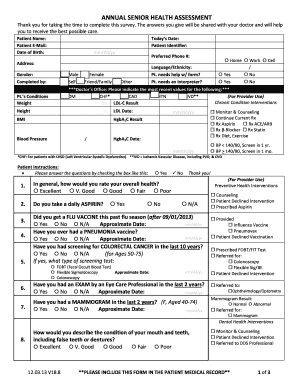
Annual Health Assessment Form


What is the Annual Health Assessment Form
The annual health assessment form is a crucial document used to evaluate an individual's overall health status. It typically includes sections for personal information, medical history, current medications, and lifestyle factors. This form is essential for healthcare providers to gather comprehensive data that informs patient care and treatment plans. In many cases, it serves as a prerequisite for various health services, ensuring that providers have the necessary information to deliver appropriate care.
How to use the Annual Health Assessment Form
Using the annual health assessment form involves several straightforward steps. First, ensure that you have the latest version of the form, which can often be obtained from healthcare providers or relevant health organizations. Next, carefully fill out each section, providing accurate and up-to-date information. It is important to review your responses for completeness before submitting the form, as any missing information may delay your health assessment. Lastly, submit the completed form as instructed, whether online, by mail, or in person.
Steps to complete the Annual Health Assessment Form
Completing the annual health assessment form can be done efficiently by following these steps:
- Gather necessary personal information, including your name, contact details, and insurance information.
- Document your medical history, including past illnesses, surgeries, and chronic conditions.
- List any medications you are currently taking, including dosages and frequency.
- Provide information about your lifestyle, such as exercise habits, diet, and any substance use.
- Review the completed form for accuracy and completeness.
- Submit the form according to the guidelines provided by your healthcare provider.
Key elements of the Annual Health Assessment Form
Several key elements are typically found in the annual health assessment form. These include:
- Personal Information: Basic details such as name, date of birth, and contact information.
- Medical History: A comprehensive record of past medical conditions, surgeries, and family health history.
- Current Medications: A list of all medications, including prescription and over-the-counter drugs.
- Lifestyle Factors: Information regarding diet, exercise, and habits that may impact health.
- Health Goals: Space for individuals to outline their health objectives and concerns.
Legal use of the Annual Health Assessment Form
The legal use of the annual health assessment form is governed by various regulations to ensure that the information collected is handled appropriately. Compliance with laws such as HIPAA is crucial in protecting patient privacy and ensuring that sensitive health information is securely managed. When completed and signed, the form can serve as a legally binding document that supports the provision of healthcare services.
Digital vs. Paper Version
Both digital and paper versions of the annual health assessment form have their advantages. The digital version allows for easier storage and sharing, often featuring built-in security measures to protect sensitive information. Conversely, the paper version may be preferred by individuals who are more comfortable with traditional methods or lack access to digital tools. Regardless of the format, it is important to ensure that the form is filled out accurately and submitted according to the guidelines provided by the healthcare provider.
Quick guide on how to complete annual health assessment form
Complete Annual Health Assessment Form effortlessly on any device
Digital document management has become increasingly prevalent among organizations and individuals. It serves as an ideal eco-friendly substitute for conventional printed and signed papers, allowing you to find the appropriate form and securely keep it online. airSlate SignNow equips you with all the essential tools to create, edit, and eSign your documents swiftly without delays. Manage Annual Health Assessment Form on any device using airSlate SignNow's Android or iOS applications and simplify any document-related process today.
How to modify and eSign Annual Health Assessment Form effortlessly
- Find Annual Health Assessment Form and click on Get Form to begin.
- Utilize the tools we provide to fill out your form.
- Emphasize relevant parts of the documents or redact sensitive information with tools that airSlate SignNow specifically offers for that purpose.
- Generate your signature using the Sign tool, which takes mere seconds and holds the same legal significance as a conventional handwritten signature.
- Review the details and click on the Done button to preserve your changes.
- Select how you wish to share your form, via email, SMS, or invitation link, or download it to your computer.
Say goodbye to lost or disorganized files, tedious form hunting, or errors that require new document printouts. airSlate SignNow meets your document management needs in just a few clicks from any device you prefer. Modify and eSign Annual Health Assessment Form and ensure outstanding communication at every stage of the form preparation process with airSlate SignNow.
Create this form in 5 minutes or less
Create this form in 5 minutes!
How to create an eSignature for the annual health assessment form
How to create an electronic signature for a PDF online
How to create an electronic signature for a PDF in Google Chrome
How to create an e-signature for signing PDFs in Gmail
How to create an e-signature right from your smartphone
How to create an e-signature for a PDF on iOS
How to create an e-signature for a PDF on Android
People also ask
-
What is an annual health assessment form?
An annual health assessment form is a comprehensive document used to evaluate an individual's health status on a yearly basis. This form typically includes questions about medical history, lifestyle choices, and current health concerns. Using an annual health assessment form can help identify potential health risks and promote preventive care.
-
How can airSlate SignNow help with managing annual health assessment forms?
airSlate SignNow provides a seamless platform to create, send, and eSign annual health assessment forms. Our user-friendly interface simplifies the document management process, allowing businesses to securely collect and store health information from clients. The solution is designed to enhance efficiency and ensure compliance with health regulations.
-
What are the benefits of using an electronic annual health assessment form?
Using an electronic annual health assessment form greatly increases accessibility and convenience for both patients and healthcare providers. It allows for rapid completion and submission, reducing paperwork. Additionally, digital forms can streamline the data collection and analysis processes, leading to improved patient outcomes.
-
Is airSlate SignNow suitable for small businesses and larger healthcare organizations?
Yes, airSlate SignNow is designed to cater to businesses of all sizes, including small businesses and larger healthcare organizations. Our platform is scalable and cost-effective, making it the ideal choice for managing annual health assessment forms across diverse operational scales. Whether you have a handful or thousands of assessments to handle, we have the tools to support your needs.
-
What integrations does airSlate SignNow offer for annual health assessment forms?
airSlate SignNow offers integrations with various popular applications like CRMs, email marketing tools, and cloud storage services. This allows you to seamlessly incorporate your annual health assessment forms into your existing workflows. With these integrations, you can enhance data organization and maintain a streamlined approach to document management.
-
What are the pricing options for using airSlate SignNow for annual health assessments?
airSlate SignNow offers various pricing plans that cater to different needs, making it accessible for users who require annual health assessment forms. Our plans are customizable, providing features suited for unique requirements while remaining cost-effective. You can choose a plan that aligns with your budget and features necessary for efficient form management.
-
How secure is the data collected through annual health assessment forms with airSlate SignNow?
Security is a top priority at airSlate SignNow. We implement advanced encryption and compliance measures to ensure that all data collected through annual health assessment forms is protected. Our platform is designed to safeguard sensitive health information and maintain the confidentiality of users’ data.
Get more for Annual Health Assessment Form
- Bill of sale with warranty by individual seller wisconsin form
- Bill of sale with warranty for corporate seller wisconsin form
- Bill of sale without warranty by individual seller wisconsin form
- Bill of sale without warranty by corporate seller wisconsin form
- Creditors matrix 497430750 form
- Verification of creditors matrix wisconsin form
- Correction statement and agreement wisconsin form
- Manufactured home closing documents wisconsin form
Find out other Annual Health Assessment Form
- eSign Delaware Termination of Employment Worksheet Safe
- Can I eSign New Jersey Job Description Form
- Can I eSign Hawaii Reference Checking Form
- Help Me With eSign Hawaii Acknowledgement Letter
- eSign Rhode Island Deed of Indemnity Template Secure
- eSign Illinois Car Lease Agreement Template Fast
- eSign Delaware Retainer Agreement Template Later
- eSign Arkansas Attorney Approval Simple
- eSign Maine Car Lease Agreement Template Later
- eSign Oregon Limited Power of Attorney Secure
- How Can I eSign Arizona Assignment of Shares
- How To eSign Hawaii Unlimited Power of Attorney
- How To eSign Louisiana Unlimited Power of Attorney
- eSign Oklahoma Unlimited Power of Attorney Now
- How To eSign Oregon Unlimited Power of Attorney
- eSign Hawaii Retainer for Attorney Easy
- How To eSign Texas Retainer for Attorney
- eSign Hawaii Standstill Agreement Computer
- How Can I eSign Texas Standstill Agreement
- How To eSign Hawaii Lease Renewal