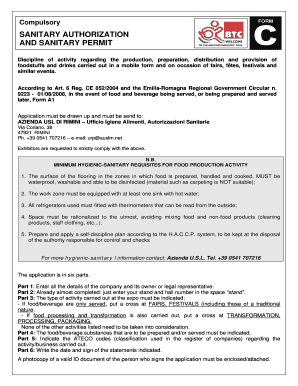
Sanitary Authorization Form


What is the Sanitary Authorization
The sanitary authorization is a legal document required for businesses and individuals to ensure compliance with health and safety regulations. This form is essential for those operating in sectors such as food service, healthcare, and manufacturing. It verifies that the entity meets the necessary sanitary standards set by local and state health departments. Obtaining this authorization is crucial for maintaining public health and safety, as it helps prevent the spread of diseases and ensures that facilities operate within established guidelines.
How to Obtain the Sanitary Authorization
To obtain a sanitary authorization, applicants typically need to follow a specific process that varies by state and local jurisdiction. Generally, this involves submitting an application to the relevant health department along with any required documentation. Applicants may need to provide details about their business operations, facility layout, and compliance with health regulations. It is advisable to check with local authorities for specific requirements and procedures to ensure a smooth application process.
Steps to Complete the Sanitary Authorization
Completing the sanitary authorization form involves several key steps:
- Gather necessary information about your business and operations.
- Fill out the sanitary authorization form accurately, ensuring all sections are completed.
- Attach any required supporting documents, such as proof of compliance with health regulations.
- Submit the completed form to the appropriate health department, either online or in person, depending on local procedures.
- Await confirmation of your application and any additional instructions from the health department.
Legal Use of the Sanitary Authorization
The sanitary authorization holds legal significance as it demonstrates compliance with health regulations. It is essential for businesses to ensure that they possess this authorization to operate legally. Failure to obtain or maintain a valid sanitary authorization can result in penalties, including fines, business closure, or legal action. Therefore, understanding the legal implications of this document is vital for any business operating in a regulated industry.
Key Elements of the Sanitary Authorization
Key elements of the sanitary authorization include:
- Business name and address
- Type of business and services offered
- Details of compliance with health and safety regulations
- Signatures of authorized representatives
- Expiration date and renewal requirements
These elements ensure that the authorization accurately reflects the business's operations and compliance status.
State-Specific Rules for the Sanitary Authorization
Each state has its own set of rules and regulations regarding sanitary authorization. It is important for applicants to familiarize themselves with their state’s specific requirements, as these can vary significantly. Some states may have additional documentation requirements or specific health codes that must be adhered to. Consulting the state health department's website or contacting them directly can provide valuable guidance on what is needed for compliance.
Quick guide on how to complete sanitary authorization
Complete Sanitary Authorization effortlessly on any device
Digital document management has become increasingly popular among businesses and individuals. It offers an ideal eco-friendly substitute for traditional printed and signed documents, as you can obtain the correct form and securely store it online. airSlate SignNow provides you with all the tools necessary to create, modify, and eSign your documents swiftly without delays. Manage Sanitary Authorization on any platform using airSlate SignNow Android or iOS applications and simplify any document-based task today.
The easiest way to alter and eSign Sanitary Authorization with minimal effort
- Locate Sanitary Authorization and select Get Form to initiate.
- Utilize the tools we provide to complete your document.
- Emphasize pertinent sections of your documents or redact sensitive information with tools that airSlate SignNow specifically offers for that purpose.
- Create your signature using the Sign tool, which takes moments and carries the same legal validity as a conventional wet ink signature.
- Review the information and click on the Done button to save your changes.
- Decide how you want to send your form, via email, SMS, or invitation link, or download it to your computer.
Say goodbye to lost or misplaced documents, tedious form searching, or mistakes that require printing new copies. airSlate SignNow meets your document management needs in just a few clicks from a device of your choice. Modify and eSign Sanitary Authorization to ensure exceptional communication at any stage of the form preparation process with airSlate SignNow.
Create this form in 5 minutes or less
Create this form in 5 minutes!
How to create an eSignature for the sanitary authorization
How to create an electronic signature for a PDF online
How to create an electronic signature for a PDF in Google Chrome
How to create an e-signature for signing PDFs in Gmail
How to create an e-signature right from your smartphone
How to create an e-signature for a PDF on iOS
How to create an e-signature for a PDF on Android
People also ask
-
What is a sanitary form and how does it work with airSlate SignNow?
A sanitary form is a digital document that allows for secure electronic signatures, ensuring compliance with health regulations. With airSlate SignNow, businesses can create, send, and manage these forms effortlessly, streamlining approval processes and maintaining organization. This feature enhances collaboration, making it easier to obtain signed documents while prioritizing hygiene in document handling.
-
How can airSlate SignNow help with creating a sanitary form?
airSlate SignNow provides customizable templates that simplify the creation of sanitary forms. Users can easily add required fields for signatures, dates, and more, ensuring that every essential element is included. This tool allows businesses to tailor their sanitary forms to meet specific needs, improving efficiency and accuracy.
-
What are the pricing options for using airSlate SignNow for sanitary forms?
airSlate SignNow offers various pricing plans to accommodate businesses of all sizes needing sanitary forms. These plans are designed to be cost-effective, allowing users to choose the level of features that meet their specific requirements. By investing in airSlate SignNow, organizations can save both time and money on document management.
-
Can I integrate airSlate SignNow with other software for managing sanitary forms?
Yes, airSlate SignNow offers integration capabilities with numerous software and applications to enhance your sanitary form management. Users can connect with CRM systems, project management tools, and cloud storage solutions to streamline their workflows. This flexibility ensures that your business can efficiently manage documents across various platforms.
-
What are the key benefits of using airSlate SignNow for sanitary forms?
Using airSlate SignNow for sanitary forms offers several benefits, including increased security, time savings, and improved operational efficiency. The platform ensures that all electronic signatures are legally binding while maintaining document integrity. Additionally, the user-friendly interface allows for quick navigation, making the signing process straightforward for all parties involved.
-
How secure are the sanitary forms created with airSlate SignNow?
Sanitary forms created with airSlate SignNow are highly secure, utilizing advanced encryption and compliance with regulations like HIPAA and GDPR. This ensures that sensitive information is protected throughout the document lifecycle. Users can trust that their data is in safe hands while working with electronic signatures.
-
What types of businesses benefit from using sanitary forms with airSlate SignNow?
Virtually any business that requires electronic signatures can benefit from using sanitary forms with airSlate SignNow. Industries such as healthcare, legal, finance, and real estate often rely on secure document handling and quick approval processes. This solution helps organizations in these sectors maintain compliance and improve customer satisfaction.
Get more for Sanitary Authorization
- Oregon limited liability company llc formation package oregon
- Or llc form
- Or llc 497323536 form
- Oregon limited form
- Disclaimer property 497323538 form
- Oregon notice right lien form
- Quitclaim deed from individual to husband and wife oregon form
- Warranty deed from individual to husband and wife oregon form
Find out other Sanitary Authorization
- eSignature North Carolina Legal Cease And Desist Letter Safe
- How Can I eSignature Ohio Legal Stock Certificate
- How To eSignature Pennsylvania Legal Cease And Desist Letter
- eSignature Oregon Legal Lease Agreement Template Later
- Can I eSignature Oregon Legal Limited Power Of Attorney
- eSignature South Dakota Legal Limited Power Of Attorney Now
- eSignature Texas Legal Affidavit Of Heirship Easy
- eSignature Utah Legal Promissory Note Template Free
- eSignature Louisiana Lawers Living Will Free
- eSignature Louisiana Lawers Last Will And Testament Now
- How To eSignature West Virginia Legal Quitclaim Deed
- eSignature West Virginia Legal Lease Agreement Template Online
- eSignature West Virginia Legal Medical History Online
- eSignature Maine Lawers Last Will And Testament Free
- eSignature Alabama Non-Profit Living Will Free
- eSignature Wyoming Legal Executive Summary Template Myself
- eSignature Alabama Non-Profit Lease Agreement Template Computer
- eSignature Arkansas Life Sciences LLC Operating Agreement Mobile
- eSignature California Life Sciences Contract Safe
- eSignature California Non-Profit LLC Operating Agreement Fast