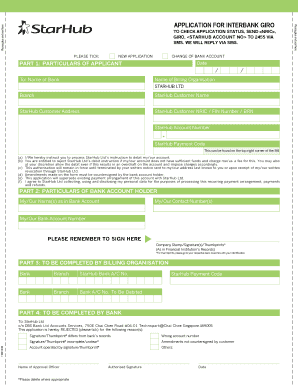
Starhub Authorization Letter Form


What is the Starhub Authorization Letter
The Starhub authorization letter is a formal document that allows an individual or entity to grant permission to another party to act on their behalf regarding specific matters related to Starhub services. This letter is essential for tasks such as transferring ownership of an account, authorizing someone to collect equipment, or managing account-related inquiries. It serves as a legal instrument that outlines the scope of authority granted and ensures that the designated person can perform the necessary actions without any hindrance.
How to Use the Starhub Authorization Letter
Using the Starhub authorization letter involves several straightforward steps. First, the individual granting the authorization must complete the letter by including relevant details such as their name, account number, and the specific actions they are permitting. Next, the letter should be signed by the individual to validate it. Once completed, the letter can be presented to Starhub representatives by the authorized person, who can then proceed with the tasks outlined in the document. It is important to ensure that the letter is clear and comprehensive to avoid any confusion during the process.
Key Elements of the Starhub Authorization Letter
A well-structured Starhub authorization letter should include several key elements to ensure its effectiveness. These elements typically include:
- Sender's Information: The full name, address, and contact details of the individual granting authorization.
- Recipient's Information: The name and contact details of the person being authorized.
- Account Details: The Starhub account number and any relevant service information.
- Scope of Authorization: A clear description of the specific actions the authorized person is permitted to take.
- Signature: The signature of the individual granting authorization, along with the date.
Steps to Complete the Starhub Authorization Letter
Completing the Starhub authorization letter involves a series of steps to ensure that all necessary information is accurately provided. Follow these steps:
- Begin by downloading or creating a template for the authorization letter.
- Fill in the sender's information, including name, address, and contact number.
- Provide the recipient's details, ensuring accuracy in spelling and contact information.
- Include the Starhub account number and any relevant service details.
- Clearly outline the scope of authorization, specifying the actions permitted.
- Sign the document and date it to validate the authorization.
- Distribute copies of the letter to the authorized person and retain a copy for your records.
Legal Use of the Starhub Authorization Letter
The legal use of the Starhub authorization letter is critical in ensuring that the document is recognized by Starhub and any relevant authorities. For the letter to be legally binding, it must meet specific requirements, including proper identification of both parties and a clear statement of the authority granted. Additionally, it is advisable to keep a record of the letter and any communications related to the authorization to protect against potential disputes. Compliance with applicable laws regarding authorization letters is essential to ensure that the document holds up in any legal context.
Examples of Using the Starhub Authorization Letter
There are various scenarios in which a Starhub authorization letter may be utilized. Some common examples include:
- Transfer of Ownership: When a customer wishes to transfer their Starhub account to another person, an authorization letter is required.
- Collection of Equipment: If someone is authorized to collect equipment on behalf of another, a letter is necessary to validate their authority.
- Service Management: An authorization letter may be used to allow a representative to manage account inquiries or changes on behalf of the account holder.
Quick guide on how to complete starhub authorization letter
Easily prepare Starhub Authorization Letter on any device
Digital document management has gained traction among businesses and individuals alike. It serves as an ideal eco-friendly substitute for traditional printed and signed documents, allowing you to obtain the correct form and securely save it online. airSlate SignNow provides all the necessary tools to swiftly create, modify, and electronically sign your documents without any delays. Manage Starhub Authorization Letter on any platform using airSlate SignNow's Android or iOS applications and simplify your document-related tasks today.
The simplest way to edit and eSign Starhub Authorization Letter effortlessly
- Obtain Starhub Authorization Letter and click Get Form to begin.
- Make use of the tools we provide to complete your form.
- Emphasize important sections of the documents or redact sensitive information with tools specifically offered by airSlate SignNow for this purpose.
- Create your eSignature using the Sign tool, which takes mere seconds and possesses the same legal validity as a conventional wet ink signature.
- Review all the details and click on the Done button to save your modifications.
- Choose how you would like to send your form: via email, text message (SMS), by invitation link, or download it to your computer.
Eliminate the hassle of lost or misplaced documents, tedious form navigation, and errors that necessitate printing new copies. airSlate SignNow meets all your document management needs in just a few clicks from any device you prefer. Edit and eSign Starhub Authorization Letter and guarantee superior communication at every stage of the form preparation process with airSlate SignNow.
Create this form in 5 minutes or less
Create this form in 5 minutes!
How to create an eSignature for the starhub authorization letter
How to create an electronic signature for a PDF online
How to create an electronic signature for a PDF in Google Chrome
How to create an e-signature for signing PDFs in Gmail
How to create an e-signature right from your smartphone
How to create an e-signature for a PDF on iOS
How to create an e-signature for a PDF on Android
People also ask
-
What is a Starhub letter of authorisation?
A Starhub letter of authorisation is a document that allows an individual or organization to authorize another party to manage various services on their behalf. It's essential for tasks such as transferring ownership or making changes to Starhub accounts. Using airSlate SignNow, you can create, send, and eSign your Starhub letter of authorisation efficiently.
-
How do I create a Starhub letter of authorisation using airSlate SignNow?
Creating a Starhub letter of authorisation with airSlate SignNow is straightforward. Simply select a template or create your own document, fill in the necessary details, and send it out for electronic signatures. The platform ensures that your document is both legally binding and secure.
-
What are the pricing options for using airSlate SignNow for my Starhub letter of authorisation?
airSlate SignNow offers various pricing plans designed to fit different business needs. You can choose from monthly or yearly subscriptions, each providing cost-effective access to create and manage your Starhub letter of authorisation. The platform also offers a free trial to help you get started.
-
Can I integrate airSlate SignNow with other applications for my Starhub letter of authorisation?
Yes, airSlate SignNow easily integrates with various applications such as Google Drive, Salesforce, and Dropbox. This capability allows you to streamline the process for your Starhub letter of authorisation by managing documents from multiple platforms. Integrations enhance collaboration and efficiency in document management.
-
What security measures are in place when using airSlate SignNow for my Starhub letter of authorisation?
airSlate SignNow prioritizes security with advanced encryption protocols to safeguard your Starhub letter of authorisation. Additionally, the platform complies with international security standards, ensuring that your documents remain private and protected. You can trust SignNow to handle your sensitive information securely.
-
How long does it take to eSign a Starhub letter of authorisation?
eSigning a Starhub letter of authorisation using airSlate SignNow typically takes just a few minutes. The platform allows signers to quickly review and sign documents electronically, expediting the process signNowly. This efficiency means you can get necessary authorization swiftly.
-
Are there any limits to the number of Starhub letter of authorisation documents I can send?
The number of Starhub letter of authorisation documents you can send depends on your selected pricing plan. airSlate SignNow offers plans that cater to both individuals and businesses, ensuring ample capacity for document management. You can scale up your plan as your needs grow.
Get more for Starhub Authorization Letter
- Preferred worker worksite modification agreement limited to 2500 oregon form
- Job analysis for worksite modification attachment a oregon form
- Reopened claims form
- Business credit application oregon form
- Notice own form
- Individual credit application oregon form
- Wage agreement 497323777 form
- Interrogatories to plaintiff for motor vehicle occurrence oregon form
Find out other Starhub Authorization Letter
- Can I Electronic signature Texas Plumbing Document
- How To Electronic signature Michigan Real Estate Form
- How To Electronic signature Arizona Police PDF
- Help Me With Electronic signature New Hampshire Real Estate PDF
- Can I Electronic signature New Hampshire Real Estate Form
- Can I Electronic signature New Mexico Real Estate Form
- How Can I Electronic signature Ohio Real Estate Document
- How To Electronic signature Hawaii Sports Presentation
- How To Electronic signature Massachusetts Police Form
- Can I Electronic signature South Carolina Real Estate Document
- Help Me With Electronic signature Montana Police Word
- How To Electronic signature Tennessee Real Estate Document
- How Do I Electronic signature Utah Real Estate Form
- How To Electronic signature Utah Real Estate PPT
- How Can I Electronic signature Virginia Real Estate PPT
- How Can I Electronic signature Massachusetts Sports Presentation
- How To Electronic signature Colorado Courts PDF
- How To Electronic signature Nebraska Sports Form
- How To Electronic signature Colorado Courts Word
- How To Electronic signature Colorado Courts Form