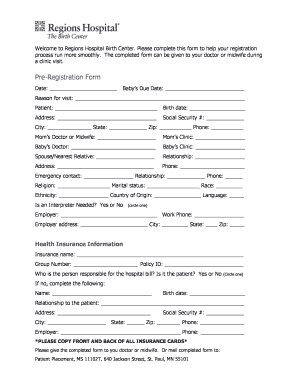
Pregnancy Emergency Room Discharge Form Regions Hospital


What is the Pregnancy Emergency Room Discharge Form Regions Hospital
The Pregnancy Emergency Room Discharge Form Regions Hospital is a crucial document issued to patients after receiving care in an emergency room setting during pregnancy. This form serves as an official record of the medical treatment provided and outlines any follow-up care or recommendations from healthcare professionals. It is essential for ensuring continuity of care and for any necessary insurance claims. The form typically includes patient information, details of the medical evaluation, treatments administered, and instructions for post-discharge care.
Key Elements of the Pregnancy Emergency Room Discharge Form Regions Hospital
Understanding the key elements of the Pregnancy Emergency Room Discharge Form is vital for both patients and healthcare providers. Important components often include:
- Patient Information: Name, date of birth, and contact information.
- Medical History: Relevant medical history and any pre-existing conditions.
- Details of Treatment: Description of the care received during the emergency visit.
- Follow-Up Instructions: Recommendations for further medical care or appointments.
- Healthcare Provider Information: Contact details of the attending physician or medical staff.
Steps to Complete the Pregnancy Emergency Room Discharge Form Regions Hospital
Completing the Pregnancy Emergency Room Discharge Form is a straightforward process. Follow these steps to ensure accuracy:
- Gather Information: Collect all necessary personal and medical information before starting the form.
- Read Instructions: Carefully review any instructions provided with the form to understand what is required.
- Fill Out the Form: Input all relevant details, ensuring clarity and accuracy in each section.
- Review: Double-check all entries for completeness and correctness.
- Submit: Follow the specified submission method, whether online, by mail, or in person.
Legal Use of the Pregnancy Emergency Room Discharge Form Regions Hospital
The legal use of the Pregnancy Emergency Room Discharge Form is governed by various regulations that ensure its validity. For the form to be considered legally binding, it must meet specific criteria, including:
- Signature Requirements: The form typically requires the patient's signature to validate the information provided.
- Compliance with Regulations: Adherence to laws such as the Electronic Signatures in Global and National Commerce (ESIGN) Act is crucial for electronic submissions.
- Retention of Records: Healthcare providers must retain copies of the form in accordance with state and federal regulations.
How to Obtain the Pregnancy Emergency Room Discharge Form Regions Hospital
Obtaining the Pregnancy Emergency Room Discharge Form can be done through several methods. Patients can typically request the form directly from the hospital where they received care. Options may include:
- In-Person Request: Visiting the hospital's medical records department.
- Online Access: Some hospitals offer online portals where patients can download their forms.
- Phone Request: Calling the hospital's administrative office to request the form be sent by mail or electronically.
State-Specific Rules for the Pregnancy Emergency Room Discharge Form Regions Hospital
Each state may have specific rules and regulations regarding the Pregnancy Emergency Room Discharge Form. It is essential for patients to be aware of these variations, which can include:
- Documentation Requirements: Different states may require additional documentation or specific forms.
- Retention Periods: States may have varying laws regarding how long hospitals must keep discharge records.
- Patient Rights: Familiarity with state laws can help patients understand their rights regarding medical records and discharge instructions.
Quick guide on how to complete pregnancy emergency room discharge form regions hospital
Complete Pregnancy Emergency Room Discharge Form Regions Hospital effortlessly on any device
Online document management has gained popularity among companies and individuals alike. It serves as an ideal eco-friendly alternative to traditional printed and signed documents, allowing you to access the right forms and securely store them online. airSlate SignNow equips you with all the tools necessary to create, edit, and eSign your documents quickly without delays. Handle Pregnancy Emergency Room Discharge Form Regions Hospital on any device using the airSlate SignNow Android or iOS applications and streamline any document-related process today.
How to modify and eSign Pregnancy Emergency Room Discharge Form Regions Hospital with ease
- Find Pregnancy Emergency Room Discharge Form Regions Hospital and click on Get Form to begin.
- Utilize the tools we offer to complete your document.
- Emphasize important sections of your documents or redact sensitive information using the tools that airSlate SignNow provides specifically for that purpose.
- Generate your signature using the Sign tool, which takes only seconds and carries the same legal significance as a conventional wet ink signature.
- Review all the details and then click the Done button to save your changes.
- Choose how you would like to submit your form: by email, text message (SMS), invite link, or download it directly to your PC.
Say goodbye to lost or misplaced documents, tedious form searches, or errors that necessitate printing new copies. airSlate SignNow fulfills all your document management requirements in just a few clicks from your preferred device. Edit and eSign Pregnancy Emergency Room Discharge Form Regions Hospital and guarantee outstanding communication at every step of your document preparation process with airSlate SignNow.
Create this form in 5 minutes or less
Create this form in 5 minutes!
How to create an eSignature for the pregnancy emergency room discharge form regions hospital
How to create an electronic signature for a PDF online
How to create an electronic signature for a PDF in Google Chrome
How to create an e-signature for signing PDFs in Gmail
How to create an e-signature right from your smartphone
How to create an e-signature for a PDF on iOS
How to create an e-signature for a PDF on Android
People also ask
-
What are emergency room hospital discharge papers?
Emergency room hospital discharge papers are official documents issued when a patient is released from an ER. They typically contain important information regarding the patient's treatment, follow-up care instructions, and any prescriptions provided. Ensuring accurate and timely management of these documents is crucial for both patients and healthcare providers.
-
How can airSlate SignNow help with emergency room hospital discharge papers?
airSlate SignNow provides a streamlined solution for creating, sending, and signing emergency room hospital discharge papers. With our platform, healthcare professionals can easily manage these important documents, ensuring they are filled out correctly and sent to patients efficiently. This saves time and enhances the overall patient experience.
-
Are there costs associated with using airSlate SignNow for discharge papers?
Yes, airSlate SignNow offers various pricing plans tailored to meet different business needs. You can choose a plan that best suits your requirements for managing emergency room hospital discharge papers effectively. The investment is worthwhile given the time saved in document management and improved patient communication.
-
What features does airSlate SignNow offer for managing discharge papers?
Our platform offers a range of features designed specifically for managing emergency room hospital discharge papers. These include customizable templates, electronic signatures, cloud storage, and audit trails to ensure compliance and security. These features enhance efficiency and accuracy when handling important documents.
-
Can I integrate airSlate SignNow with other software for discharge papers?
Yes, airSlate SignNow integrates seamlessly with various healthcare and business applications. By connecting our platform with your existing systems, you can streamline the process of managing emergency room hospital discharge papers and enhance your overall workflow. This ensures that all parties have access to the necessary information efficiently.
-
What benefits does eSigning provide for hospital discharge papers?
eSigning emergency room hospital discharge papers offers signNow benefits such as faster turnaround times, reduced paperwork, and enhanced security. Patients can receive their discharge documents quickly and conveniently, while healthcare providers maintain compliance and oversight easily. This leads to better patient satisfaction and improved operational efficiency.
-
How does airSlate SignNow ensure the security of discharge papers?
At airSlate SignNow, we prioritize the security of your emergency room hospital discharge papers. Our platform utilizes advanced encryption, secure access protocols, and robust compliance measures to protect sensitive information. You can trust that your documents are safe and only accessible to authorized individuals.
Get more for Pregnancy Emergency Room Discharge Form Regions Hospital
- Corporate records maintenance package for existing corporations west virginia form
- Wv llc form
- Limited liability company llc operating agreement west virginia form
- Single member limited liability company llc operating agreement west virginia form
- Renunciation and disclaimer of property from will by testate west virginia form
- Notice of mechanics lien by contractor individual west virginia form
- Quitclaim deed from individual to husband and wife west virginia form
- Warranty deed from individual to husband and wife west virginia form
Find out other Pregnancy Emergency Room Discharge Form Regions Hospital
- How To Sign Alaska Insurance Promissory Note Template
- Sign Arizona Insurance Moving Checklist Secure
- Sign New Mexico High Tech Limited Power Of Attorney Simple
- Sign Oregon High Tech POA Free
- Sign South Carolina High Tech Moving Checklist Now
- Sign South Carolina High Tech Limited Power Of Attorney Free
- Sign West Virginia High Tech Quitclaim Deed Myself
- Sign Delaware Insurance Claim Online
- Sign Delaware Insurance Contract Later
- Sign Hawaii Insurance NDA Safe
- Sign Georgia Insurance POA Later
- How Can I Sign Alabama Lawers Lease Agreement
- How Can I Sign California Lawers Lease Agreement
- Sign Colorado Lawers Operating Agreement Later
- Sign Connecticut Lawers Limited Power Of Attorney Online
- Sign Hawaii Lawers Cease And Desist Letter Easy
- Sign Kansas Insurance Rental Lease Agreement Mobile
- Sign Kansas Insurance Rental Lease Agreement Free
- Sign Kansas Insurance Rental Lease Agreement Fast
- Sign Kansas Insurance Rental Lease Agreement Safe