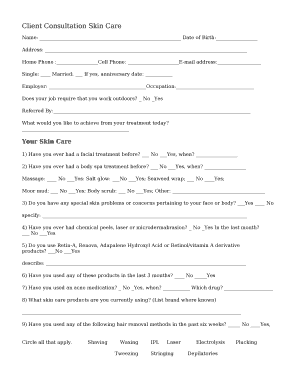
Ipl Consultation Form


What is the facial consultation form?
The facial consultation form is a specialized document used by skincare professionals to gather essential information from clients before providing facial treatments. This form typically includes sections for personal details, medical history, skin concerns, and treatment preferences. By collecting this information, professionals can tailor their services to meet individual client needs, ensuring a safe and effective treatment experience.
Key elements of the facial consultation form
A well-designed facial consultation form includes several critical components:
- Personal Information: Client's name, contact details, and date of birth.
- Medical History: Questions about allergies, skin conditions, and medications.
- Skin Assessment: Sections for clients to describe their skin type, concerns, and goals.
- Consent and Agreement: Acknowledgment of treatment risks and consent for procedures.
These elements ensure that professionals can provide personalized and safe skincare treatments.
Steps to complete the facial consultation form
Completing the facial consultation form involves several straightforward steps:
- Begin by filling in your personal information accurately.
- Answer all medical history questions honestly to ensure safety during treatments.
- Provide detailed descriptions of your skin type and any specific concerns you may have.
- Review the consent section carefully before signing to confirm your understanding of the treatment.
Taking the time to fill out the form thoroughly helps skincare professionals deliver the best possible care.
Legal use of the facial consultation form
The facial consultation form must comply with relevant legal standards to be considered valid. In the United States, it is essential to adhere to privacy laws such as HIPAA, which protects personal health information. Additionally, obtaining informed consent from clients is crucial, as it ensures that they understand the treatments being proposed and any associated risks.
How to use the facial consultation form
Using the facial consultation form effectively involves several key practices:
- Ensure that clients complete the form in a private setting to maintain confidentiality.
- Review the completed form with the client to clarify any questions or concerns.
- Store the forms securely, following legal requirements for record-keeping and data protection.
These practices enhance client trust and ensure compliance with legal standards.
Examples of using the facial consultation form
Facial consultation forms can be utilized in various scenarios:
- During initial client visits to establish a baseline for skincare treatments.
- When introducing new treatments or products to assess client suitability.
- As a follow-up tool to track changes in skin condition over time.
These examples illustrate how the form supports effective client management and treatment planning.
Quick guide on how to complete ipl consultation form
Complete Ipl Consultation Form seamlessly on any device
Digital document management has gained traction among businesses and individuals alike. It serves as an ideal environmentally-friendly alternative to traditional printed and signed papers, allowing you to obtain the necessary form and securely keep it online. airSlate SignNow equips you with all the tools essential for creating, editing, and electronically signing your documents swiftly without delays. Manage Ipl Consultation Form on any device using airSlate SignNow's Android or iOS applications, and simplify any document-based task today.
How to edit and electronically sign Ipl Consultation Form with ease
- Locate Ipl Consultation Form and click Get Form to begin.
- Utilize the tools we provide to fill out your form.
- Highlight important sections of the documents or redact sensitive information with the tools that airSlate SignNow offers specifically for that purpose.
- Create your signature using the Sign tool, which takes mere seconds and carries the same legal validity as a conventional ink signature.
- Review all the information and click the Done button to save your modifications.
- Select how you wish to deliver your form, via email, text message (SMS), invite link, or download it to your computer.
Eliminate concerns about lost or misplaced documents, tiring form searches, or errors that necessitate printing new document copies. airSlate SignNow addresses your document management needs in just a few clicks from any device of your choice. Edit and electronically sign Ipl Consultation Form and guarantee effective communication at every stage of your form preparation with airSlate SignNow.
Create this form in 5 minutes or less
Create this form in 5 minutes!
How to create an eSignature for the ipl consultation form
How to create an electronic signature for a PDF online
How to create an electronic signature for a PDF in Google Chrome
How to create an e-signature for signing PDFs in Gmail
How to create an e-signature right from your smartphone
How to create an e-signature for a PDF on iOS
How to create an e-signature for a PDF on Android
People also ask
-
What is a facial consultation form?
A facial consultation form is a document designed to gather essential information from clients seeking facial treatments. It helps professionals understand the client's skin type, concerns, and goals, enabling personalized recommendations and effective treatment planning.
-
How can airSlate SignNow help with facial consultation forms?
airSlate SignNow provides an easy-to-use platform for creating, sending, and eSigning facial consultation forms. This streamlines the process for both the service provider and the client, ensuring that all necessary information is collected promptly and securely.
-
Are there any fees associated with using airSlate SignNow for facial consultation forms?
While airSlate SignNow offers different pricing plans, using it for facial consultation forms is cost-effective, particularly for small to medium-sized businesses. You can choose a plan that fits your business size and needs, ensuring budget-friendly options for your consultation forms.
-
Can I customize my facial consultation form using airSlate SignNow?
Yes, airSlate SignNow allows you to fully customize your facial consultation forms. You can add or remove fields, modify questions, and even incorporate your branding to ensure the form meets your specific requirements and resonates with your clientele.
-
What are the benefits of using a digital facial consultation form?
A digital facial consultation form offers numerous benefits, including ease of access, improved client engagement, and enhanced data management. Transitioning from paper to digital not only saves time but also ensures that information is stored securely and can be easily retrieved.
-
Is the facial consultation form secure with airSlate SignNow?
Absolutely! airSlate SignNow prioritizes security, ensuring that all facial consultation forms are encrypted and securely stored. This allows you to maintain client confidentiality and comply with data protection regulations while providing an efficient service.
-
Can I integrate airSlate SignNow with other tools for managing facial consultation forms?
Yes, airSlate SignNow seamlessly integrates with various platforms, like CRMs and email services, to enhance your workflow. This means you can easily manage your facial consultation forms alongside your other business tools, creating a cohesive experience for both you and your clients.
Get more for Ipl Consultation Form
- Pennsylvania limited search form
- Pennsylvania llc form
- Pa company form
- Pllc 497324379 form
- Intestate succession pa form
- Quitclaim deed from individual to husband and wife pennsylvania form
- Warranty deed from individual to husband and wife pennsylvania form
- Deed of distribution executor personal representative to individual pennsylvania form
Find out other Ipl Consultation Form
- Sign Alabama Education Quitclaim Deed Online
- Sign Georgia Education Business Plan Template Now
- Sign Louisiana Education Business Plan Template Mobile
- Sign Kansas Education Rental Lease Agreement Easy
- Sign Maine Education Residential Lease Agreement Later
- How To Sign Michigan Education LLC Operating Agreement
- Sign Mississippi Education Business Plan Template Free
- Help Me With Sign Minnesota Education Residential Lease Agreement
- Sign Nevada Education LLC Operating Agreement Now
- Sign New York Education Business Plan Template Free
- Sign Education Form North Carolina Safe
- Sign North Carolina Education Purchase Order Template Safe
- Sign North Dakota Education Promissory Note Template Now
- Help Me With Sign North Carolina Education Lease Template
- Sign Oregon Education Living Will Easy
- How To Sign Texas Education Profit And Loss Statement
- Sign Vermont Education Residential Lease Agreement Secure
- How Can I Sign Washington Education NDA
- Sign Wisconsin Education LLC Operating Agreement Computer
- Sign Alaska Finance & Tax Accounting Purchase Order Template Computer