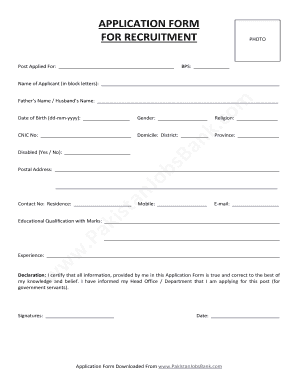
Job Application Form Pakistan


Understanding the Job Application Form in Pakistan
The job application form is a crucial document for individuals seeking employment in Pakistan. It serves as a formal request for a position and provides employers with essential information about applicants. The application typically includes personal details, educational background, work experience, and references. Understanding the structure and requirements of this form is vital for candidates to present themselves effectively.
How to Use the Job Application Form in Pakistan
Using the job application form effectively involves several key steps. First, ensure you have the correct version of the form, which can often be downloaded as a PDF. Next, carefully read the instructions provided, as they may vary by employer. Fill out the form completely, ensuring all information is accurate and up-to-date. It is also important to proofread for any errors before submission, as this reflects your attention to detail.
Steps to Complete the Job Application Form in Pakistan
Completing the job application form involves a systematic approach. Start by gathering all necessary information, including your identification details, educational qualifications, and employment history. Follow these steps:
- Download the application form as a PDF from a reliable source.
- Fill in your personal information, ensuring it is accurate.
- Detail your educational background, listing institutions attended and degrees obtained.
- Outline your work experience, including job titles, responsibilities, and durations.
- Add references who can vouch for your skills and character.
- Review the form for completeness and accuracy before submission.
Legal Use of the Job Application Form in Pakistan
The job application form is legally binding once submitted, provided it contains truthful information. Misrepresentation can lead to serious consequences, including withdrawal of job offers or termination if discovered later. Employers may also use the information for background checks, so it is essential to provide accurate details. Familiarity with local labor laws can help applicants understand their rights and responsibilities during the application process.
Key Elements of the Job Application Form in Pakistan
Several key elements are essential in a job application form. These include:
- Personal Information: Name, contact details, and identification numbers.
- Educational Background: Schools attended, degrees earned, and graduation dates.
- Work Experience: Previous employers, positions held, and duration of employment.
- References: Contact information for individuals who can provide recommendations.
Including all these elements helps create a comprehensive application that showcases your qualifications to potential employers.
Obtaining the Job Application Form in Pakistan
The job application form can typically be obtained from various sources, including company websites, job portals, and educational institutions. Many organizations provide downloadable PDF versions of their application forms to facilitate easy access. Ensure you are using the most current version of the form to avoid any discrepancies during the application process.
Quick guide on how to complete job application form pakistan
Complete Job Application Form Pakistan seamlessly on any device
Digital document management has gained traction among organizations and individuals alike. It offers a perfect eco-friendly substitute for conventional printed and signed paperwork, as you can easily locate the appropriate form and securely save it online. airSlate SignNow provides you with all the resources required to create, modify, and eSign your documents quickly without hindrance. Manage Job Application Form Pakistan on any platform using the airSlate SignNow Android or iOS applications and enhance any document-related process today.
How to modify and eSign Job Application Form Pakistan with ease
- Locate Job Application Form Pakistan and click Get Form to begin.
- Utilize the tools we offer to complete your form.
- Highlight pertinent sections of the documents or redact sensitive information with tools that airSlate SignNow specifically provides for such tasks.
- Create your signature using the Sign tool, which takes seconds and carries the same legal validity as a traditional ink signature.
- Verify all the details and click on the Done button to save your modifications.
- Select how you wish to share your form, via email, text message (SMS), or invitation link, or download it to your computer.
Say goodbye to lost or misplaced documents, tedious form searches, or mistakes that necessitate printing new document copies. airSlate SignNow addresses all your requirements in document management with just a few clicks from any device you prefer. Modify and eSign Job Application Form Pakistan and ensure excellent communication at any stage of your document preparation with airSlate SignNow.
Create this form in 5 minutes or less
Create this form in 5 minutes!
How to create an eSignature for the job application form pakistan
How to create an electronic signature for a PDF online
How to create an electronic signature for a PDF in Google Chrome
How to create an e-signature for signing PDFs in Gmail
How to create an e-signature right from your smartphone
How to create an e-signature for a PDF on iOS
How to create an e-signature for a PDF on Android
People also ask
-
What is the airSlate SignNow application form download PDF feature?
The application form download PDF feature allows users to easily export application forms as PDF documents. This functionality enhances accessibility and makes it convenient to share forms with others for review or submission. By using this feature, you can streamline your document management and ensure everyone has access to the correct forms.
-
How can I download an application form as a PDF using airSlate SignNow?
To download an application form as a PDF, simply navigate to the document in your airSlate SignNow account and select the 'Download' option. From there, choose the PDF format, and it will be saved to your device for easy access and sharing. This process is straightforward and designed for user convenience.
-
Are there any costs associated with downloading application forms as PDFs?
There are no additional costs specifically for downloading application forms as PDFs using airSlate SignNow. As part of your subscription, this feature is included, allowing you to manage your documents efficiently without hidden fees. Pricing plans are competitive, ensuring users get great value for the features offered.
-
What benefits does the application form download PDF feature offer?
The application form download PDF feature offers a range of benefits, including enhanced document accessibility, improved sharing capabilities, and secure storage. Users can easily download, print, or email forms without losing fidelity, ensuring that all necessary information is presented correctly. This feature contributes to better organization and efficiency in document handling.
-
Can I integrate airSlate SignNow with other tools for application form management?
Yes, airSlate SignNow offers integration capabilities with various applications to enhance your workflow, including CRM and project management tools. This allows you to automate document processes while ensuring easy access to application form download PDFs. Integrations can help streamline your operations and improve productivity across platforms.
-
Is it easy to share downloaded application forms with others?
Absolutely! Once you download an application form as a PDF, you can easily share it via email or upload it to cloud storage for collaboration. This convenience allows teams and clients to access the necessary documents promptly, improving communication and workflow efficiency. Plus, sharing PDFs ensures that formatting and content remain intact.
-
Does airSlate SignNow support electronic signing for application forms?
Yes, airSlate SignNow supports electronic signing for application forms, making the process quicker and more efficient. After downloading your application form as a PDF, you can easily send it to recipients for eSigning. This eliminates the need for printing and scanning, facilitating a smoother workflow.
Get more for Job Application Form Pakistan
- Rhode island timber sale contract rhode island form
- Rhode island forest products timber sale contract rhode island form
- Rhode island deed 497325300 form
- Ri tenant form
- Real estate home sales package with offer to purchase contract of sale disclosure statements and more for residential house 497325302 form
- Rhode island annual form
- Notices resolutions simple stock ledger and certificate rhode island form
- Minutes for organizational meeting rhode island rhode island form
Find out other Job Application Form Pakistan
- eSign Nebraska Standard residential lease agreement Now
- eSign West Virginia Standard residential lease agreement Mobile
- Can I eSign New Hampshire Tenant lease agreement
- eSign Arkansas Commercial real estate contract Online
- eSign Hawaii Contract Easy
- How Do I eSign Texas Contract
- How To eSign Vermont Digital contracts
- eSign Vermont Digital contracts Now
- eSign Vermont Digital contracts Later
- How Can I eSign New Jersey Contract of employment
- eSignature Kansas Travel Agency Agreement Now
- How Can I eSign Texas Contract of employment
- eSignature Tennessee Travel Agency Agreement Mobile
- eSignature Oregon Amendment to an LLC Operating Agreement Free
- Can I eSign Hawaii Managed services contract template
- How Do I eSign Iowa Managed services contract template
- Can I eSignature Wyoming Amendment to an LLC Operating Agreement
- eSign Massachusetts Personal loan contract template Simple
- How Do I eSign Massachusetts Personal loan contract template
- How To eSign Mississippi Personal loan contract template