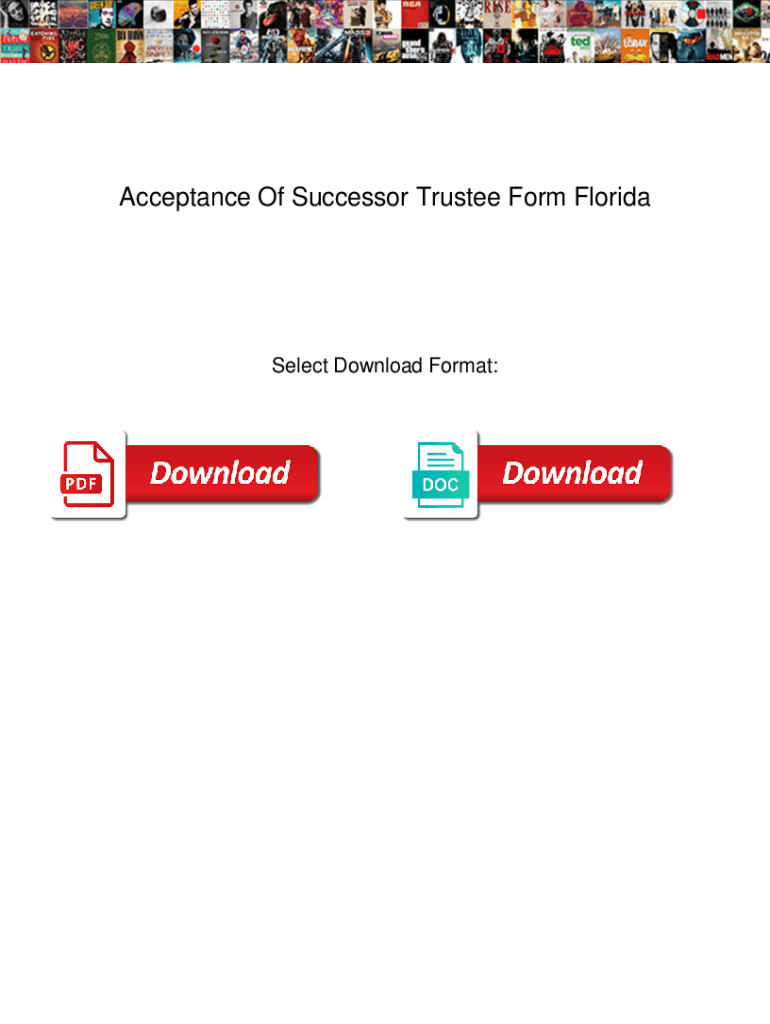
Trustee Acceptance Form


What is the Trustee Acceptance Form
The acceptance of trustee form in Florida is a legal document that signifies a person's agreement to serve as a trustee for a trust. This form is essential for ensuring that the appointed trustee formally accepts their responsibilities and obligations as outlined in the trust agreement. It typically includes essential details such as the name of the trust, the name of the trustee, and any specific terms or conditions related to the trustee's role.
How to Use the Trustee Acceptance Form
Using the acceptance of trustee form involves several steps to ensure it is completed correctly. First, the appointed trustee should review the trust document to understand their duties and responsibilities. Next, they should fill out the form with accurate information, including their name and the trust details. Once completed, the form must be signed and dated by the trustee, indicating their acceptance of the position. It is advisable to keep a copy for personal records and provide one to the trust creator or relevant parties.
Steps to Complete the Trustee Acceptance Form
Completing the acceptance of trustee form involves a straightforward process. Here are the key steps:
- Review the trust document to understand the responsibilities.
- Fill in the required fields on the form, including your name and the trust name.
- Sign and date the form to indicate acceptance.
- Make copies for your records and distribute as necessary.
Legal Use of the Trustee Acceptance Form
The acceptance of trustee form is legally binding once it is properly executed. It serves to protect both the trustee and the beneficiaries by clearly outlining the trustee's acceptance of their role. This form is crucial in establishing the legal authority of the trustee to act on behalf of the trust. Compliance with state laws regarding the execution and documentation of this form is essential to ensure its validity.
Key Elements of the Trustee Acceptance Form
Several key elements must be included in the acceptance of trustee form to ensure its effectiveness. These elements typically include:
- The name of the trust.
- The name and contact information of the trustee.
- A statement of acceptance of the trustee role.
- The date of acceptance.
- Signature of the trustee.
State-Specific Rules for the Trustee Acceptance Form
In Florida, specific rules govern the acceptance of trustee forms. It is important to be aware of any state-specific requirements, such as notarization or witness signatures, that may be necessary for the form to be legally recognized. Understanding these regulations helps ensure that the form is compliant with Florida law and protects the rights of all parties involved.
Quick guide on how to complete trustee acceptance form 550633074
Complete Trustee Acceptance Form with ease on any device
Digital document management has gained popularity among both businesses and individuals. It offers an ideal environmentally friendly substitute to conventional printed and signed documents, allowing you to obtain the necessary form and securely store it online. airSlate SignNow equips you with all the resources needed to create, edit, and electronically sign your documents swiftly without any wait. Handle Trustee Acceptance Form on any device using airSlate SignNow's Android or iOS applications and enhance any document-driven process today.
The simplest way to alter and eSign Trustee Acceptance Form effortlessly
- Find Trustee Acceptance Form and click on Get Form to begin.
- Utilize the tools provided to submit your form.
- Mark signNow sections of the documents or obscure sensitive information with the tools that airSlate SignNow offers specifically for that task.
- Create your signature using the Sign tool, which takes mere seconds and carries the same legal validity as a traditional handwritten signature.
- Review all details and click on the Done button to save your updates.
- Choose your preferred method to send your form, via email, SMS, or invitation link, or download it to your computer.
Forget about lost or misplaced files, tedious form searches, or errors that necessitate printing new document copies. airSlate SignNow fulfills your document management requirements in just a few clicks from any device you choose. Alter and eSign Trustee Acceptance Form and ensure excellent communication at every step of the form preparation process with airSlate SignNow.
Create this form in 5 minutes or less
Create this form in 5 minutes!
How to create an eSignature for the trustee acceptance form 550633074
How to create an electronic signature for a PDF online
How to create an electronic signature for a PDF in Google Chrome
How to create an e-signature for signing PDFs in Gmail
How to create an e-signature right from your smartphone
How to create an e-signature for a PDF on iOS
How to create an e-signature for a PDF on Android
People also ask
-
What is the acceptance of trustee form Florida?
The acceptance of trustee form Florida is a legal document that allows an individual to formally accept the responsibilities and duties associated with being a trustee. This form ensures that the trustee acknowledges their role and the obligations it entails within the state's laws. Understanding this document is essential for effective estate management.
-
How do I complete the acceptance of trustee form Florida?
To complete the acceptance of trustee form Florida, you will need to provide specific information such as the trust's name, your personal details as the trustee, and any additional required signatures. It is advisable to review the form thoroughly and possibly consult with a legal professional to ensure compliance with Florida laws. Proper completion of this form is crucial for validating your role as a trustee.
-
What are the benefits of using airSlate SignNow for the acceptance of trustee form Florida?
Using airSlate SignNow to manage the acceptance of trustee form Florida offers several benefits, including streamlined eSigning, document tracking, and secure cloud storage. This digital solution allows you to complete and sign forms quickly, which can enhance efficiency and reduce paperwork. Additionally, airSlate SignNow ensures that your documents are legally binding and compliant with Florida regulations.
-
Is there a cost associated with airSlate SignNow for the acceptance of trustee form Florida?
Yes, airSlate SignNow provides flexible pricing plans that cater to various business needs, including features for the acceptance of trustee form Florida. There are options for per-user pricing or flat-rate subscriptions, making it a cost-effective solution for businesses of any size. It's best to visit the pricing page on airSlate SignNow's website for detailed information.
-
Can I integrate airSlate SignNow with other applications for processing the acceptance of trustee form Florida?
Absolutely! airSlate SignNow offers integrations with a variety of applications, enabling you to streamline the process of handling the acceptance of trustee form Florida. Whether it’s CRM systems or cloud storage solutions, these integrations enhance your workflow by allowing you to manage documents efficiently across platforms.
-
What features does airSlate SignNow offer for the acceptance of trustee form Florida?
airSlate SignNow provides numerous features that are beneficial for the acceptance of trustee form Florida, including customizable templates, multi-party signing, and secure document storage. These features not only make the signing process easier but also enhance overall document management efficiency. Additional tools like audit trails and reminders help ensure compliance and keep you on track.
-
How secure is the acceptance of trustee form Florida when using airSlate SignNow?
Security is a top priority for airSlate SignNow when handling the acceptance of trustee form Florida. The platform employs industry-standard encryption to protect your documents and personal information throughout the signing process. Additionally, airSlate SignNow adheres to strict compliance standards, providing peace of mind when managing sensitive estate documents.
Get more for Trustee Acceptance Form
- Amendment of residential lease south carolina form
- Agreement for payment of unpaid rent south carolina form
- Commercial lease assignment from tenant to new tenant south carolina form
- Tenant consent to background and reference check south carolina form
- South carolina month form
- Residential rental lease agreement south carolina form
- Tenant welcome letter south carolina form
- Warning of default on commercial lease south carolina form
Find out other Trustee Acceptance Form
- eSign Hawaii Business Credit Application Mobile
- Help Me With eSign California Credit Memo
- eSign Hawaii Credit Memo Online
- Help Me With eSign Hawaii Credit Memo
- How Can I eSign Hawaii Credit Memo
- eSign Utah Outsourcing Services Contract Computer
- How Do I eSign Maryland Interview Non-Disclosure (NDA)
- Help Me With eSign North Dakota Leave of Absence Agreement
- How To eSign Hawaii Acknowledgement of Resignation
- How Can I eSign New Jersey Resignation Letter
- How Do I eSign Ohio Resignation Letter
- eSign Arkansas Military Leave Policy Myself
- How To eSign Hawaii Time Off Policy
- How Do I eSign Hawaii Time Off Policy
- Help Me With eSign Hawaii Time Off Policy
- How To eSign Hawaii Addressing Harassement
- How To eSign Arkansas Company Bonus Letter
- eSign Hawaii Promotion Announcement Secure
- eSign Alaska Worksheet Strengths and Weaknesses Myself
- How To eSign Rhode Island Overtime Authorization Form