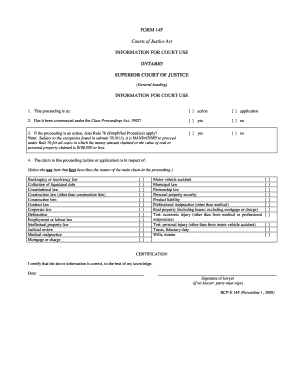
Information for Court Use


What is the information for court use form?
The information for court use form 2020 is a legal document utilized in various court proceedings. It serves to provide essential details required by the court to process cases effectively. This form may include personal information, case numbers, and other relevant data that help establish the context of the legal matter at hand. Understanding the purpose and requirements of this form is crucial for anyone involved in legal proceedings.
How to use the information for court use form
Using the information for court use form involves several steps to ensure that it is filled out correctly. First, gather all necessary information, including personal details and case specifics. Next, complete the form accurately, ensuring that all sections are filled in as required. After completing the form, review it for any errors or omissions before submission. Proper use of this form can facilitate smoother court processes and help avoid delays.
Steps to complete the information for court use form
Completing the information for court use form requires careful attention to detail. Follow these steps:
- Gather necessary documents and information related to your case.
- Read the form thoroughly to understand each section.
- Fill in your personal information, including your name, address, and contact details.
- Provide specific information related to your case, such as case numbers and relevant dates.
- Double-check all entries for accuracy and completeness.
- Sign and date the form as required.
Legal use of the information for court use form
The legal use of the information for court use form is governed by specific regulations and standards. It is essential that the form is completed accurately to ensure its acceptance by the court. Courts rely on the information provided in this form to make informed decisions regarding cases. Therefore, any inaccuracies or omissions could lead to complications in legal proceedings.
Key elements of the information for court use form
Several key elements must be included in the information for court use form to ensure its validity:
- Personal Information: This includes the full name, address, and contact details of the individual submitting the form.
- Case Information: Relevant details about the case, including case numbers and the nature of the legal matter.
- Signatures: Required signatures of all parties involved, which validate the information provided.
- Date: The date on which the form is completed and submitted.
Form submission methods
The information for court use form can typically be submitted through various methods, including:
- Online Submission: Many courts allow electronic filing of documents, making it convenient to submit the form digitally.
- Mail: The form can be printed and mailed to the appropriate court office.
- In-Person: Individuals may also choose to deliver the form in person at the court clerk's office.
Quick guide on how to complete information for court use
Complete Information For Court Use effortlessly on any device
Digital document management has gained popularity among organizations and individuals. It offers an excellent eco-friendly substitute for conventional printed and signed papers, allowing you to obtain the necessary form and securely keep it online. airSlate SignNow equips you with all the tools needed to create, modify, and eSign your documents swiftly without complications. Manage Information For Court Use on any device using airSlate SignNow's Android or iOS applications and streamline any document-related process today.
How to modify and eSign Information For Court Use effortlessly
- Locate Information For Court Use and click Get Form to begin.
- Utilize the tools we provide to complete your document.
- Emphasize important sections of your documents or obscure sensitive information with tools that airSlate SignNow offers specifically for that purpose.
- Create your eSignature using the Sign feature, which takes mere seconds and carries the same legal validity as a traditional handwritten signature.
- Review the details and select the Done button to save your changes.
- Choose your preferred method of sending your form, whether by email, text message (SMS), invitation link, or download it to your PC.
Forget about lost or misplaced documents, tedious form searches, or errors that necessitate printing new copies. airSlate SignNow addresses your document management needs in just a few clicks from any device you select. Modify and eSign Information For Court Use and ensure excellent communication at any stage of your form preparation process with airSlate SignNow.
Create this form in 5 minutes or less
Create this form in 5 minutes!
How to create an eSignature for the information for court use
How to create an electronic signature for a PDF online
How to create an electronic signature for a PDF in Google Chrome
How to create an e-signature for signing PDFs in Gmail
How to create an e-signature right from your smartphone
How to create an e-signature for a PDF on iOS
How to create an e-signature for a PDF on Android
People also ask
-
What is the information for court use form 2020?
The information for court use form 2020 is a legal document designed to provide critical information required by courts. It facilitates the submission of necessary details in a structured format, ensuring compliance with court procedures. Using airSlate SignNow can simplify this process through efficient eSigning and document management.
-
How can airSlate SignNow help with the information for court use form 2020?
airSlate SignNow empowers users to fill out, sign, and send the information for court use form 2020 digitally. This platform offers intuitive tools that allow for easy document handling, which can save time and reduce errors. You can also retain digital copies for your records with ease.
-
Is there a cost associated with using airSlate SignNow for the information for court use form 2020?
Yes, there is a subscription cost associated with using airSlate SignNow, but it is designed to be a cost-effective solution for businesses. Pricing plans are flexible, ensuring that organizations of all sizes can afford to utilize our services for the information for court use form 2020. You can choose a plan based on your volume and feature requirements.
-
What features does airSlate SignNow offer for managing the information for court use form 2020?
airSlate SignNow provides a variety of features for managing the information for court use form 2020, including customizable templates, document routing, and real-time tracking. Additionally, the platform supports secure storage and allows multiple users to collaborate effectively. These features streamline workflows and improve efficiency.
-
Are there any benefits to using airSlate SignNow for legal documents like the information for court use form 2020?
Using airSlate SignNow for legal documents like the information for court use form 2020 offers signNow benefits such as enhanced security, quicker turnaround times, and reduced paper use. The platform's electronic signature capabilities ensure that documents are legally binding and easily verifiable. Overall, it helps improve productivity and simplifies compliance.
-
Can I integrate airSlate SignNow with other tools for handling the information for court use form 2020?
Absolutely! airSlate SignNow integrates seamlessly with numerous business applications, enhancing the management of the information for court use form 2020. This allows for streamlined workflows and data synchronization across various platforms, helping you maintain better control over your documents and processes.
-
Is airSlate SignNow user-friendly for submitting the information for court use form 2020?
Yes, airSlate SignNow is designed to be extremely user-friendly, making it easy for anyone to submit the information for court use form 2020. The intuitive interface allows users to access tools quickly and efficiently, reducing the learning curve. Whether you are tech-savvy or a beginner, you will find it simple to navigate.
Get more for Information For Court Use
- Financial account transfer to living trust south carolina form
- Assignment to living trust south carolina form
- Notice of assignment to living trust south carolina form
- Revocation of living trust south carolina form
- Letter to lienholder to notify of trust south carolina form
- South carolina sale contract form
- South carolina forest products timber sale contract south carolina form
- Assumption agreement of mortgage and release of original mortgagors south carolina form
Find out other Information For Court Use
- eSign New Hampshire Sports IOU Safe
- eSign Delaware Courts Operating Agreement Easy
- eSign Georgia Courts Bill Of Lading Online
- eSign Hawaii Courts Contract Mobile
- eSign Hawaii Courts RFP Online
- How To eSign Hawaii Courts RFP
- eSign Hawaii Courts Letter Of Intent Later
- eSign Hawaii Courts IOU Myself
- eSign Hawaii Courts IOU Safe
- Help Me With eSign Hawaii Courts Cease And Desist Letter
- How To eSign Massachusetts Police Letter Of Intent
- eSign Police Document Michigan Secure
- eSign Iowa Courts Emergency Contact Form Online
- eSign Kentucky Courts Quitclaim Deed Easy
- How To eSign Maryland Courts Medical History
- eSign Michigan Courts Lease Agreement Template Online
- eSign Minnesota Courts Cease And Desist Letter Free
- Can I eSign Montana Courts NDA
- eSign Montana Courts LLC Operating Agreement Mobile
- eSign Oklahoma Sports Rental Application Simple