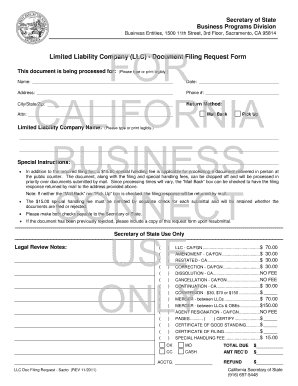
California Sos Forms


What is the California Secretary of State Forms
The California Secretary of State forms encompass a variety of documents required for legal, business, and administrative purposes within the state. These forms are essential for individuals and businesses to comply with state regulations, including filing for business entities, submitting annual reports, and registering trademarks. Each form serves a specific function and must be completed accurately to ensure legal validity.
How to Use the California Secretary of State Forms
Using the California Secretary of State forms involves several steps to ensure proper completion and submission. First, identify the specific form required for your needs, such as a business registration or a change of address. Next, gather all necessary information and documentation, including your CA SOS number if applicable. Once you have the required details, fill out the form carefully, ensuring all fields are completed accurately. Finally, submit the form through the appropriate method, whether online, by mail, or in person, depending on the form's requirements.
Steps to Complete the California Secretary of State Forms
Completing the California Secretary of State forms requires attention to detail. Start by downloading the correct form from the official website. Fill in your information, ensuring accuracy in names, addresses, and any numerical identifiers. Review the form for completeness and correctness, as errors can lead to delays or rejections. If the form requires a signature, ensure it is signed appropriately. Once completed, follow the submission guidelines, which may include electronic filing or mailing the form to a designated address.
Legal Use of the California Secretary of State Forms
The legal use of California Secretary of State forms is crucial for ensuring compliance with state laws. These forms must be filled out in accordance with specific legal standards to be considered valid. This includes following the guidelines set forth by the California Secretary of State and adhering to any relevant state statutes. Proper use of these forms helps protect your rights and interests, whether you are a business owner or an individual filing documents.
Key Elements of the California Secretary of State Forms
Key elements of California Secretary of State forms include the form's title, purpose, and specific instructions for completion. Each form typically requires identifying information, such as names and addresses, along with any relevant identification numbers. Additionally, forms may include sections for signatures and dates, which are critical for validating the document. Understanding these elements ensures that users can complete the forms correctly and efficiently.
Form Submission Methods
California Secretary of State forms can be submitted through various methods, accommodating different preferences and needs. Common submission methods include online filing through the official website, mailing the completed form to the appropriate office, or delivering it in person. Each method may have its own requirements regarding payment of fees and supporting documentation, so it is important to review these details before submitting your form.
Quick guide on how to complete california sos forms
Effortlessly prepare California Sos Forms on any device
Digital document management has gained traction with businesses and individuals alike. It serves as a perfect eco-friendly substitute for conventional printed and signed papers, as you can locate the necessary form and securely store it online. airSlate SignNow provides all the tools required to create, edit, and electronically sign your documents quickly without any holdups. Handle California Sos Forms on any platform using airSlate SignNow's Android or iOS applications and simplify any document-related processes today.
The easiest way to edit and electronically sign California Sos Forms with ease
- Locate California Sos Forms and click on Get Form to begin.
- Make use of the tools we provide to fill out your document.
- Highlight pertinent sections of the documents or redact sensitive information with the tools specifically provided by airSlate SignNow for that purpose.
- Create your signature using the Sign tool, which takes mere seconds and holds the same legal validity as a traditional wet ink signature.
- Verify the details and click on the Done button to save your changes.
- Decide how you wish to send your form—via email, SMS, or invite link, or download it to your computer.
Leave behind concerns about lost or misplaced files, tedious form searches, or errors that require new document copies. airSlate SignNow meets your needs in document management in just a few clicks from your chosen device. Edit and eSign California Sos Forms and ensure outstanding communication throughout your form preparation process with airSlate SignNow.
Create this form in 5 minutes or less
Create this form in 5 minutes!
How to create an eSignature for the california sos forms
How to create an electronic signature for a PDF online
How to create an electronic signature for a PDF in Google Chrome
How to create an e-signature for signing PDFs in Gmail
How to create an e-signature right from your smartphone
How to create an e-signature for a PDF on iOS
How to create an e-signature for a PDF on Android
People also ask
-
What is an sos form and how does it work?
An sos form is a streamlined document designed for obtaining signatures quickly and efficiently. With airSlate SignNow, you can create, send, and eSign an sos form in just a few clicks, ensuring a smooth workflow for your business.
-
How much does airSlate SignNow cost for using the sos form?
airSlate SignNow offers competitive pricing for its services, including the use of sos forms. Depending on the subscription plan you choose, prices can vary, but they all provide great value for the document signing and management functionalities you need.
-
Can I customize my sos form with airSlate SignNow?
Yes, you can fully customize your sos form using airSlate SignNow. This allows you to add your branding, specific fields, and particular signing workflows that meet your business needs.
-
What features does airSlate SignNow offer for managing sos forms?
airSlate SignNow provides a robust set of features for managing sos forms, including automated send-outs, tracking signatures, and secure storage. These features enhance your ability to handle documents efficiently.
-
Is the sos form compatible with other applications?
Absolutely! The sos form created with airSlate SignNow can seamlessly integrate with dozens of applications, enhancing your productivity. You can connect it with tools like Google Drive, Salesforce, and more for a streamlined workflow.
-
What are the benefits of using an sos form with airSlate SignNow?
Using an sos form with airSlate SignNow provides numerous benefits such as faster turnaround times, reduced paper usage, and improved document security. This results in a more efficient process that can save your business time and resources.
-
How does airSlate SignNow ensure the security of my sos form?
airSlate SignNow prioritizes the security of your sos form by employing top-tier encryption methods and compliance with industry standards. Your documents remain safe and confidential throughout the signing process.
Get more for California Sos Forms
- South dakota uniform
- South dakota prenuptial form
- Amendment to prenuptial or premarital agreement south dakota form
- Financial statements only in connection with prenuptial premarital agreement south dakota form
- Revocation of premarital or prenuptial agreement south dakota form
- No fault agreed uncontested divorce package for dissolution of marriage for persons with no children with or without property 497326084 form
- South dakota business form
- South dakota pre incorporation agreement shareholders agreement and confidentiality agreement south dakota form
Find out other California Sos Forms
- How To eSignature Alabama Education POA
- How To eSignature California Education Separation Agreement
- eSignature Arizona Education POA Simple
- eSignature Idaho Education Lease Termination Letter Secure
- eSignature Colorado Doctors Business Letter Template Now
- eSignature Iowa Education Last Will And Testament Computer
- How To eSignature Iowa Doctors Business Letter Template
- Help Me With eSignature Indiana Doctors Notice To Quit
- eSignature Ohio Education Purchase Order Template Easy
- eSignature South Dakota Education Confidentiality Agreement Later
- eSignature South Carolina Education Executive Summary Template Easy
- eSignature Michigan Doctors Living Will Simple
- How Do I eSignature Michigan Doctors LLC Operating Agreement
- How To eSignature Vermont Education Residential Lease Agreement
- eSignature Alabama Finance & Tax Accounting Quitclaim Deed Easy
- eSignature West Virginia Education Quitclaim Deed Fast
- eSignature Washington Education Lease Agreement Form Later
- eSignature Missouri Doctors Residential Lease Agreement Fast
- eSignature Wyoming Education Quitclaim Deed Easy
- eSignature Alaska Government Agreement Fast