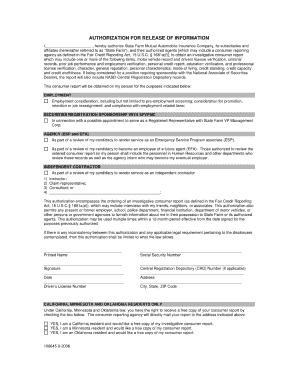
State Farm Authorization for Release of Information Form


What is the State Farm Authorization for Release of Information Form
The State Farm Authorization for Release of Information Form is a legal document that allows individuals to grant permission to State Farm to disclose specific personal information. This form is crucial for facilitating communication between State Farm and third parties, such as healthcare providers or legal representatives, ensuring that necessary information can be shared efficiently. By completing this form, individuals can control what information is shared and with whom, thereby maintaining privacy while allowing for necessary disclosures.
How to Use the State Farm Authorization for Release of Information Form
Using the State Farm Authorization for Release of Information Form involves several straightforward steps. First, individuals must obtain the form, which can typically be found on State Farm's official website or requested directly from a representative. Once the form is in hand, fill in the required details, including the specific information to be released and the parties authorized to receive it. After completing the form, it should be signed and dated before submission to ensure its validity.
Steps to Complete the State Farm Authorization for Release of Information Form
Completing the State Farm Authorization for Release of Information Form requires careful attention to detail. Here are the essential steps:
- Obtain the form from State Farm's website or customer service.
- Provide your personal information, including your full name, address, and policy number.
- Clearly specify the information you wish to be released.
- Identify the individuals or organizations authorized to receive this information.
- Sign and date the form to validate your authorization.
- Submit the completed form according to the instructions provided.
Legal Use of the State Farm Authorization for Release of Information Form
The legal use of the State Farm Authorization for Release of Information Form is governed by various privacy laws and regulations. This form must comply with the Health Insurance Portability and Accountability Act (HIPAA) when it involves medical information. Ensuring that the form is properly completed and signed is essential for it to be legally binding. Failure to adhere to these regulations can result in unauthorized disclosures, which may lead to legal repercussions for both the individual and State Farm.
Key Elements of the State Farm Authorization for Release of Information Form
Several key elements must be included in the State Farm Authorization for Release of Information Form to ensure its effectiveness:
- Personal Information: Full name, address, and policy number of the individual granting authorization.
- Specific Information: A clear description of the information being released.
- Authorized Parties: Names and contact information of individuals or organizations permitted to receive the information.
- Expiration Date: A specified date or event that indicates when the authorization will no longer be valid.
- Signature: The signature of the individual granting authorization, along with the date of signing.
How to Obtain the State Farm Authorization for Release of Information Form
Obtaining the State Farm Authorization for Release of Information Form is a simple process. Individuals can access the form through State Farm's official website, where it is typically available for download. Alternatively, individuals may contact their local State Farm agent or customer service for assistance in acquiring the form. It is important to ensure that the most current version of the form is used to avoid any issues during the authorization process.
Quick guide on how to complete state farm authorization for release of information form
Effortlessly Manage State Farm Authorization For Release Of Information Form on Any Device
Digital document management has become widely embraced by businesses and individuals alike. It offers an excellent environmentally-friendly alternative to traditional printed and signed documents, as you can access the necessary form and securely store it online. airSlate SignNow equips you with all the tools you need to create, modify, and electronically sign your documents quickly and without delays. Manage State Farm Authorization For Release Of Information Form on any device with the airSlate SignNow applications for Android or iOS and simplify any document-related process today.
How to Modify and eSign State Farm Authorization For Release Of Information Form with Ease
- Locate State Farm Authorization For Release Of Information Form and then click Get Form to begin.
- Use the tools available to fill out your document.
- Emphasize relevant parts of your documents or redact sensitive information with specific tools provided by airSlate SignNow for that purpose.
- Create your signature using the Sign feature, which takes moments and carries the same legal validity as a conventional wet ink signature.
- Review all the information and then click on the Done button to save your modifications.
- Choose your preferred method for sending your form, whether by email, text message (SMS), invite link, or download it to your computer.
Eliminate concerns about lost or misplaced documents, the hassle of searching for forms, or errors that necessitate printing new copies. airSlate SignNow addresses your document management needs in just a few clicks from your chosen device. Modify and eSign State Farm Authorization For Release Of Information Form and ensure seamless communication at every stage of your form preparation workflow with airSlate SignNow.
Create this form in 5 minutes or less
Create this form in 5 minutes!
How to create an eSignature for the state farm authorization for release of information form
How to create an electronic signature for a PDF online
How to create an electronic signature for a PDF in Google Chrome
How to create an e-signature for signing PDFs in Gmail
How to create an e-signature right from your smartphone
How to create an e-signature for a PDF on iOS
How to create an e-signature for a PDF on Android
People also ask
-
What is the State Farm authorization for release of information form?
The State Farm authorization for release of information form is a document that allows customers to authorize State Farm to share their personal information with designated individuals or entities. This form ensures that sensitive information is handled properly and provides control to the signer over who can access their data. It's essential for managing privacy and ensuring correct information flow.
-
How can I fill out the State Farm authorization for release of information form using airSlate SignNow?
To fill out the State Farm authorization for release of information form using airSlate SignNow, simply upload the document to our platform. You can then add text fields, checkboxes, and sign lines, customizing it to fit your needs. Once completed, you can eSign the form and send it securely to the intended recipient.
-
What are the benefits of using airSlate SignNow for the State Farm authorization for release of information form?
Using airSlate SignNow for the State Farm authorization for release of information form allows for a streamlined, paperless process that saves time and enhances efficiency. Our platform offers secure eSigning, easy document tracking, and template-saving features, ensuring you always have access to your necessary forms. Additionally, the ease of use improves customer satisfaction.
-
Is there a cost associated with using airSlate SignNow for the State Farm authorization for release of information form?
Yes, there is a cost associated with using airSlate SignNow, but we offer various pricing plans to fit different budgets. You can choose a plan that best suits your needs, whether you're a small business or a large enterprise. Our pricing is designed to be cost-effective, especially when considering the time and resources saved through our platform.
-
Can I integrate airSlate SignNow with other software for the State Farm authorization for release of information form?
Absolutely! airSlate SignNow offers multiple integration options with popular software applications, enhancing your workflow. Whether you're using CRM systems, project management tools, or other document management solutions, you can easily integrate to automate the process of sending and signing the State Farm authorization for release of information form.
-
What security measures does airSlate SignNow provide for the State Farm authorization for release of information form?
airSlate SignNow takes document security very seriously, employing advanced encryption methods to protect your data. All transactions involving the State Farm authorization for release of information form are secure and comply with industry standards. You can trust that your sensitive information will remain confidential throughout the signing process.
-
How long does it take to complete the State Farm authorization for release of information form using airSlate SignNow?
Completing the State Farm authorization for release of information form using airSlate SignNow can take just a few minutes. With our user-friendly interface, you can fill out, eSign, and send the form quickly. The time saved in an automated process compared to traditional methods enhances overall efficiency.
Get more for State Farm Authorization For Release Of Information Form
- Quitclaim deed from husband and wife to llc south dakota form
- Warranty deed from husband and wife to llc south dakota form
- Sd judgment form
- Demand to commence suit by corporation or llc south dakota form
- South dakota commencement form
- Letter from landlord to tenant as notice to remove wild animals in premises south dakota form
- South dakota notice 497326167 form
- Letter from tenant to landlord containing notice that premises in uninhabitable in violation of law and demand immediate repair 497326168 form
Find out other State Farm Authorization For Release Of Information Form
- eSign Colorado Doctors Operating Agreement Computer
- Help Me With eSign Florida Doctors Lease Termination Letter
- eSign Florida Doctors Lease Termination Letter Myself
- eSign Hawaii Doctors Claim Later
- eSign Idaho Construction Arbitration Agreement Easy
- eSign Iowa Construction Quitclaim Deed Now
- How Do I eSign Iowa Construction Quitclaim Deed
- eSign Louisiana Doctors Letter Of Intent Fast
- eSign Maine Doctors Promissory Note Template Easy
- eSign Kentucky Construction Claim Online
- How Can I eSign Maine Construction Quitclaim Deed
- eSign Colorado Education Promissory Note Template Easy
- eSign North Dakota Doctors Affidavit Of Heirship Now
- eSign Oklahoma Doctors Arbitration Agreement Online
- eSign Oklahoma Doctors Forbearance Agreement Online
- eSign Oregon Doctors LLC Operating Agreement Mobile
- eSign Hawaii Education Claim Myself
- eSign Hawaii Education Claim Simple
- eSign Hawaii Education Contract Simple
- eSign Hawaii Education NDA Later