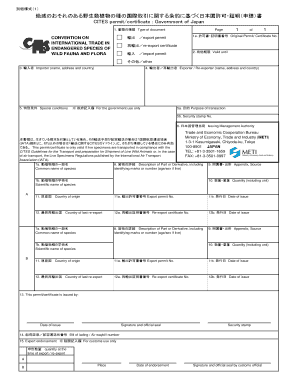
Cities Permit Form


What is the Cities Permit
The cities permit is a legal document that grants permission for specific activities within a city or municipality. This permit is often required for construction, land use, or business operations that may impact the community. Understanding the requirements and implications of the cities permit is essential for compliance with local regulations.
How to Obtain the Cities Permit
To obtain a cities permit, individuals or businesses typically need to follow a structured process. This may include:
- Researching local regulations to understand the specific requirements for the permit.
- Completing the necessary application forms, which may vary by jurisdiction.
- Submitting supporting documents, such as site plans or business licenses.
- Paying any associated fees that may be required for processing the application.
- Awaiting approval from the relevant city or municipal authority.
Steps to Complete the Cities Permit
Completing the cities permit involves several key steps to ensure that all necessary information is accurately provided. These steps generally include:
- Gathering all required documentation, such as identification and property details.
- Filling out the permit application thoroughly, ensuring all sections are completed.
- Reviewing the application for accuracy before submission.
- Submitting the application through the designated method, whether online, by mail, or in person.
- Following up with the issuing authority to check the status of the application.
Legal Use of the Cities Permit
The cities permit is legally binding and must be used in accordance with local laws and regulations. Failure to comply with the terms of the permit can result in penalties, including fines or revocation of the permit. It is important to understand the legal implications of the permit to avoid any potential issues.
Key Elements of the Cities Permit
Key elements of the cities permit typically include:
- The specific activity or project for which the permit is issued.
- The duration of the permit, indicating how long it remains valid.
- Any conditions or restrictions that must be adhered to during the permit's validity.
- The issuing authority's contact information for further inquiries.
State-Specific Rules for the Cities Permit
Each state may have its own set of rules and regulations governing the issuance and use of cities permits. It is essential to consult local laws to ensure compliance with state-specific requirements. This may include variations in application processes, fees, and documentation needed.
Quick guide on how to complete cities permit
Complete Cities Permit effortlessly on any device
Online document management has gained traction among businesses and individuals. It serves as an excellent eco-friendly substitute for traditional printed and signed papers, since you can easily find the necessary form and securely store it online. airSlate SignNow provides all the resources you need to create, adjust, and eSign your documents quickly and efficiently. Manage Cities Permit on any platform with the airSlate SignNow Android or iOS applications and enhance any document-related process today.
The optimal way to alter and eSign Cities Permit with ease
- Locate Cities Permit and click on Get Form to begin.
- Use the tools at your disposal to complete your document.
- Highlight important sections of your documents or obscure sensitive information with tools that airSlate SignNow offers specifically for this function.
- Create your eSignature using the Sign tool, which takes only seconds and holds the same legal validity as a traditional wet ink signature.
- Review the information and click on the Done button to save your changes.
- Decide how you want to share your form, whether by email, text message (SMS), invite link, or download it to your PC.
Say goodbye to lost or misplaced documents, tedious form searches, or errors that necessitate printing new document copies. airSlate SignNow meets all your document management requirements in just a few clicks from any device you prefer. Alter and eSign Cities Permit and guarantee exceptional communication at every stage of the form preparation process with airSlate SignNow.
Create this form in 5 minutes or less
Create this form in 5 minutes!
How to create an eSignature for the cities permit
How to create an electronic signature for a PDF online
How to create an electronic signature for a PDF in Google Chrome
How to create an e-signature for signing PDFs in Gmail
How to create an e-signature right from your smartphone
How to create an e-signature for a PDF on iOS
How to create an e-signature for a PDF on Android
People also ask
-
What is a CITES permit and why do I need one?
A CITES permit is a legal document required for the international trade of certain species of plants and animals that are endangered or threatened. If your business deals with these species, obtaining a CITES permit is essential to ensure compliance with international wildlife trade regulations and to avoid potential fines.
-
How can airSlate SignNow help me process my CITES permit applications?
airSlate SignNow simplifies the process of completing and submitting CITES permit applications by allowing you to create, sign, and send documents electronically. This not only speeds up the application process but also ensures that your documents are securely stored and easily accessible for future reference.
-
What features does airSlate SignNow offer for managing CITES permits?
AirSlate SignNow offers various features to manage CITES permits effectively, including customizable templates, electronic signatures, and automated workflows. These features help streamline the approval process, making it easier for you to stay compliant with CITES regulations.
-
Is airSlate SignNow cost-effective for managing CITES permit applications?
Yes, airSlate SignNow provides an affordable solution for businesses looking to manage CITES permit applications without breaking the bank. With competitive pricing plans, you can choose the best option that fits your needs while taking advantage of all the features airSlate SignNow has to offer.
-
Can I integrate airSlate SignNow with other software for my CITES permit needs?
Absolutely! airSlate SignNow integrates seamlessly with various third-party applications, allowing you to connect your CITES permit management with CRM systems, cloud storage, and more. This integration facilitates better data management and collaboration across your business.
-
What documentation do I need to apply for a CITES permit?
To apply for a CITES permit, you typically need documentation that includes proof of legal ownership, descriptions of the species, and intended use. By utilizing airSlate SignNow, you can easily organize and manage these documents, ensuring a smooth application process for your CITES permit.
-
How secure is airSlate SignNow when handling sensitive CITES permit data?
airSlate SignNow prioritizes security and compliance, implementing industry-standard encryption and data protection measures to safeguard your sensitive CITES permit information. With secure cloud storage, your documents will remain safe and accessible only to authorized users.
Get more for Cities Permit
- South dakota corporation 497326267 form
- Mutual wills containing last will and testaments for man and woman living together not married with no children south dakota form
- Mutual wills package of last wills and testaments for man and woman living together not married with adult children south dakota form
- Mutual wills or last will and testaments for man and woman living together not married with minor children south dakota form
- Non marital cohabitation living together agreement south dakota form
- Paternity law and procedure handbook south dakota form
- Bill of sale in connection with sale of business by individual or corporate seller south dakota form
- Office lease agreement south dakota form
Find out other Cities Permit
- How Can I eSign Wisconsin Plumbing PPT
- Can I eSign Colorado Real Estate Form
- How To eSign Florida Real Estate Form
- Can I eSign Hawaii Real Estate Word
- How Do I eSign Hawaii Real Estate Word
- How To eSign Hawaii Real Estate Document
- How Do I eSign Hawaii Real Estate Presentation
- How Can I eSign Idaho Real Estate Document
- How Do I eSign Hawaii Sports Document
- Can I eSign Hawaii Sports Presentation
- How To eSign Illinois Sports Form
- Can I eSign Illinois Sports Form
- How To eSign North Carolina Real Estate PDF
- How Can I eSign Texas Real Estate Form
- How To eSign Tennessee Real Estate Document
- How Can I eSign Wyoming Real Estate Form
- How Can I eSign Hawaii Police PDF
- Can I eSign Hawaii Police Form
- How To eSign Hawaii Police PPT
- Can I eSign Hawaii Police PPT