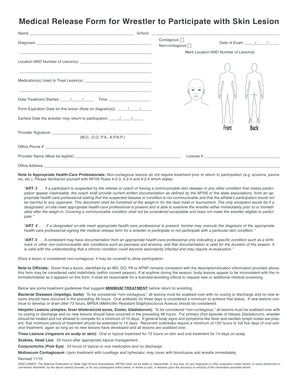
Wiaa Wrestling Skin Form


What is the Wiaa Wrestling Skin Form
The WIAA wrestling skin form is a document used by student-athletes participating in wrestling to certify their health status regarding skin conditions. This form is essential for ensuring the safety and well-being of participants, as it helps identify any contagious skin conditions that could pose a risk during competitions. The form typically requires information about the athlete's medical history, current skin conditions, and clearance from a qualified medical professional.
How to use the Wiaa Wrestling Skin Form
To use the WIAA wrestling skin form effectively, athletes should first obtain a copy from their school’s athletic department or the WIAA website. After filling out the required personal information, the athlete must schedule an appointment with a healthcare provider to assess their skin condition. The provider will complete the necessary sections of the form, indicating whether the athlete is cleared to participate in wrestling activities. It is important to submit the completed form to the school’s athletic department before the start of the wrestling season.
Steps to complete the Wiaa Wrestling Skin Form
Completing the WIAA wrestling skin form involves several key steps:
- Obtain the form from your school’s athletic department or the WIAA website.
- Fill in your personal details, including your name, school, and grade.
- Consult with a healthcare provider regarding any skin conditions.
- Have the healthcare provider complete the necessary sections of the form.
- Submit the completed form to your school’s athletic department before the deadline.
Legal use of the Wiaa Wrestling Skin Form
The legal use of the WIAA wrestling skin form is crucial for ensuring compliance with health and safety regulations in sports. The form serves as a legal document that verifies an athlete's fitness to compete, protecting both the athlete and the school from liability. It is important for schools to maintain accurate records of these forms to comply with state regulations and to ensure that all athletes are cleared for participation.
Key elements of the Wiaa Wrestling Skin Form
Several key elements are essential for the WIAA wrestling skin form to be valid:
- Personal Information: The athlete's name, school, and grade level.
- Medical History: Any previous skin conditions or treatments.
- Healthcare Provider's Assessment: A qualified professional's evaluation and signature.
- Clearance Statement: A declaration indicating whether the athlete is cleared to participate.
Examples of using the Wiaa Wrestling Skin Form
Examples of using the WIAA wrestling skin form include situations where an athlete has previously experienced skin conditions such as ringworm or impetigo. In these cases, the athlete must complete the form to demonstrate that they have been treated and cleared by a healthcare provider before participating in wrestling. Additionally, schools may use the form to track the health status of all wrestlers, ensuring a safe environment for competition.
Quick guide on how to complete wiaa wrestling skin form
Prepare Wiaa Wrestling Skin Form effortlessly on any device
Digital document management has gained traction with both companies and individuals. It offers an ideal environmentally friendly substitute to conventional printed and signed documents, as you can locate the necessary form and securely save it online. airSlate SignNow provides all the tools you require to create, modify, and electronically sign your documents swiftly without interruptions. Manage Wiaa Wrestling Skin Form on any device with airSlate SignNow's Android or iOS applications and streamline any document-related task today.
The easiest way to alter and electronically sign Wiaa Wrestling Skin Form without hassle
- Locate Wiaa Wrestling Skin Form and click Get Form to begin.
- Utilize the tools we offer to complete your document.
- Emphasize crucial sections of the documents or redact sensitive information with tools that airSlate SignNow provides specifically for that purpose.
- Create your signature with the Sign tool, which takes mere seconds and carries the same legal validity as a traditional handwritten signature.
- Review the information and then click on the Done button to save your changes.
- Choose how you would like to send your form, via email, SMS, or invitation link, or download it to your computer.
Forget about lost or misplaced documents, tedious form searching, or mistakes that require reprinting new document copies. airSlate SignNow meets your document management needs in just a few clicks from any device of your preference. Modify and electronically sign Wiaa Wrestling Skin Form and ensure excellent communication at any step of your form preparation process with airSlate SignNow.
Create this form in 5 minutes or less
Create this form in 5 minutes!
How to create an eSignature for the wiaa wrestling skin form
How to create an electronic signature for a PDF online
How to create an electronic signature for a PDF in Google Chrome
How to create an e-signature for signing PDFs in Gmail
How to create an e-signature right from your smartphone
How to create an e-signature for a PDF on iOS
How to create an e-signature for a PDF on Android
People also ask
-
What is the wiaa skin clearance form?
The wiaa skin clearance form is a document required for athletes to obtain medical clearance for participation in sports. This form helps ensure that athletes meet health standards and are eligible to compete safely. airSlate SignNow streamlines the process by allowing easy eSigning and management of the wiaa skin clearance form.
-
How can I use airSlate SignNow for the wiaa skin clearance form?
With airSlate SignNow, you can easily upload and share the wiaa skin clearance form with athletes and medical professionals. Our platform enables seamless collaboration and allows users to eSign the form from any device. This makes handling the wiaa skin clearance form more efficient and reduces paperwork hassle.
-
Is there a cost associated with using the wiaa skin clearance form on airSlate SignNow?
airSlate SignNow offers various pricing plans that cater to different organizational needs, including handling the wiaa skin clearance form. You can choose a plan that fits your budget while ensuring you get the best features for document management and eSigning. Pricing is affordable, making it easy for schools and sports organizations to streamline their processes.
-
What features does airSlate SignNow provide for the wiaa skin clearance form?
airSlate SignNow offers features such as customizable templates, real-time tracking, and secure storage for the wiaa skin clearance form. You can also set reminders for signing deadlines and receive notifications once the form is completed. These features enhance the efficiency of processing the wiaa skin clearance form.
-
How secure is the wiaa skin clearance form on airSlate SignNow?
Security is a top priority for airSlate SignNow. We use bank-level encryption to protect your data when handling the wiaa skin clearance form. Additionally, you can control who has access to the form to ensure that sensitive information is only shared with authorized individuals.
-
Can I integrate airSlate SignNow with other tools for the wiaa skin clearance form?
Yes, airSlate SignNow integrates seamlessly with various tools and platforms, enhancing your ability to manage the wiaa skin clearance form. Whether you use CRM software or other document management systems, our integrations streamline the process. This means you can easily send and sign the wiaa skin clearance form alongside your existing workflows.
-
What are the benefits of using airSlate SignNow for the wiaa skin clearance form?
Using airSlate SignNow for the wiaa skin clearance form signNowly reduces the time and effort needed for document management. You benefit from instant access to signed forms, improved compliance, and reduced errors. This leads to a more organized and efficient process for ensuring athletes are cleared to participate.
Get more for Wiaa Wrestling Skin Form
- Wedding planning or consultant package tennessee form
- Hunting forms package tennessee
- Tn health form
- Identity theft recovery package tennessee form
- Tn power attorney form
- Aging parent package tennessee form
- Sale of a business package tennessee form
- Legal documents for the guardian of a minor package tennessee form
Find out other Wiaa Wrestling Skin Form
- Help Me With eSign Vermont Healthcare / Medical PPT
- How To eSign Arizona Lawers PDF
- How To eSign Utah Government Word
- How Can I eSign Connecticut Lawers Presentation
- Help Me With eSign Hawaii Lawers Word
- How Can I eSign Hawaii Lawers Document
- How To eSign Hawaii Lawers PPT
- Help Me With eSign Hawaii Insurance PPT
- Help Me With eSign Idaho Insurance Presentation
- Can I eSign Indiana Insurance Form
- How To eSign Maryland Insurance PPT
- Can I eSign Arkansas Life Sciences PDF
- How Can I eSign Arkansas Life Sciences PDF
- Can I eSign Connecticut Legal Form
- How Do I eSign Connecticut Legal Form
- How Do I eSign Hawaii Life Sciences Word
- Can I eSign Hawaii Life Sciences Word
- How Do I eSign Hawaii Life Sciences Document
- How Do I eSign North Carolina Insurance Document
- How Can I eSign Hawaii Legal Word