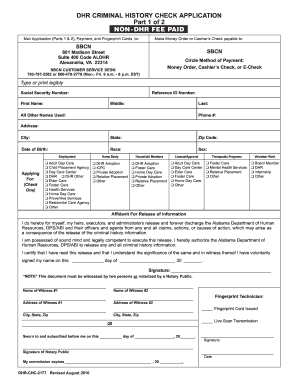
Cogent Background Check Alabama Form


What is the Cogent Background Check Alabama
The Cogent background check in Alabama is a comprehensive screening process utilized primarily for employment, licensing, and other official purposes. This check typically includes criminal history, employment verification, and educational background. It is designed to ensure that individuals meet the necessary qualifications and standards set by employers or regulatory bodies. The Cogent background check is often required for positions involving vulnerable populations, such as children or the elderly, as well as for certain professional licenses.
How to Obtain the Cogent Background Check Alabama
To obtain a Cogent background check in Alabama, individuals must follow a specific process. First, applicants need to visit the official Cogent website or designated service centers to initiate the request. The process generally involves the following steps:
- Complete the application form with personal details.
- Provide valid identification, such as a driver's license or passport.
- Submit fingerprints, which can be done at designated locations.
- Pay the required fee, which varies based on the type of check requested.
Once the application is submitted, the processing time may vary, but applicants can typically expect results within a few days to a few weeks.
Steps to Complete the Cogent Background Check Alabama
Completing the Cogent background check in Alabama involves several key steps to ensure accuracy and compliance. Here are the essential steps to follow:
- Gather necessary documents, including identification and any required forms.
- Schedule an appointment for fingerprinting at an authorized location.
- Fill out the application form accurately, ensuring all information is current.
- Submit the application along with the fingerprints and payment.
- Monitor the status of your application through the provided tracking system.
Following these steps carefully can help streamline the process and reduce potential delays.
Legal Use of the Cogent Background Check Alabama
The legal use of the Cogent background check in Alabama is governed by state and federal regulations. Employers and licensing agencies must comply with laws such as the Fair Credit Reporting Act (FCRA), which outlines how background checks should be conducted and how the information can be used. It is crucial for organizations to obtain written consent from individuals before conducting a background check. Additionally, individuals have the right to dispute any inaccuracies found in their reports, ensuring transparency and fairness in the process.
Key Elements of the Cogent Background Check Alabama
Understanding the key elements of the Cogent background check is essential for both applicants and employers. The main components typically include:
- Criminal History: A review of any past criminal convictions, which may impact employment eligibility.
- Employment Verification: Confirmation of previous employment history and job titles held.
- Educational Background: Verification of degrees and certifications claimed by the applicant.
- Reference Checks: Contacting personal or professional references to gather additional insights.
These elements help create a comprehensive profile of the individual, aiding in informed decision-making.
State-Specific Rules for the Cogent Background Check Alabama
Alabama has specific rules and regulations governing the Cogent background check process. These include:
- Compliance with state laws regarding the retention and disposal of background check information.
- Adherence to specific timelines for notifying applicants of the results.
- Provision for individuals to request a copy of their background check report.
Understanding these state-specific rules is vital for both applicants and employers to ensure compliance and protect individual rights.
Quick guide on how to complete cogent background check alabama
Easily Prepare Cogent Background Check Alabama on Any Device
Managing documents online has gained signNow traction among businesses and individuals. It offers an ideal eco-friendly alternative to traditional printed and signed paperwork, enabling you to find the appropriate form and securely save it online. airSlate SignNow equips you with all the necessary tools to swiftly create, alter, and eSign your documents without any delays. Handle Cogent Background Check Alabama on any device using airSlate SignNow's Android or iOS applications and simplify your document-related tasks today.
Modify and eSign Cogent Background Check Alabama Effortlessly
- Obtain Cogent Background Check Alabama and click Get Form to commence.
- Utilize the tools provided to complete your document.
- Emphasize pertinent sections of your documents or redact sensitive information with tools specifically available through airSlate SignNow for that purpose.
- Create your eSignature using the Sign feature, which only takes seconds and carries the same legal validity as a traditional wet ink signature.
- Review all information and click the Done button to save your changes.
- Select your preferred method to deliver your form—via email, text message (SMS), an invitation link, or download it to your computer.
Eliminate worries about lost or misplaced documents, tedious form searches, or errors that require reprinting new document copies. airSlate SignNow meets all your document management needs in just a few clicks from your chosen device. Edit and eSign Cogent Background Check Alabama to ensure clear communication at every step of the form preparation process with airSlate SignNow.
Create this form in 5 minutes or less
Create this form in 5 minutes!
How to create an eSignature for the cogent background check alabama
How to create an electronic signature for a PDF online
How to create an electronic signature for a PDF in Google Chrome
How to create an e-signature for signing PDFs in Gmail
How to create an e-signature right from your smartphone
How to create an e-signature for a PDF on iOS
How to create an e-signature for a PDF on Android
People also ask
-
What is a DHR background check?
A DHR background check is an essential verification process that evaluates an individual's history through the Department of Human Resources. This check is particularly relevant for organizations that require insight into potential employees' past conduct, especially in sensitive environments. Utilizing airSlate SignNow, businesses can securely manage the documentation associated with DHR background checks.
-
How can airSlate SignNow help with DHR background checks?
airSlate SignNow streamlines the process of managing DHR background checks by allowing businesses to send and eSign necessary documents quickly. The platform's user-friendly interface minimizes the time spent on paperwork, making it easier to focus on the important aspects of the hiring process. With robust security measures, your DHR background check documents are kept safe and confidential.
-
Is there a cost associated with using airSlate SignNow for DHR background checks?
Yes, airSlate SignNow offers several pricing plans tailored to fit the needs of your business. These plans provide excellent value, allowing for unlimited eSigning and document management. Investing in airSlate SignNow for your DHR background checks will not only save you time but also enhance your operational efficiency.
-
What features does airSlate SignNow offer for processing DHR background checks?
airSlate SignNow includes a variety of features designed to facilitate DHR background checks, such as customizable templates, real-time tracking, and a secure eSignature solution. With integrations available for popular HR software, you can easily import and process candidate information. These features ensure that your DHR background check process is as smooth and efficient as possible.
-
How can I ensure the security of DHR background check documents with airSlate SignNow?
Security is a top priority at airSlate SignNow. The platform employs advanced encryption protocols and secure servers to protect all DHR background check documents during transmission and storage. Additionally, you have control over access permissions, ensuring that only authorized individuals can view sensitive information.
-
Can airSlate SignNow integrate with my existing HR systems for DHR background checks?
Absolutely! airSlate SignNow offers seamless integrations with various HR systems, making it easy to incorporate DHR background checks into your current workflow. Whether you're using popular applications like Workday or BambooHR, integrating SignNow will help streamline your recruitment process and enhance data management efficiency.
-
What are the benefits of using airSlate SignNow for DHR background checks compared to traditional methods?
Using airSlate SignNow for DHR background checks provides numerous benefits over traditional methods, including speed, efficiency, and enhanced security. Digital platforms minimize manual errors and reduce paperwork clutter, allowing for quicker hiring decisions. Additionally, the ease of tracking documents ensures a streamlined follow-up process.
Get more for Cogent Background Check Alabama
Find out other Cogent Background Check Alabama
- Can I eSignature South Dakota Lawers Document
- Can I eSignature Oklahoma Orthodontists Document
- Can I eSignature Oklahoma Orthodontists Word
- How Can I eSignature Wisconsin Orthodontists Word
- How Do I eSignature Arizona Real Estate PDF
- How To eSignature Arkansas Real Estate Document
- How Do I eSignature Oregon Plumbing PPT
- How Do I eSignature Connecticut Real Estate Presentation
- Can I eSignature Arizona Sports PPT
- How Can I eSignature Wisconsin Plumbing Document
- Can I eSignature Massachusetts Real Estate PDF
- How Can I eSignature New Jersey Police Document
- How Can I eSignature New Jersey Real Estate Word
- Can I eSignature Tennessee Police Form
- How Can I eSignature Vermont Police Presentation
- How Do I eSignature Pennsylvania Real Estate Document
- How Do I eSignature Texas Real Estate Document
- How Can I eSignature Colorado Courts PDF
- Can I eSignature Louisiana Courts Document
- How To Electronic signature Arkansas Banking Document