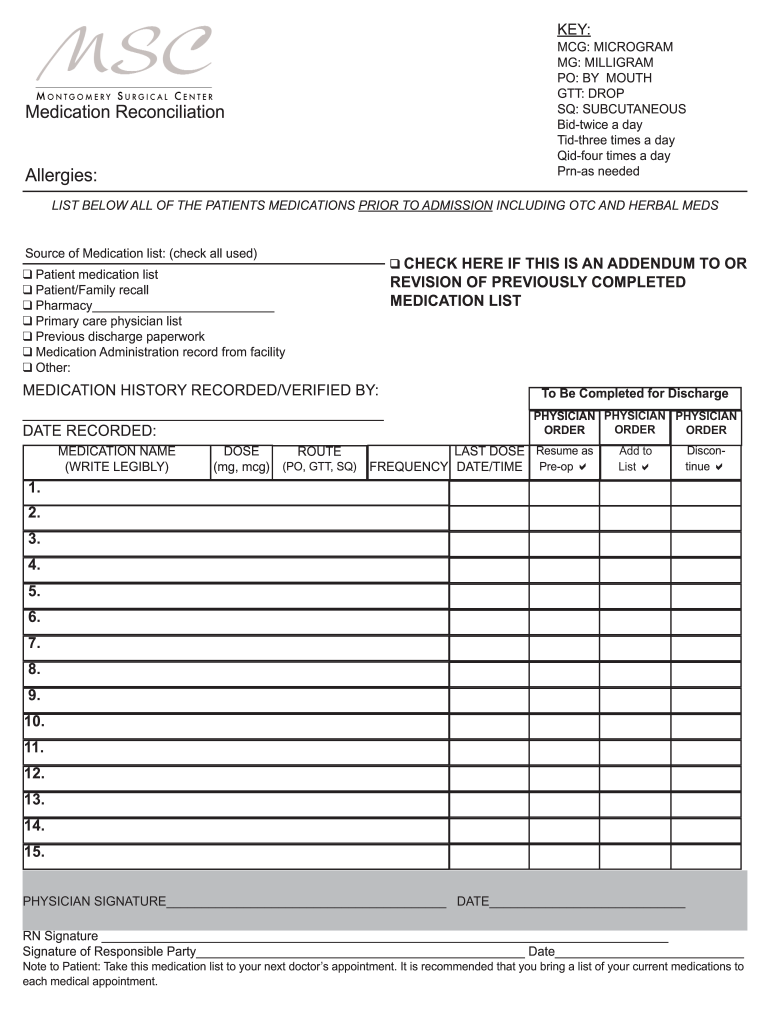
Medication History Form


What is the Medication History Form
The medication history form is a vital document used in healthcare settings to collect and record a patient's complete medication information. This form typically includes details about prescription medications, over-the-counter drugs, herbal supplements, and any allergies or adverse reactions the patient may have experienced. The comprehensive medication history form is essential for healthcare providers to ensure safe and effective treatment plans, as it helps to prevent medication errors and adverse drug interactions.
How to Use the Medication History Form
Using the medication history form involves several steps to ensure accurate and complete information is gathered. Patients should be encouraged to fill out the form thoroughly, listing all medications they are currently taking, including dosages and frequency. Healthcare providers can then review this information during patient consultations to better understand their medical history and tailor treatment plans accordingly. It is also beneficial to update the form regularly, especially during transitions of care, such as hospital admissions or discharges.
Key Elements of the Medication History Form
A well-structured medication history form should include several key elements to be effective. These elements typically consist of:
- Patient Information: Name, date of birth, contact details, and insurance information.
- Medication List: Names of all medications, dosages, routes of administration, and frequency.
- Allergies: Any known allergies to medications or other substances.
- Medical History: Relevant medical conditions and previous surgeries.
- Emergency Contacts: Names and contact information for family members or caregivers.
Steps to Complete the Medication History Form
Completing the medication history form involves a systematic approach to ensure all necessary information is accurately recorded. Here are the steps to follow:
- Gather all current medications, including prescriptions and over-the-counter drugs.
- List each medication with its corresponding dosage and administration route.
- Note any allergies or adverse reactions to medications.
- Provide relevant medical history, including chronic conditions and past surgeries.
- Review the completed form for accuracy and completeness before submission.
Legal Use of the Medication History Form
The medication history form must comply with various legal and regulatory standards to ensure its validity and acceptance in healthcare settings. Electronic signatures on the form can be legally binding if they meet the requirements set forth by the ESIGN Act and UETA. Additionally, healthcare providers must ensure that patient information is handled in accordance with HIPAA regulations to protect patient privacy and confidentiality.
Digital vs. Paper Version
Both digital and paper versions of the medication history form serve the same purpose, but they offer different advantages. The digital version allows for easier storage, retrieval, and sharing of information among healthcare providers. It can also streamline the process of updating the patient's medication history. Conversely, the paper version may be preferred in settings where technology is limited or for patients who are more comfortable with traditional methods. Regardless of the format, the accuracy and completeness of the information remain paramount.
Quick guide on how to complete medication history form 18495331
Effortlessly prepare Medication History Form on any device
Digital document management has become increasingly popular among businesses and individuals. It offers an ideal eco-friendly alternative to conventional printed and signed documents, allowing you to access the proper form and securely store it online. airSlate SignNow provides you with all the resources necessary to create, modify, and eSign your documents swiftly without delays. Handle Medication History Form on any platform using the airSlate SignNow Android or iOS applications and enhance any document-driven process today.
How to modify and eSign Medication History Form effortlessly
- Find Medication History Form and click Get Form to begin.
- Utilize the tools we offer to complete your form.
- Emphasize pertinent sections of the documents or conceal sensitive information with tools that airSlate SignNow provides specifically for that purpose.
- Create your eSignature using the Sign tool, which takes mere seconds and holds the same legal validity as a traditional handwritten signature.
- Review the information and click the Done button to save your updates.
- Choose your preferred method to send your form, whether by email, SMS, or invitation link, or download it to your computer.
Eliminate the hassle of lost or misplaced documents, tedious form searching, or mistakes that require new document copies to be printed. airSlate SignNow addresses all your document management needs in just a few clicks from any device you prefer. Edit and eSign Medication History Form and ensure excellent communication at any stage of the document preparation process with airSlate SignNow.
Create this form in 5 minutes or less
Create this form in 5 minutes!
How to create an eSignature for the medication history form 18495331
How to create an electronic signature for a PDF online
How to create an electronic signature for a PDF in Google Chrome
How to create an e-signature for signing PDFs in Gmail
How to create an e-signature right from your smartphone
How to create an e-signature for a PDF on iOS
How to create an e-signature for a PDF on Android
People also ask
-
What is a comprehensive medication history form?
A comprehensive medication history form is a detailed document that records all medications a patient has taken, including dosages, duration, and any adverse reactions. This form is vital for healthcare providers to ensure patient safety and effective treatment. Using airSlate SignNow, you can easily create, send, and eSign this form electronically.
-
How does airSlate SignNow facilitate the creation of a comprehensive medication history form?
airSlate SignNow provides a user-friendly interface to customize your comprehensive medication history form. With our drag-and-drop functionality, you can add fields, upload documents, and streamline the information collection process. This ensures that you gather all necessary medication details efficiently and effectively.
-
Can I integrate the comprehensive medication history form with other software?
Yes, airSlate SignNow offers seamless integrations with various healthcare software and platforms. This means that you can easily incorporate your comprehensive medication history form into existing systems, enhancing data accuracy and accessibility. Integrating helps to maintain a streamlined workflow in your practice.
-
What are the benefits of using airSlate SignNow for a comprehensive medication history form?
By using airSlate SignNow for your comprehensive medication history form, you benefit from increased efficiency and reduced paper clutter. Our platform ensures rapid document turnaround times with electronic signatures, enhancing patient care. Additionally, it improves compliance and security by storing all forms electronically.
-
Is airSlate SignNow cost-effective for managing a comprehensive medication history form?
Absolutely, airSlate SignNow offers pricing plans that are designed to be budget-friendly for businesses of any size. We believe that managing essential documents like a comprehensive medication history form should not strain your finances. With our flexible options, you can choose a plan that best fits your operational needs.
-
What types of certifications does airSlate SignNow hold for processing comprehensive medication history forms?
airSlate SignNow complies with industry standards, ensuring that your comprehensive medication history forms are processed securely. Our platform adheres to HIPAA compliance, protecting sensitive patient information. You can trust that your data remains safe while using our eSigning solution.
-
Can patients directly fill out the comprehensive medication history form using airSlate SignNow?
Yes, with airSlate SignNow, patients can easily fill out the comprehensive medication history form online. The platform allows for a clear and guided entry process, ensuring patients provide accurate information. This not only improves the data quality but also enhances the patient experience by simplifying their involvement.
Get more for Medication History Form
Find out other Medication History Form
- How To eSignature West Virginia Police POA
- eSignature Rhode Island Real Estate Letter Of Intent Free
- eSignature Rhode Island Real Estate Business Letter Template Later
- eSignature South Dakota Real Estate Lease Termination Letter Simple
- eSignature Tennessee Real Estate Cease And Desist Letter Myself
- How To eSignature New Mexico Sports Executive Summary Template
- Can I eSignature Utah Real Estate Operating Agreement
- eSignature Vermont Real Estate Warranty Deed Online
- eSignature Vermont Real Estate Operating Agreement Online
- eSignature Utah Real Estate Emergency Contact Form Safe
- eSignature Washington Real Estate Lease Agreement Form Mobile
- How Can I eSignature New York Sports Executive Summary Template
- eSignature Arkansas Courts LLC Operating Agreement Now
- How Do I eSignature Arizona Courts Moving Checklist
- eSignature Wyoming Real Estate Quitclaim Deed Myself
- eSignature Wyoming Real Estate Lease Agreement Template Online
- How Can I eSignature Delaware Courts Stock Certificate
- How Can I eSignature Georgia Courts Quitclaim Deed
- Help Me With eSignature Florida Courts Affidavit Of Heirship
- Electronic signature Alabama Banking RFP Online