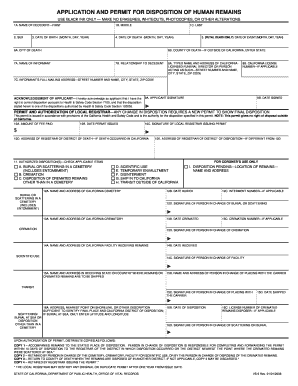
Application and Permit for Disposition of Human Remains PDF Form


What is the application and permit for disposition of human remains PDF?
The application and permit for disposition of human remains PDF is a legal document required in the United States for the proper handling and disposition of deceased individuals. This form serves as an official request to authorize the burial, cremation, or other forms of disposition of human remains. It ensures that the process adheres to state laws and regulations, providing necessary information about the deceased, the chosen method of disposition, and the responsible parties involved. Each state may have its own version of this form, which may include specific requirements and details pertinent to local laws.
Steps to complete the application and permit for disposition of human remains PDF
Completing the application and permit for disposition of human remains PDF involves several key steps:
- Gather necessary information about the deceased, including full name, date of birth, and date of death.
- Determine the chosen method of disposition, such as burial or cremation.
- Identify the responsible party or authorized agent who will submit the application.
- Fill out the form accurately, ensuring all required fields are completed.
- Review the completed document for accuracy and compliance with state requirements.
- Submit the application to the appropriate local or state authority, typically the health department or vital records office.
Key elements of the application and permit for disposition of human remains PDF
Several key elements are essential to the application and permit for disposition of human remains PDF:
- Identification of the deceased: Full name, date of birth, and date of death.
- Disposition method: Indication of whether the remains will be buried, cremated, or otherwise disposed of.
- Responsible party: Name and contact information of the individual or entity responsible for the disposition.
- Signature: The form must be signed by the authorized individual, confirming the accuracy of the information provided.
- Compliance with state regulations: Each state may have specific requirements that must be met for the application to be valid.
Legal use of the application and permit for disposition of human remains PDF
The legal use of the application and permit for disposition of human remains PDF is crucial for ensuring that the disposition process is conducted in accordance with state laws. This document serves as proof that the necessary permissions have been obtained and that the responsible parties are acting within the legal framework. Failure to obtain the proper permit can result in legal penalties, including fines or delays in the disposition process. It is essential to understand the legal implications and requirements associated with this document to avoid complications.
How to obtain the application and permit for disposition of human remains PDF
Obtaining the application and permit for disposition of human remains PDF typically involves the following steps:
- Visit the website of your state’s health department or vital records office.
- Locate the section dedicated to permits for disposition of human remains.
- Download the PDF form from the website, ensuring you have the most current version.
- If necessary, contact the office directly for assistance or clarification on the application process.
State-specific rules for the application and permit for disposition of human remains PDF
State-specific rules regarding the application and permit for disposition of human remains PDF can vary significantly. Each state has its own regulations governing the handling of human remains, including who may apply for the permit, required documentation, and submission procedures. It is important to familiarize yourself with the specific rules applicable in your state to ensure compliance. This can include understanding any additional forms that may be required, fees associated with the application, and the timeframe for processing the permit.
Quick guide on how to complete application and permit for disposition of human remains pdf
Effortlessly complete Application And Permit For Disposition Of Human Remains Pdf on any gadget
Digital document management has gained traction among businesses and individuals. It serves as an ideal sustainable substitute for traditional printed and signed paperwork, allowing you to find the necessary form and securely store it online. airSlate SignNow equips you with all the tools required to create, edit, and electronically sign your documents quickly without delays. Manage Application And Permit For Disposition Of Human Remains Pdf on any gadget using airSlate SignNow's Android or iOS applications and streamline any document-related tasks today.
The simplest way to modify and eSign Application And Permit For Disposition Of Human Remains Pdf with ease
- Find Application And Permit For Disposition Of Human Remains Pdf and then click Get Form to begin.
- Utilize the tools we offer to finalize your document.
- Select important parts of the documents or redact sensitive information with the tools specifically provided by airSlate SignNow for this purpose.
- Create your signature using the Sign tool, which takes seconds and carries the same legal validity as a traditional wet ink signature.
- Review the details and then click on the Done button to save your modifications.
- Decide how you wish to share your form, via email, SMS, or invitation link, or download it to your computer.
Say goodbye to lost or misplaced documents, tedious form hunting, or errors that require printing new copies. airSlate SignNow meets all your document management needs in just a few clicks from any device you prefer. Modify and eSign Application And Permit For Disposition Of Human Remains Pdf and ensure excellent communication at any stage of the form preparation process with airSlate SignNow.
Create this form in 5 minutes or less
Create this form in 5 minutes!
How to create an eSignature for the application and permit for disposition of human remains pdf
How to create an electronic signature for a PDF online
How to create an electronic signature for a PDF in Google Chrome
How to create an e-signature for signing PDFs in Gmail
How to create an e-signature right from your smartphone
How to create an e-signature for a PDF on iOS
How to create an e-signature for a PDF on Android
People also ask
-
What is the application and permit for disposition of human remains PDF used for?
The application and permit for disposition of human remains PDF is a necessary document for obtaining legal permission to handle and dispose of human remains according to local regulations. This document ensures that all procedures meet legal standards and that the deceased's wishes are respected.
-
How can airSlate SignNow help with the application and permit for disposition of human remains PDF?
airSlate SignNow streamlines the process of filling out and signing the application and permit for disposition of human remains PDF. With our easy-to-use platform, you can quickly complete the form, obtain necessary signatures, and securely send it, reducing the chances of delays in processing.
-
Are there any costs associated with using airSlate SignNow for my PDF needs?
Yes, airSlate SignNow offers flexible pricing plans, allowing users to choose the option that best fits their needs, whether for individual use or larger organizations. The cost may vary based on features you select, making it an affordable solution for managing documents like the application and permit for disposition of human remains PDF.
-
What features does airSlate SignNow offer for document management?
airSlate SignNow provides a range of features for effective document management, including template creation, automated workflows, and real-time tracking of document status. These features enhance the efficiency of handling critical documents such as the application and permit for disposition of human remains PDF.
-
Is it possible to integrate airSlate SignNow with other applications?
Absolutely! airSlate SignNow seamlessly integrates with various applications and platforms, such as Google Drive, Salesforce, and Microsoft Office. This means you can easily manage your application and permit for disposition of human remains PDF alongside other important documents and workflows.
-
What are the benefits of using airSlate SignNow for eSigning documents?
Using airSlate SignNow for eSigning documents, including the application and permit for disposition of human remains PDF, enhances security and compliance. The platform offers legally binding signatures while simplifying the signing process, ensuring that all parties can sign documents conveniently, anywhere and anytime.
-
Can I track the status of my application and permit for disposition of human remains PDF once sent?
Yes, with airSlate SignNow, you can track the status of your application and permit for disposition of human remains PDF after sending it out for signatures. You will receive notifications regarding who has signed the document and when it is fully executed, ensuring you stay informed throughout the process.
Get more for Application And Permit For Disposition Of Human Remains Pdf
- Demande de document de voyage pour adulte demande de document de voyage pour adulte pour les apatrides et les personnes protges form
- Portalctgov drs drs formsdrs forms ct
- Department of revenue services state of connecticut form
- Form ct 941 2021 connecticut quarterly reconciliation of
- Department of revenue services state of connecticut 450 form
- Child abroad general passport application canadaca form
- Opwddnygovprocurement opportunitiesbroomenew york state vendor responsibility questionnaire for profit form
- State connecticutform ct 1040es 2021connecticut department of revenue servicesindividual income tax forms connecticut
Find out other Application And Permit For Disposition Of Human Remains Pdf
- How Do I Electronic signature Maryland Healthcare / Medical Presentation
- How To Electronic signature Tennessee Healthcare / Medical Word
- Can I Electronic signature Hawaii Insurance PDF
- Help Me With Electronic signature Colorado High Tech Form
- How To Electronic signature Indiana Insurance Document
- Can I Electronic signature Virginia Education Word
- How To Electronic signature Louisiana Insurance Document
- Can I Electronic signature Florida High Tech Document
- Can I Electronic signature Minnesota Insurance PDF
- How Do I Electronic signature Minnesota Insurance Document
- How To Electronic signature Missouri Insurance Form
- How Can I Electronic signature New Jersey Insurance Document
- How To Electronic signature Indiana High Tech Document
- How Do I Electronic signature Indiana High Tech Document
- How Can I Electronic signature Ohio Insurance Document
- Can I Electronic signature South Dakota Insurance PPT
- How Can I Electronic signature Maine Lawers PPT
- How To Electronic signature Maine Lawers PPT
- Help Me With Electronic signature Minnesota Lawers PDF
- How To Electronic signature Ohio High Tech Presentation