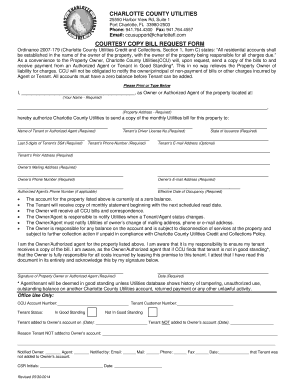
Charlotte County Utilities Forms


What is the Charlotte County Utilities Forms
The Charlotte County Utilities forms are essential documents used for various utility-related requests and adjustments within Charlotte County, Florida. These forms facilitate processes such as account management, service requests, and billing inquiries. They are designed to ensure that residents and businesses can efficiently communicate their needs regarding water and wastewater services. Common forms include the Charlotte County Utilities owner adjustment form, which allows property owners to request changes to their utility accounts.
How to use the Charlotte County Utilities Forms
Using the Charlotte County Utilities forms is straightforward. Begin by identifying the specific form that corresponds to your needs, such as the owner adjustment request form. Once you have the correct form, fill it out with accurate information, ensuring that all required fields are completed. After filling out the form, you can submit it electronically through a secure platform, ensuring compliance with eSignature regulations. This process streamlines your request and helps maintain accurate records.
Steps to complete the Charlotte County Utilities Forms
Completing the Charlotte County Utilities forms involves several key steps:
- Identify the appropriate form needed for your request.
- Gather all necessary information, such as your account number and personal details.
- Fill out the form accurately, ensuring all required fields are completed.
- Review the form for any errors or missing information.
- Submit the form electronically or via the designated submission method.
Legal use of the Charlotte County Utilities Forms
The legal use of the Charlotte County Utilities forms is governed by various regulations that ensure the validity of electronic signatures and submissions. When using these forms, it is essential to comply with the Electronic Signatures in Global and National Commerce (ESIGN) Act and the Uniform Electronic Transactions Act (UETA). These laws confirm that electronically signed documents hold the same legal weight as traditional paper documents, provided they meet specific criteria.
Key elements of the Charlotte County Utilities Forms
Key elements of the Charlotte County Utilities forms include:
- Personal identification details, such as name and address.
- Account information, including account number and service address.
- Specific request details, outlining the nature of the adjustment or inquiry.
- Signature or electronic signature to validate the request.
- Date of submission to track the request timeline.
Form Submission Methods (Online / Mail / In-Person)
Charlotte County Utilities forms can be submitted through various methods to accommodate residents' preferences. The primary submission methods include:
- Online: Complete and submit forms electronically through a secure online platform.
- Mail: Print the completed form and send it via postal service to the designated address.
- In-Person: Deliver the form directly to the Charlotte County Utilities office for immediate processing.
Quick guide on how to complete charlotte county utilities forms
Complete Charlotte County Utilities Forms effortlessly on any device
Online document management has gained popularity among businesses and individuals. It offers an excellent eco-friendly substitute for conventional printed and signed documents, as you can locate the appropriate template and securely store it online. airSlate SignNow equips you with all the tools necessary to create, edit, and eSign your documents quickly without interruptions. Handle Charlotte County Utilities Forms on any device using the airSlate SignNow Android or iOS applications and enhance any document-based process today.
The easiest way to modify and eSign Charlotte County Utilities Forms effortlessly
- Find Charlotte County Utilities Forms and click Get Form to begin.
- Utilize the tools we offer to complete your document.
- Emphasize important sections of your documents or redact sensitive information with tools that airSlate SignNow provides specifically for that purpose.
- Craft your eSignature using the Sign tool, which takes mere seconds and holds the same legal validity as a traditional wet ink signature.
- Review the information and click on the Done button to save your changes.
- Choose how you wish to share your form, via email, text message (SMS), invitation link, or download it to your computer.
Put aside worries about lost or misplaced files, tedious form searching, or errors that necessitate printing new copies. airSlate SignNow caters to your document management needs in just a few clicks from your selected device. Edit and eSign Charlotte County Utilities Forms and ensure exceptional communication at any stage of the form preparation process with airSlate SignNow.
Create this form in 5 minutes or less
Create this form in 5 minutes!
How to create an eSignature for the charlotte county utilities forms
How to create an electronic signature for a PDF online
How to create an electronic signature for a PDF in Google Chrome
How to create an e-signature for signing PDFs in Gmail
How to create an e-signature right from your smartphone
How to create an e-signature for a PDF on iOS
How to create an e-signature for a PDF on Android
People also ask
-
What are Charlotte County utilities forms and why are they necessary?
Charlotte County utilities forms are essential documents required for setting up or managing utility services in the area. They facilitate the seamless registration and modification of accounts for water, electricity, and other essential services. Completing and submitting these forms accurately ensures that you receive uninterrupted utility services.
-
How can airSlate SignNow help with submitting Charlotte County utilities forms?
airSlate SignNow streamlines the process of submitting Charlotte County utilities forms by providing an intuitive platform for electronic signatures and document management. Users can easily upload, sign, and send their forms without the need for printing or physical mailing. This not only saves time but also reduces paperwork and enhances overall efficiency.
-
Are there any costs associated with using airSlate SignNow for Charlotte County utilities forms?
Using airSlate SignNow for Charlotte County utilities forms is cost-effective due to its flexible pricing plans. Depending on your needs, you can choose a plan that suits your budget and usage frequency. Each plan offers various features to enhance your document signing experience while keeping expenses manageable.
-
What features does airSlate SignNow offer for managing Charlotte County utilities forms?
airSlate SignNow provides several powerful features for managing Charlotte County utilities forms, including customizable templates, real-time collaboration, and status tracking. These features allow users to tailor their forms, engage with signers efficiently, and monitor the completion of each document, ensuring a smooth workflow.
-
Can I integrate airSlate SignNow with other platforms for Charlotte County utilities forms?
Yes, airSlate SignNow offers seamless integrations with various third-party applications, making it easy to manage Charlotte County utilities forms alongside your existing workflows. This includes integration with cloud storage services and customer management systems, allowing for better organization and streamlined access to your documents.
-
Is it secure to use airSlate SignNow for Charlotte County utilities forms?
Absolutely! airSlate SignNow prioritizes security, utilizing advanced encryption to protect your data when submitting Charlotte County utilities forms. Additionally, it complies with industry-standard security protocols, ensuring that your sensitive information remains safe during the signing process.
-
How can I get started with airSlate SignNow for Charlotte County utilities forms?
Getting started with airSlate SignNow for Charlotte County utilities forms is simple. You can sign up for an account on their website and familiarize yourself with the platform through intuitive tutorials and support resources. Once registered, you can begin uploading and signing your forms right away.
Get more for Charlotte County Utilities Forms
- Legal last will and testament form for single person with adult and minor children texas
- Legal last will and testament form for single person with adult children texas
- Legal last will and testament for married person with minor children from prior marriage texas form
- Texas married 497327999 form
- Legal last will and testament form for divorced person not remarried with adult children texas
- Legal last will and testament form for divorced person not remarried with no children texas
- Legal last will and testament form for divorced person not remarried with minor children texas
- Legal last will and testament form for divorced person not remarried with adult and minor children texas
Find out other Charlotte County Utilities Forms
- Electronic signature Texas Police Lease Termination Letter Safe
- How To Electronic signature Texas Police Stock Certificate
- How Can I Electronic signature Wyoming Real Estate Quitclaim Deed
- Electronic signature Virginia Police Quitclaim Deed Secure
- How Can I Electronic signature West Virginia Police Letter Of Intent
- How Do I Electronic signature Washington Police Promissory Note Template
- Electronic signature Wisconsin Police Permission Slip Free
- Electronic signature Minnesota Sports Limited Power Of Attorney Fast
- Electronic signature Alabama Courts Quitclaim Deed Safe
- How To Electronic signature Alabama Courts Stock Certificate
- Can I Electronic signature Arkansas Courts Operating Agreement
- How Do I Electronic signature Georgia Courts Agreement
- Electronic signature Georgia Courts Rental Application Fast
- How Can I Electronic signature Hawaii Courts Purchase Order Template
- How To Electronic signature Indiana Courts Cease And Desist Letter
- How Can I Electronic signature New Jersey Sports Purchase Order Template
- How Can I Electronic signature Louisiana Courts LLC Operating Agreement
- How To Electronic signature Massachusetts Courts Stock Certificate
- Electronic signature Mississippi Courts Promissory Note Template Online
- Electronic signature Montana Courts Promissory Note Template Now