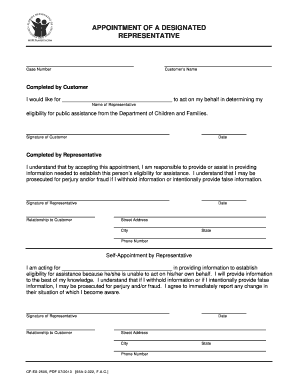
Appointment of a Designated Representative CF ES 2505 072013 PDF Form


Understanding the DCF Authorized Representative Form
The DCF authorized representative form, also known as the DCF appointment of a designated representative, is a crucial document used in various legal and administrative processes. This form allows an individual to appoint another person to act on their behalf in dealings with the Department of Children and Families (DCF). It is essential for ensuring that the appointed representative has the authority to make decisions and manage specific tasks related to the individual’s case or situation.
Steps to Complete the DCF Authorized Representative Form
Filling out the DCF authorized representative form involves several important steps to ensure accuracy and compliance. Begin by gathering necessary personal information, including the names and contact details of both the individual appointing the representative and the designated representative. Next, clearly outline the scope of authority granted to the representative, specifying any limitations or particular areas of responsibility. After completing the form, review it for completeness and accuracy before signing. Finally, submit the form according to the specified guidelines, ensuring that all required documents are included.
Legal Use of the DCF Authorized Representative Form
The DCF authorized representative form holds legal significance as it formalizes the appointment of a representative to act on behalf of another individual. This document must be executed in compliance with applicable laws and regulations to be considered valid. It is essential to understand that the authority granted through this form can impact various legal and administrative decisions, making it vital to ensure that the appointed representative is trustworthy and capable of fulfilling the responsibilities assigned to them.
Key Elements of the DCF Authorized Representative Form
Several key elements must be included in the DCF authorized representative form to ensure its effectiveness. These elements typically include:
- Names and Contact Information: Full names, addresses, and contact details of both the individual and the appointed representative.
- Scope of Authority: A clear description of the powers granted to the representative, including any limitations.
- Signatures: Both parties must sign the form to validate the appointment.
- Date: The date of signing to establish the timeline of the appointment.
Obtaining the DCF Authorized Representative Form
The DCF authorized representative form can typically be obtained through the official DCF website or local DCF offices. It is advisable to ensure that you are using the most current version of the form, as updates may occur. Additionally, some organizations may provide access to the form through their resources, so checking with relevant community agencies may also be beneficial.
Form Submission Methods for the DCF Authorized Representative Form
Once the DCF authorized representative form is completed, it can be submitted through various methods. Common submission options include:
- Online Submission: Some jurisdictions may allow electronic submission of the form through their official portals.
- Mail: The completed form can be mailed to the designated DCF office, ensuring that it is sent via a secure method.
- In-Person Submission: Individuals may choose to deliver the form directly to their local DCF office for immediate processing.
Quick guide on how to complete appointment of a designated representative cf es 2505 072013 pdf
Effortlessly Prepare Appointment Of A Designated Representative CF ES 2505 072013 pdf on Any Device
Digital document management has become highly favored among companies and individuals. It serves as an ideal eco-conscious substitute for conventional printed and signed documents, as you can access the necessary form and securely keep it online. airSlate SignNow equips you with all the resources needed to create, alter, and eSign your documents swiftly without delays. Manage Appointment Of A Designated Representative CF ES 2505 072013 pdf on any device using the airSlate SignNow Android or iOS applications and enhance any document-centric operation today.
How to Modify and eSign Appointment Of A Designated Representative CF ES 2505 072013 pdf with Ease
- Find Appointment Of A Designated Representative CF ES 2505 072013 pdf and click Get Form to begin.
- Utilize the tools we offer to complete your document.
- Highlight important areas of the documents or obscure sensitive information using the tools provided by airSlate SignNow specifically for that purpose.
- Create your signature with the Sign tool, which takes just seconds and carries the same legal validity as a traditional wet ink signature.
- Review the information and click the Done button to save your modifications.
- Select how you wish to share your form, via email, SMS, an invitation link, or download it to your computer.
Eliminate worries about lost or misplaced documents, tedious form hunting, or errors that necessitate reprinting new document copies. airSlate SignNow fulfills your document management needs in just a few clicks from any device you prefer. Edit and eSign Appointment Of A Designated Representative CF ES 2505 072013 pdf and guarantee smooth communication throughout your form preparation journey with airSlate SignNow.
Create this form in 5 minutes or less
Create this form in 5 minutes!
How to create an eSignature for the appointment of a designated representative cf es 2505 072013 pdf
How to create an electronic signature for a PDF online
How to create an electronic signature for a PDF in Google Chrome
How to create an e-signature for signing PDFs in Gmail
How to create an e-signature right from your smartphone
How to create an e-signature for a PDF on iOS
How to create an e-signature for a PDF on Android
People also ask
-
What is the DCF authorized representative form?
The DCF authorized representative form is a document that designates an individual or organization to act on behalf of another party in dealings with the Department of Children and Families (DCF). This form is essential for those who wish to have someone manage their responsibilities regarding DCF matters efficiently. By using the DCF authorized representative form, you streamline the process and ensure that all required actions are handled properly.
-
How can airSlate SignNow help with the DCF authorized representative form?
airSlate SignNow offers an easy-to-use platform for creating, sending, and eSigning the DCF authorized representative form. With its user-friendly interface, you can quickly fill out the form and secure signatures from involved parties. This increases efficiency and guarantees that your documents are legally binding.
-
Is there a cost associated with using airSlate SignNow for the DCF authorized representative form?
Yes, airSlate SignNow has competitive pricing plans that cater to various business needs, including handling the DCF authorized representative form. You can choose from monthly or annual subscriptions based on your volume of document transactions. Each plan includes unlimited access to essential features, ensuring that you have the best value for your investment.
-
What features are included for managing the DCF authorized representative form on airSlate SignNow?
airSlate SignNow provides a suite of features for managing the DCF authorized representative form, including customizable templates, secure cloud storage, and real-time tracking of document status. You can also collaborate with multiple parties, reducing the turnaround time to get necessary signatures. These features ensure seamless workflow and enhance productivity.
-
Can I integrate airSlate SignNow with other applications for the DCF authorized representative form?
Absolutely! airSlate SignNow supports seamless integration with a variety of third-party applications, enhancing your ability to manage the DCF authorized representative form. You can link it with CRM systems, cloud storage services, and other essential tools to create a streamlined workflow tailored to your business needs. This integration helps eliminate redundancies and improve overall efficiency.
-
How secure is the airSlate SignNow platform for handling the DCF authorized representative form?
Security is a top priority at airSlate SignNow. When you utilize the DCF authorized representative form, your data is protected with industry-standard encryption and authentication measures. This ensures that sensitive information remains confidential and secure throughout the signing process, giving you peace of mind.
-
What are the benefits of using airSlate SignNow for the DCF authorized representative form?
Using airSlate SignNow for the DCF authorized representative form brings numerous benefits, including increased efficiency, enhanced security, and reduced paper usage. The platform allows for instantaneous sending and signing of documents, which can save you valuable time. Additionally, the easy accessibility and tracking features make managing your DCF needs simpler than ever.
Get more for Appointment Of A Designated Representative CF ES 2505 072013 pdf
- 2022 m1lti long term care insurance credit long term care insurance credit form
- Minnesota form m1r age 65 or olderdisabled subtractionprintable 2020 minnesota form m1r age 65 or olderprintable 2020 minnesota
- 2022 m15np additional charge for underpayment of estimated tax form
- Supporttaxslayercomhcen ushow do i claim the minnesota k12 education expense schedule form
- Search page mngov minnesotas state portalsearch page mngov minnesotas state portalsearch page mngov minnesotas state form
- Minnesota form m1m income additions and subtractions taxformfinder
- Withholding and your income tax returnminnesota department of revenue form
- 2022 m4 corporation franchise tax return form
Find out other Appointment Of A Designated Representative CF ES 2505 072013 pdf
- How Do I Sign Utah Deed of Trust Template
- Sign Minnesota Declaration of Trust Template Simple
- Sign Texas Shareholder Agreement Template Now
- Sign Wisconsin Shareholder Agreement Template Simple
- Sign Nebraska Strategic Alliance Agreement Easy
- Sign Nevada Strategic Alliance Agreement Online
- How To Sign Alabama Home Repair Contract
- Sign Delaware Equipment Rental Agreement Template Fast
- Sign Nevada Home Repair Contract Easy
- Sign Oregon Construction Contract Template Online
- Sign Wisconsin Construction Contract Template Simple
- Sign Arkansas Business Insurance Quotation Form Now
- Sign Arkansas Car Insurance Quotation Form Online
- Can I Sign California Car Insurance Quotation Form
- Sign Illinois Car Insurance Quotation Form Fast
- Can I Sign Maryland Car Insurance Quotation Form
- Sign Missouri Business Insurance Quotation Form Mobile
- Sign Tennessee Car Insurance Quotation Form Online
- How Can I Sign Tennessee Car Insurance Quotation Form
- Sign North Dakota Business Insurance Quotation Form Online