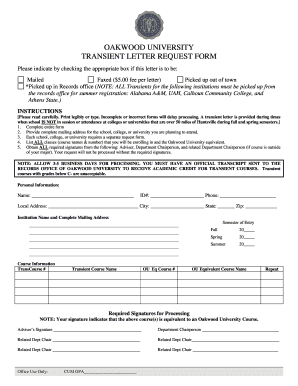
Oakwood University Transient Letter Form


What is the Oakwood University Transient Letter
The Oakwood University transient letter is an official document that allows students to take courses at another institution while maintaining their enrollment status at Oakwood University. This letter is essential for students who wish to explore educational opportunities at different colleges or universities without losing their academic standing. It serves as a formal request for permission to enroll in courses elsewhere and ensures that credits earned will transfer back to Oakwood University.
How to obtain the Oakwood University Transient Letter
To obtain the Oakwood University transient letter, students must follow a specific process. First, they should consult with their academic advisor to discuss their intentions and ensure that the courses they plan to take align with their degree requirements. Next, students need to complete a transient letter request form, which is available through the university's registrar or academic affairs office. After filling out the form, students must submit it along with any required documentation, such as a course description or syllabus from the host institution. The university will review the request and, if approved, issue the transient letter.
Steps to complete the Oakwood University Transient Letter
Completing the Oakwood University transient letter involves several key steps:
- Consult with your academic advisor to discuss your course selection.
- Obtain and fill out the transient letter request form.
- Gather any necessary documentation, such as course descriptions or syllabi.
- Submit the completed form and documentation to the registrar or academic affairs office.
- Await approval from the university before enrolling in the courses at the other institution.
Legal use of the Oakwood University Transient Letter
The legal use of the Oakwood University transient letter is crucial for maintaining academic integrity and ensuring that students receive proper credit for their coursework. The letter acts as a formal agreement between the student and Oakwood University, outlining the terms under which the student is permitted to take courses at another institution. It is important for students to understand that enrolling in courses without this letter may result in complications regarding credit transfer and academic standing.
Key elements of the Oakwood University Transient Letter
Several key elements must be included in the Oakwood University transient letter to ensure its validity:
- The student's full name and identification number.
- The name of the institution where the student plans to take courses.
- A list of the specific courses the student intends to enroll in.
- The term or semester during which the courses will be taken.
- A statement of approval from the academic advisor.
Examples of using the Oakwood University Transient Letter
Students may use the Oakwood University transient letter in various scenarios, such as:
- Taking summer courses at a local community college to accelerate their degree progress.
- Participating in a study abroad program that requires enrollment at a foreign institution.
- Enrolling in specialized courses not offered at Oakwood University to enhance their skills or knowledge in a particular field.
Quick guide on how to complete oakwood university transient letter
Effortlessly Prepare Oakwood University Transient Letter on Any Device
Digital document management has gained signNow traction among businesses and individuals. It offers an excellent environmentally friendly substitute for conventional printed and signed documents, allowing you to access the necessary form and securely keep it online. airSlate SignNow equips you with all the resources required to create, modify, and eSign your documents quickly and without interruptions. Manage Oakwood University Transient Letter on any platform using airSlate SignNow's Android or iOS applications and streamline any document-related process today.
How to Modify and eSign Oakwood University Transient Letter with Ease
- Locate Oakwood University Transient Letter and click on Get Form to begin.
- Utilize the tools we offer to complete your form.
- Highlight important sections of your documents or redact sensitive information using the tools specifically designed for that purpose by airSlate SignNow.
- Generate your eSignature with the Sign feature, which takes mere seconds and carries the same legal validity as a traditional handwritten signature.
- Review the details and click on the Done button to save your changes.
- Choose your preferred method to send your form, whether by email, SMS, or invitation link, or download it to your computer.
Eliminate concerns about lost or misplaced documents, cumbersome form navigation, or errors that necessitate the printing of new document copies. airSlate SignNow meets your document management needs in just a few clicks from any device you prefer. Alter and eSign Oakwood University Transient Letter and ensure outstanding communication at every phase of the document preparation process with airSlate SignNow.
Create this form in 5 minutes or less
Create this form in 5 minutes!
How to create an eSignature for the oakwood university transient letter
How to create an electronic signature for a PDF online
How to create an electronic signature for a PDF in Google Chrome
How to create an e-signature for signing PDFs in Gmail
How to create an e-signature right from your smartphone
How to create an e-signature for a PDF on iOS
How to create an e-signature for a PDF on Android
People also ask
-
What is a transient letter?
A transient letter is a temporary document that can be used to communicate short-term agreements or notifications. With airSlate SignNow, creating a transient letter is simple, allowing users to quickly draft, send, and eSign essential documents without hassle.
-
How does airSlate SignNow help with transient letters?
airSlate SignNow streamlines the process of drafting and sending transient letters by providing customizable templates and an intuitive interface. Users can easily fill in required fields, add digital signatures, and manage all document processes in real-time, ensuring quick and efficient communication.
-
What are the pricing options for using airSlate SignNow for transient letters?
airSlate SignNow offers various pricing plans tailored to fit different business needs, starting with a free trial to explore its capabilities. For users focused on creating transient letters, the paid plans provide added features that enhance document automation and signing efficiency at competitive rates.
-
Can I integrate airSlate SignNow with other applications for managing transient letters?
Yes, airSlate SignNow supports integration with numerous applications, allowing you to manage transient letters seamlessly alongside your existing tools. Integrate with CRMs, cloud storage services, and more to streamline your workflow and enhance productivity.
-
What features make airSlate SignNow ideal for transient letters?
Key features of airSlate SignNow include easy document creation, fast electronic signing, and robust tracking options. These functionalities make managing transient letters efficient and effective, ensuring that important agreements are processed swiftly and securely.
-
Is it secure to send transient letters using airSlate SignNow?
Absolutely! airSlate SignNow employs industry-standard security protocols to protect your transient letters. With end-to-end encryption and secure cloud storage, your documents remain safe and confidential throughout the signing process.
-
How can I track the status of my transient letters sent through airSlate SignNow?
Tracking the status of your transient letters in airSlate SignNow is straightforward. Users can monitor real-time updates on document views, completions, and eSignatures directly from their dashboard, ensuring full visibility throughout the signing process.
Get more for Oakwood University Transient Letter
- Wwwrevenuepagovdocumentsrev 181 iinstructions for securing a tax clearance certificate to file form
- 2021 pa schedule d sale exchange or disposition of property within pennsylvania pa 20spa 65d formspublications
- California group nonresident tax returnftbcagov form
- Form it 203 s att attachment to form it 203 s tax year 2022
- Substitute for form w 2 wage and tax statement or form 1099 r fill
- 2022 california form 3586 e file payment voucher for corporations and exempt organizations e filed returns
- Form it 21026 certificate of income tax withheld tax year 2022
- Form it 209 claim for noncustodial parent new york state earned income
Find out other Oakwood University Transient Letter
- eSign Alabama Car Dealer Executive Summary Template Fast
- eSign Arizona Car Dealer Bill Of Lading Now
- How Can I eSign Alabama Car Dealer Executive Summary Template
- eSign California Car Dealer LLC Operating Agreement Online
- eSign California Car Dealer Lease Agreement Template Fast
- eSign Arkansas Car Dealer Agreement Online
- Sign Montana Courts Contract Safe
- eSign Colorado Car Dealer Affidavit Of Heirship Simple
- eSign Car Dealer Form Georgia Simple
- eSign Florida Car Dealer Profit And Loss Statement Myself
- eSign Georgia Car Dealer POA Mobile
- Sign Nebraska Courts Warranty Deed Online
- Sign Nebraska Courts Limited Power Of Attorney Now
- eSign Car Dealer Form Idaho Online
- How To eSign Hawaii Car Dealer Contract
- How To eSign Hawaii Car Dealer Living Will
- How Do I eSign Hawaii Car Dealer Living Will
- eSign Hawaii Business Operations Contract Online
- eSign Hawaii Business Operations LLC Operating Agreement Mobile
- How Do I eSign Idaho Car Dealer Lease Termination Letter